AnimateDiff + Dynamic Prompts | Text to Video
Dynamic Prompts is used to create a small template language for generating random prompts. By using Dynamic Prompts (Wildcards), Animatediff, and IP-Adapter, you can create dynamic videos or GIFs that reference the images you input.ComfyUI Dynamic Prompts Workflow
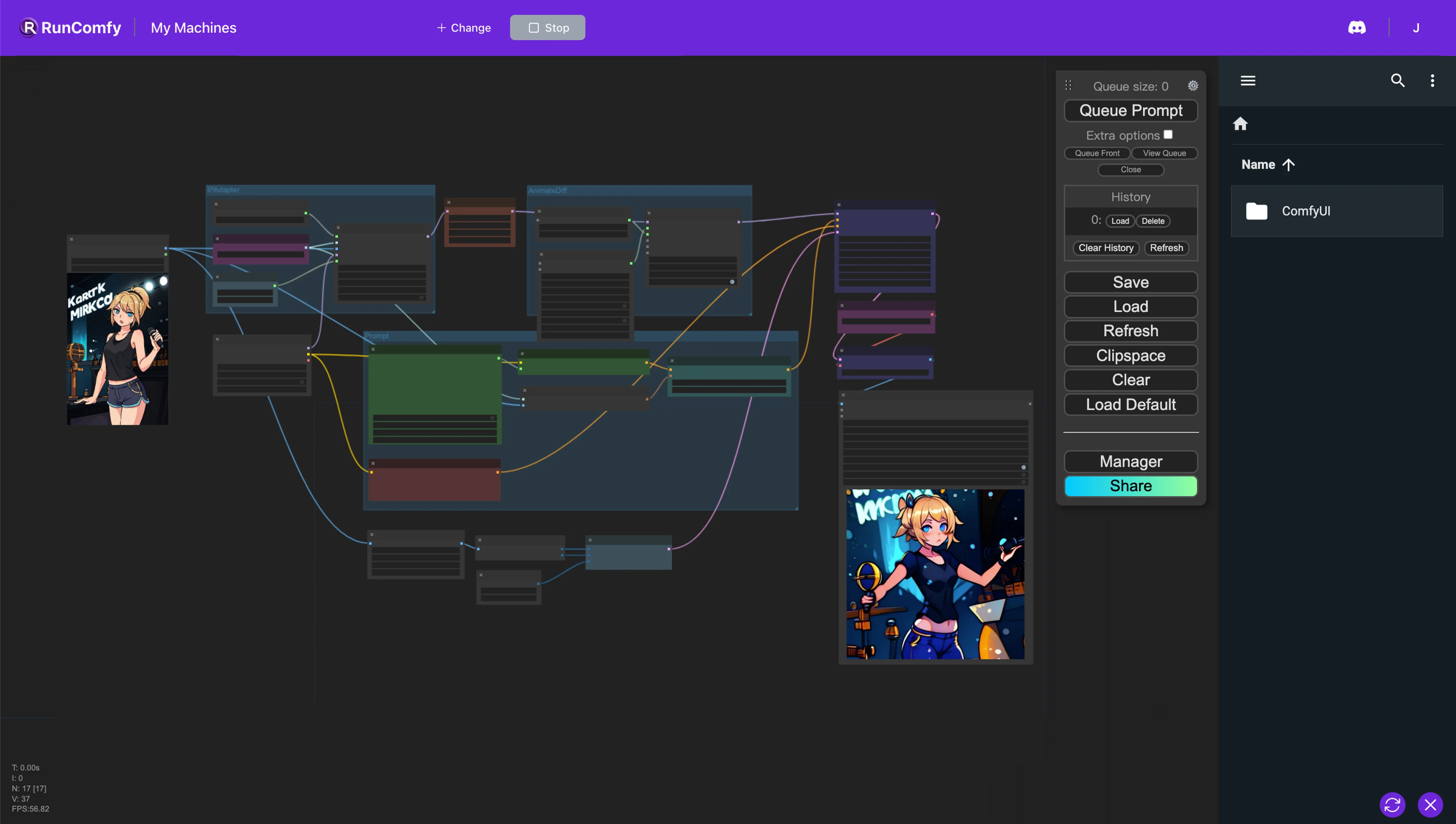
- Fully operational workflows
- No missing nodes or models
- No manual setups required
- Features stunning visuals
ComfyUI Dynamic Prompts Examples
ComfyUI Dynamic Prompts Description
1. ComfyUI AnimateDiff and Dynamic Prompts (Wildcards) Workflow
This workflow presents an approach to generating diverse and engaging content. By harnessing the power of Dynamic Prompts, users can employ a small template language to craft randomized prompts through the innovative use of wildcards. With the addition of AnimateDiff and the IP-Adapter, this workflow extends its capabilities to producing dynamic videos or GIFs, tailored to the input images.
2. Overview of Dynamic Prompts (Wildcards)
2.1. Introduction to Dynamic Prompts (Wildcards)
Dynamic Prompts (Wildcards) allow for the dynamic and random generation of prompts through the use of templating languages. This method enables you to create a vast array of prompt variations from a single template by incorporating placeholders that can randomly select from a predefined set of options.
The basic concept involves defining a template with variable placeholders (wildcards) that are replaced with random selections from specified options. This allows for the generation of a large number of unique prompts, which can be especially useful in creative tasks like generating diverse images, texts, or ideas without manually creating each prompt.
For instance, a templating language for generating such dynamic prompts might allow you to specify a prompt template like "A {color} {animal} in the {location}," where each placeholder (enclosed in braces) is replaced with a random selection from a list of options for colors, animals, and locations. This could result in a variety of prompts like "A blue dog in the forest" or "A red cat in the city," generated from the same template.
Additionally, this method can include advanced features such as nesting wildcards, using wildcards within wildcards for even more dynamic combinations, setting variables for reuse within a prompt, and even specifying the number of items to select or the use of weights to influence the selection frequency of certain options. These features enable the creation of highly complex and varied prompts with minimal manual effort.
For more information, check it on
3. Overview of AnimateDiff
Please check out the details on

