InstantID | Face to Sticker
Leverage the ComfyUI InstantID workflow to effortlessly create face stickers while retaining crucial facial details. Experiment with various prompts to produce diverse face stickers in a range of styles, all with amazing effects.ComfyUI InstantID Workflow
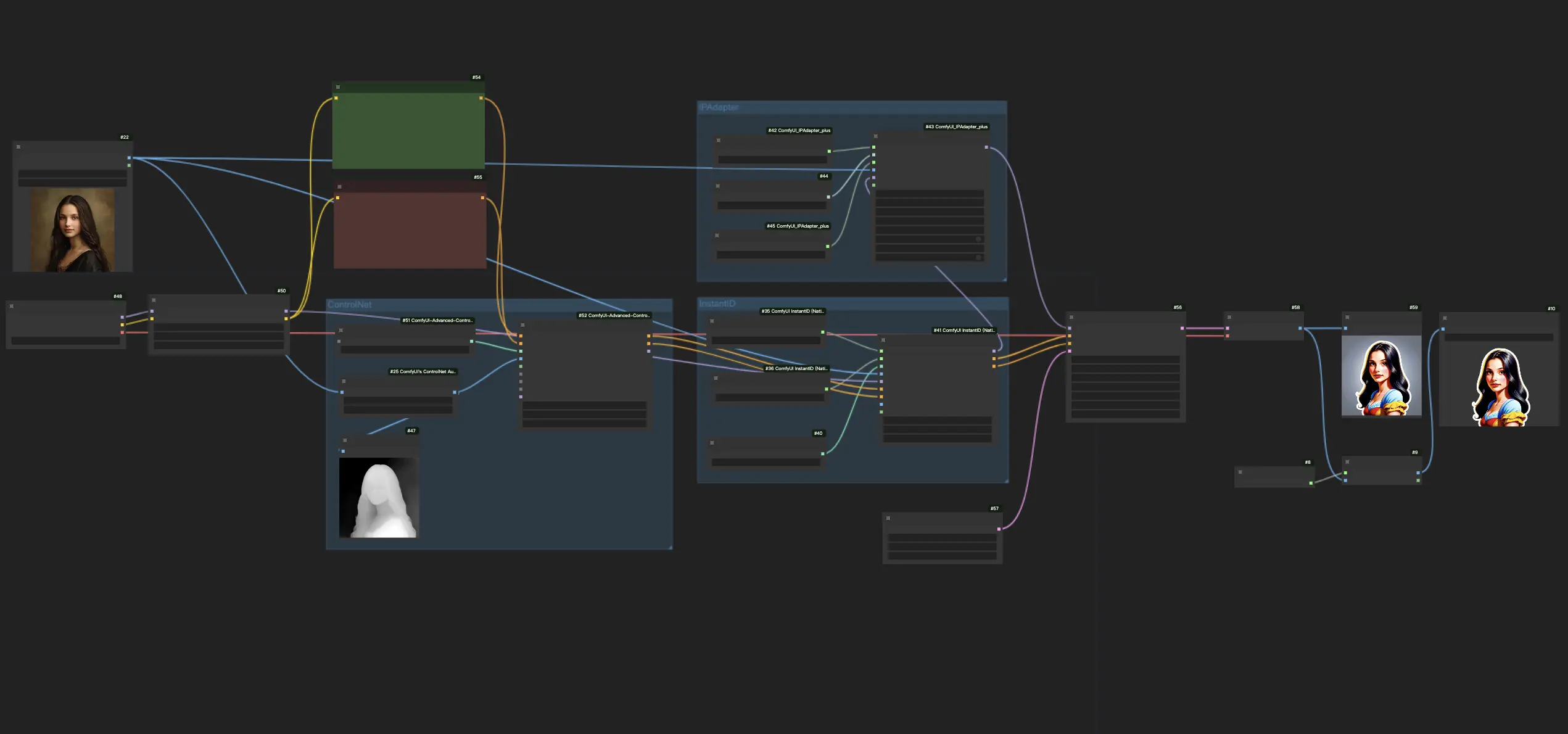
- Fully operational workflows
- No missing nodes or models
- No manual setups required
- Features stunning visuals
ComfyUI InstantID Examples

ComfyUI InstantID Description
1. ComfyUI InstantID Workflow: Face Sticker Generation
In this workflow, we utilize InstantID along with IPAdapter Plus Face, making it super easy to keep all those important facial details sharp in your face sticker. Plus, we're using ControlNet depth model to make sure the head pose is just right, keeping everything looking natural in your face sticker.
By bringing together InstantID and IPAdapter Plus Face, we're making sure every face sticker not only looks great but also stays true to the original expressions and features—so you get a top-quality, durable face sticker every time.
And there's more! This setup is super flexible, allowing you to play around with different prompts and unleash your creativity. You can explore a whole range of styles and expressions to create a variety of face stickers. Whether you're after something fun and cartoon-like or more polished and refined, this process lets you customize your face stickers to match any vibe you're going for.
2. Overview of InstantID
InstantID is designed to transform a single reference ID image into a variety of customized images, capturing different poses or styles, while maintaining high fidelity to the original. Here's a breakdown of its methodology for a clearer understanding.
ID Embedding: This component is crucial for capturing the semantic face information accurately. It ensures that the system understands the key aspects of the face in the reference image, enabling it to preserve the identity across various generated images.
Lightweight Adapted Module: This module enhances the system's ability to use the reference image as a visual prompt efficiently. It employs a decoupled cross-attention mechanism, which allows for a focused interpretation of the visual information, aiding in the generation of images that closely adhere to the reference's style and pose.
IdentityNet: This network is responsible for encoding the detailed features of the facial image from the reference. It provides additional spatial control, ensuring that the nuances and specific characteristics of the original identity are accurately reflected in the generated images.
Overall, InstantID combines these components to provide a sophisticated yet accessible solution for generating diverse images from a single photo, ensuring consistent representation of the identity's core attributes across all variations. This integration is why InstantID effectively preserves facial identity when creating face stickers.
For further information on utilizing Instant ID within ComfyUI, please visit .






