Face Detailer | Fix Faces
ComfyUI Face Detailer is a node that easily detects faces and enhances them. To improve the appearance of characters in images, videos, and animations, use Face Detailer first for facial restoration, followed by the 4x UltraSharp Model for superior upscaling.ComfyUI Face Detailer Workflow
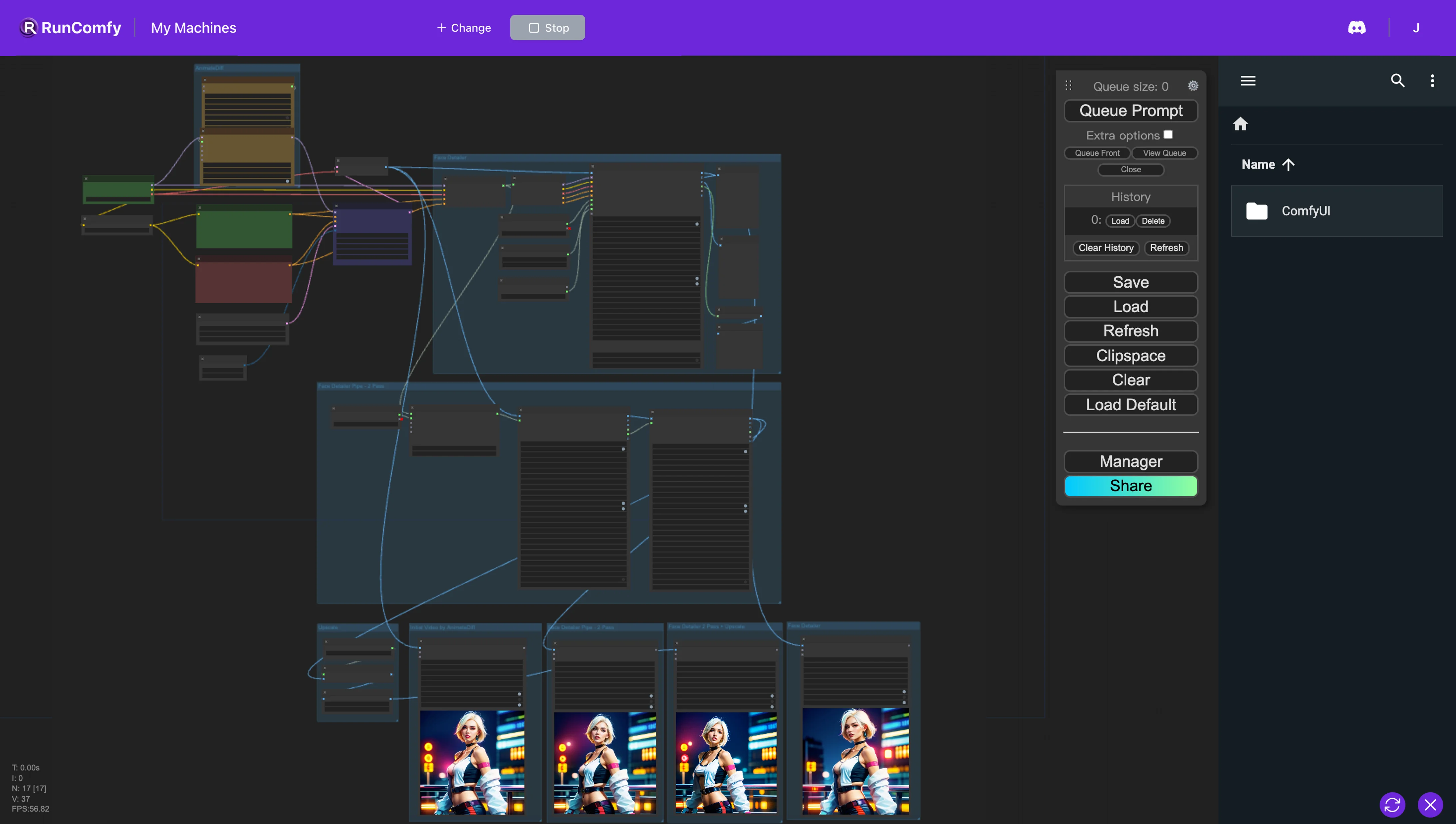
- Fully operational workflows
- No missing nodes or models
- No manual setups required
- Features stunning visuals
ComfyUI Face Detailer Examples
ComfyUI Face Detailer Description
1. ComfyUI Face Detailer Workflow
This ComfyUI workflow incorporates the Impact Pack-Face Detailer and the Upscale (4x UltraSharp Model) to enhance image and video quality. The Face Detailer component refines facial features in images, with a detailed processing pipeline for face detection, facial detail enhancement, and adjustable parameters for specific effects, aimed at face restoration. The 4x UltraSharp Model upscales images to significantly improve resolution without compromising quality, sharpening details and reducing artifacts, ideal for generating high-resolution images and videos. These components form a powerful toolkit for enhancing visual quality in images, videos, and animations, especially for applications requiring facial fixes and overall clarity improvement.
2. Overview of Face Detailer
2.1. Introduction to FaceDetailer
ComfyUI Face Detailer is part of the ComfyUI Impact Pack, a suite of custom nodes that makes enhancing images more efficient and easier than ever through the integration of sophisticated tools like the Detector, Detailer, Upscaler, and Pipe.
2.1.1. FaceDetailer: Revolutionize face enhancement with FaceDetailer. This tool excels in detecting faces within images and significantly improving their appearance with precision.
2.1.2. FaceDetailer (pipe): Tailored for multipass operations, FaceDetailer (pipe) maintains the core functionality of detecting and enhancing faces, optimizing the process for complex image refinement tasks.
2.2 Key Features of FaceDetailer
2.2.1. Basic Auto Face Detection and Refinement: Utilize FaceDetailer for straightforward, automatic face detection and enhancement. This feature is particularly effective in restoring faces marred by low resolution, employing high-resolution synthesis to rejuvenate lost details. Combining Detector and Detailer nodes, FaceDetailer offers an advanced solution for face detection and image enhancement. The MASK output visualizes the enhancement areas, showcasing the before and after effects vividly.
2.2.2. 2Pass Refine: Address severely damaged faces with a 2-pass approach using two FaceDetailers. This setup allows for efficient workflow customization through FaceDetailer (pipe), enabling simple configuration of various common inputs. The initial pass focuses on restoring the basic outline with moderate resolution and settings, while selective dilation helps include adjacent areas for comprehensive face reconstruction.
2.2.3. Face Bbox + Person Silhouette Segmentation: This innovative combination prevents background distortion during face enhancement. By utilizing BBoxDetectorForEach for face detection and SAMDetectorCombined for segment identification, this approach ensures detailed enhancements aligned perfectly with face contours, without impacting the surrounding image areas.
For more information, check it on
3. Overview of 4x-Ultrasharp Upscaler
3.1. Introduction to 4x-Ultrasharp Upscaler
The 4x-Ultrasharp Upscaler stands out for its ability to transform images into higher resolutions with remarkable clarity and detail, addressing the common challenge of detail loss in upscaling processes.




