HiDream-I1 | T2I
HiDream-I1 is a cutting-edge image generation foundation model designed for speed and quality. With 17 billion parameters, HiDream-I1 supports rapid, high-resolution image generation from text prompts and can be used in various creative workflows. This implementation on ComfyUI provides direct access to its capabilities with simple setup and intuitive controls.ComfyUI HiDream-I1 Workflow
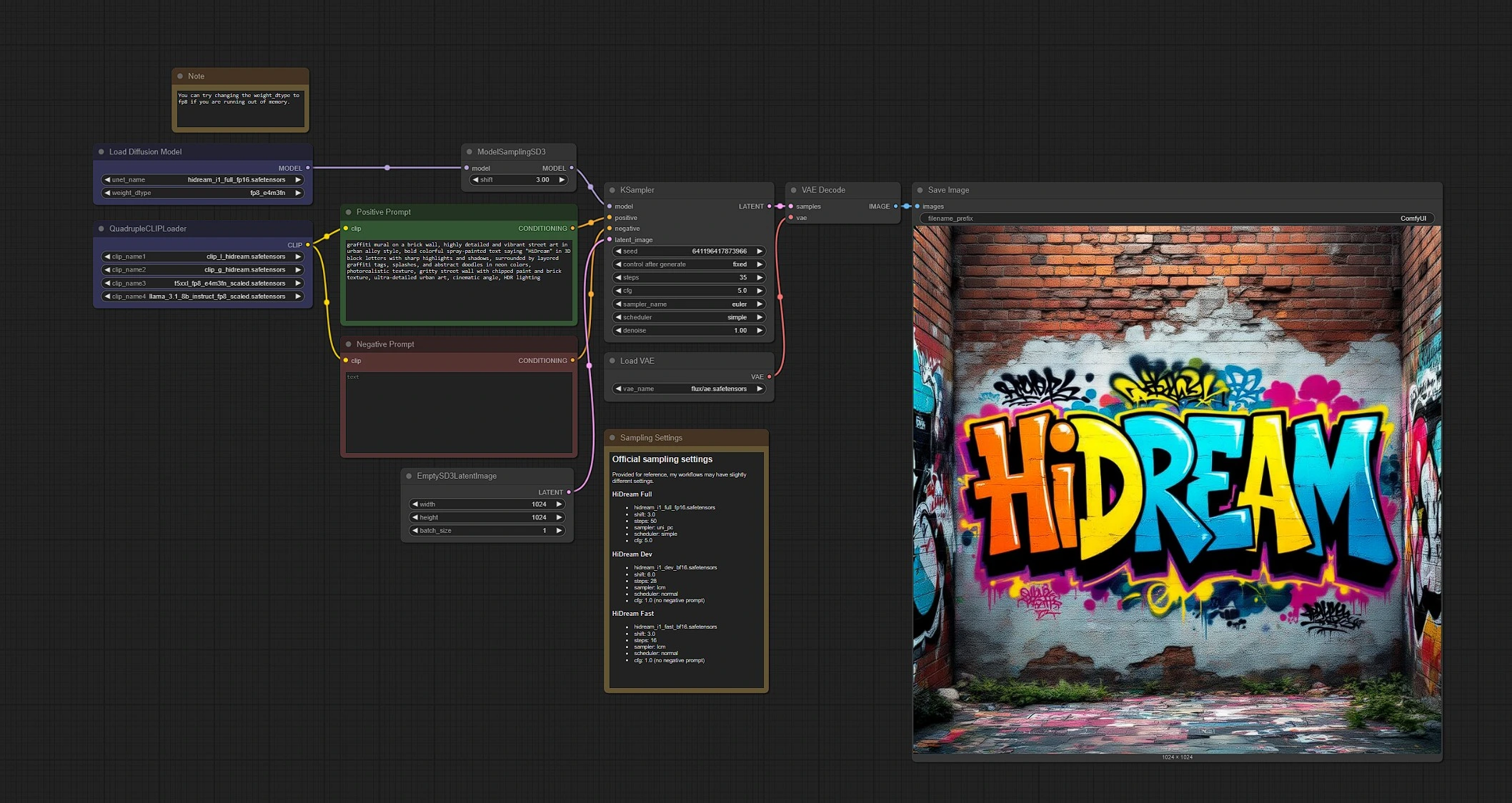
- Fully operational workflows
- No missing nodes or models
- No manual setups required
- Features stunning visuals
ComfyUI HiDream-I1 Examples










ComfyUI HiDream-I1 Description
HiDream-I1 | Text-to-Image AI Generation
HiDream-I1 is a cutting-edge open-source text-to-image foundation model with 17 billion parameters, designed for ultra-fast, high-quality image generation. This ComfyUI-based workflow enables users to convert natural language prompts into stunning visuals—ideal for concept art, storytelling, ideation, or professional-grade image synthesis with HiDream-I1.
Whether you're illustrating a sci-fi world, sketching product ideas, or imagining surreal environments, HiDream-I1 delivers remarkable fidelity, speed, and ease of use.
Why Use HiDream-I1 Text-to-Image?
The HiDream-I1 workflow provides an intuitive and expressive platform to generate high-quality images from text alone:
- Turn text prompts into images in seconds with minimal setup using HiDream-I1
- Backed by a 17B parameter model for detailed, coherent visual generation with HiDream-I1
- Supports high resolution output and customizable sampling options in the HiDream-I1 workflow
- Great for concept design, digital art, visual storytelling, and ideation with HiDream-I1
- Runs seamlessly inside ComfyUI with easy-to-modify HiDream-I1 workflow components
From single-sentence prompts to layered descriptive passages, HiDream-I1 captures your intent and renders it with clarity and style.
How to Use the HiDream-I1 Text-to-Image Workflow
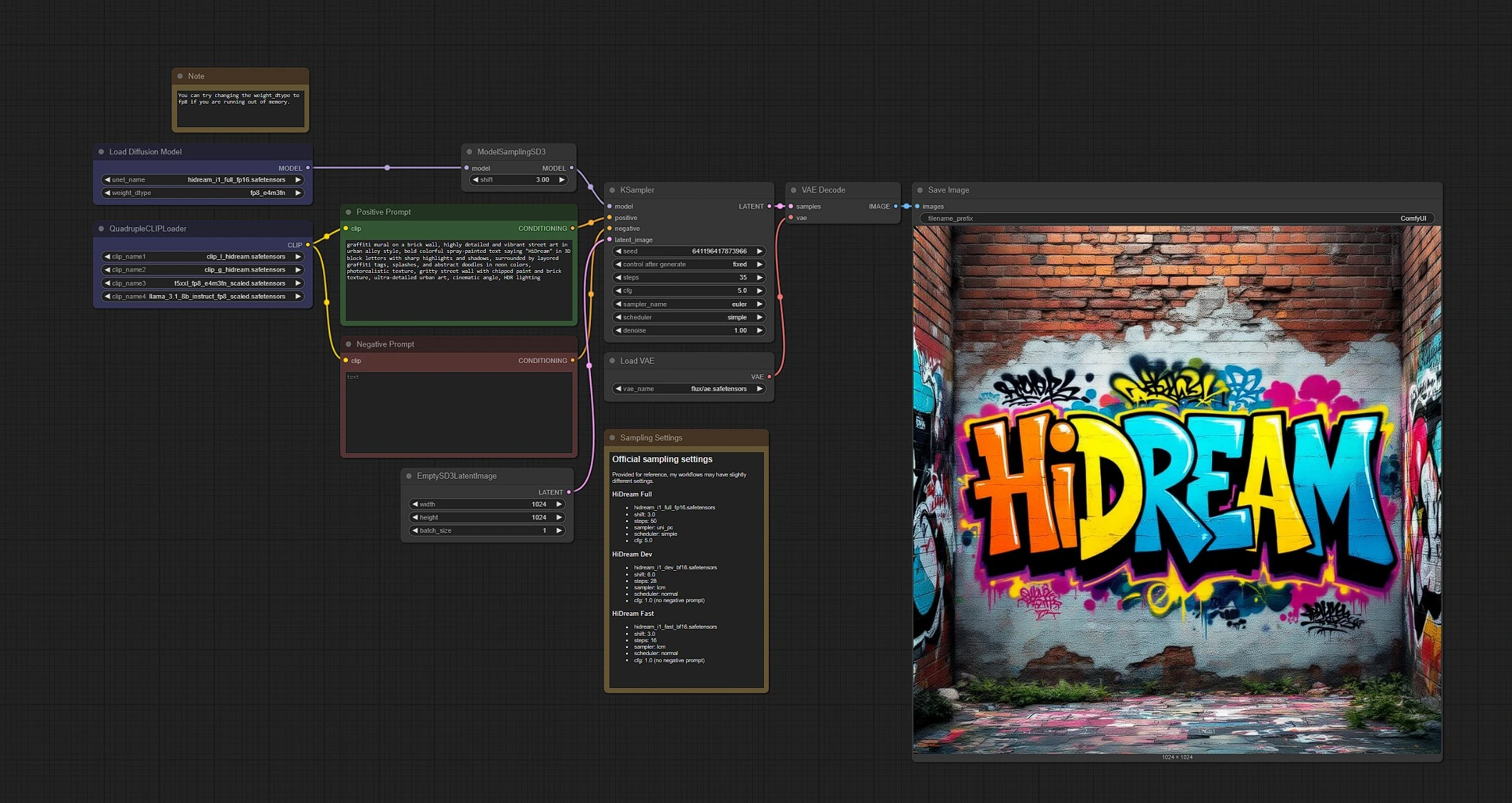
HiDream-I1 Text-to-Image Overview
Load HiDream-I1 Model: Load the official HiDream-I1 17B modelEnter Prompt Text: Input your text prompt for HiDream-I1 (positive and optional negative prompts)Set Image Parameters: Adjust resolution, sampling method, and steps for your HiDream-I1 generationGenerate Image: The workflow will render your result using HiDream-I1's fast inferenceSave Image: Output image is automatically saved and viewable in the save node
Quick Start Steps with HiDream-I1:
- Load the HiDream-I1 model using the provided model loader node
- Enter a positive prompt describing what you want to see with HiDream-I1
- Optionally add a negative prompt to filter out unwanted features in your HiDream-I1 generation
- Set the desired image resolution and sampling configuration for optimal HiDream-I1 results
- Click the
Queue Promptbutton in ComfyUI to generate with HiDream-I1 - View and download your HiDream-I1 generated image from the Save Image node
Example Prompts for HiDream-I1
- "A futuristic cityscape at sunset, neon lights, flying cars, high detail, cinematic composition"
- "A serene forest in autumn, golden leaves, misty atmosphere, photorealistic"
- "A wizard casting a spell in a stormy mountain landscape, dramatic lighting, fantasy art style"
- "Cyberpunk samurai walking through a rainy alley, glowing signage, cinematic angle"
- "Elegant product mockup of a smartwatch on a marble pedestal, studio lighting, minimal background"
1 - Load HiDream-I1 Model
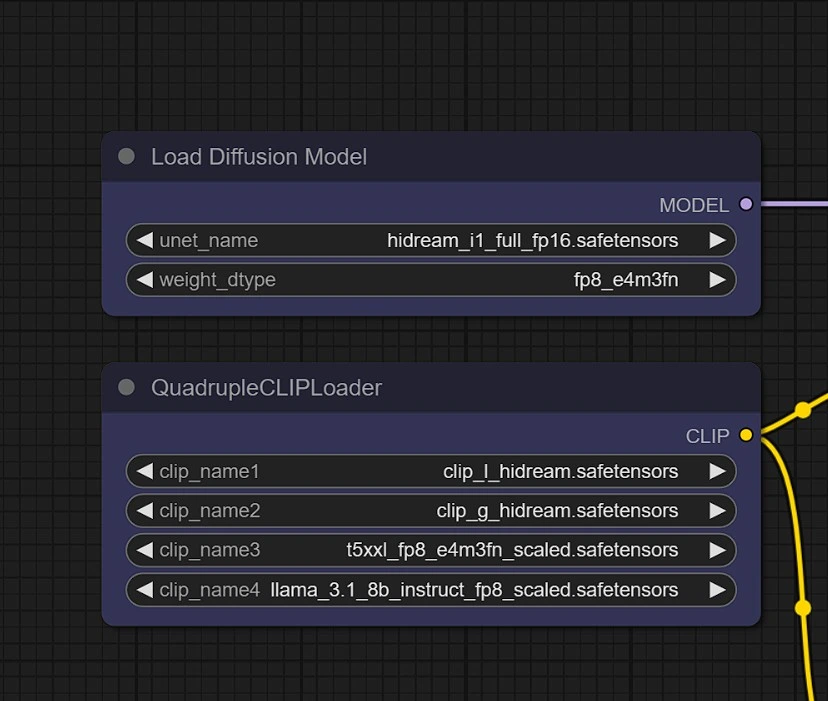
Choose the right HiDream-I1 model variant for your task:
- HiDream-I1-Full: Full version model for more detailed inference and longer sequences
- HiDream-I1-Dev: Development version, optimized for slightly faster performance with fewer steps
- HiDream-I1-Fast: Optimized for quick results with the fastest generation speed
2 - Enter Prompts for HiDream-I1
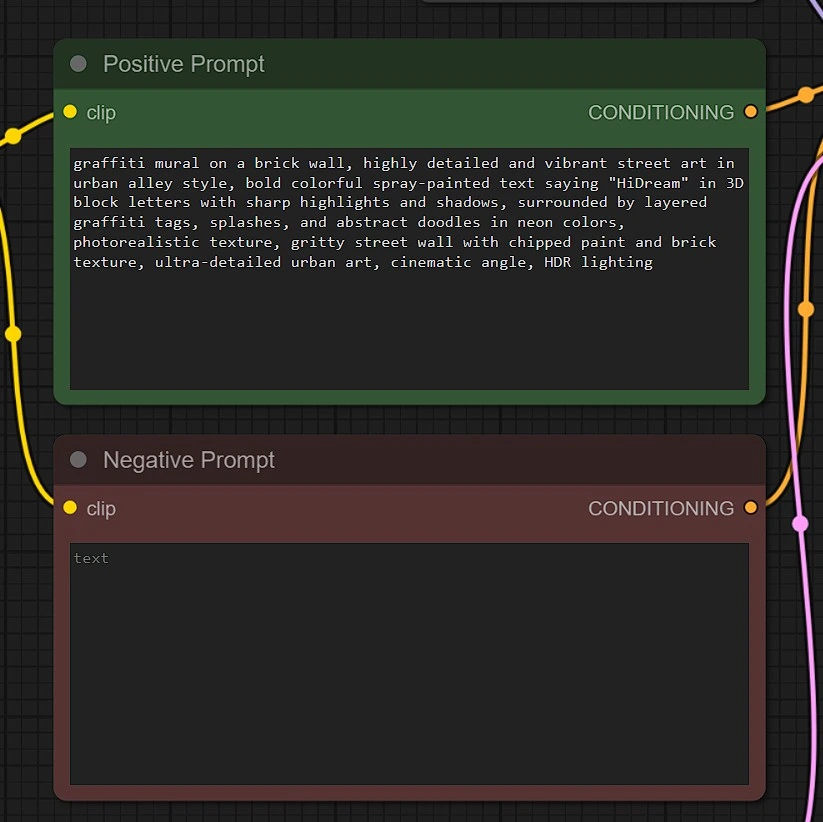
In the Text-to-Image group, enter your positive and negative prompts to guide image generation with HiDream-I1.
- Positive Prompt for HiDream-I1:
- Describe the scene, subject, style, and mood you want HiDream-I1 to generate.
- Use detailed, creative, and descriptive language to leverage the full capability of the HiDream-I1 17B parameter model.
- Example for HiDream-I1:
A futuristic city skyline at dusk, glowing neon lights, cinematic lighting, highly detailed, ultra realistic, photo style
- Negative Prompt for HiDream-I1:
- Specify what you want to exclude from the HiDream-I1 generated image.
- Helps improve clarity and avoid artifacts or unwanted features in your HiDream-I1 creation.
- Example:
blurry, extra limbs, grainy, distorted faces, watermark, text, low quality, poorly drawn
💡 Tip: The more specific and vivid your positive prompt, the better the HiDream-I1 output. Use negative prompts to avoid common generative flaws in HiDream-I1 images.
3 - HiDream-I1 Sampler Settings
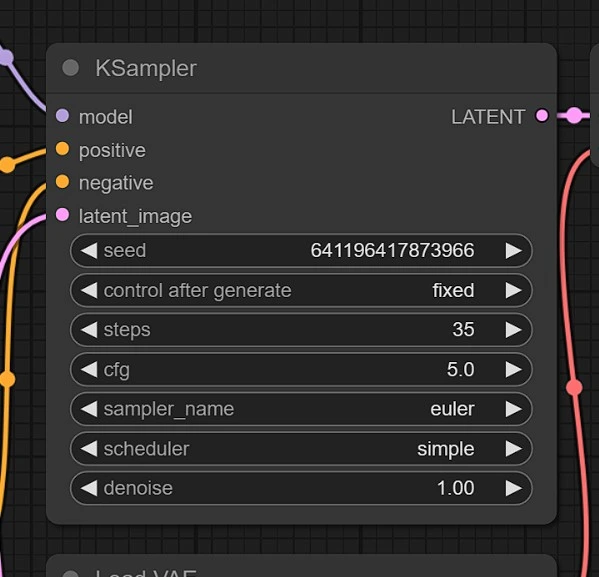
- HiDream-I1 Full
hidream_i1_full_fp16.safetensorsshift: 3.0steps: 50sampler: uni_pcscheduler: simplecfg: 5.0
- HiDream-I1 Dev
hidream_i1_dev_bf16.safetensorsshift: 6.0steps: 28sampler: lcmscheduler: normalcfg: 1.0 (no negative prompt)
- HiDream-I1 Fast
hidream_i1_fast_bf16.safetensorsshift: 3.0steps: 16sampler: lcmscheduler: normalcfg: 1.0 (no negative prompt)
Acknowledgement
The HiDream-I1 Text-to-Image workflow is made possible through the powerful and modular architecture of ComfyUI. We extend our deep appreciation to the ComfyUI development team and open-source contributors for building a flexible, node-based framework that allows seamless integration of advanced generative models like HiDream-I1.
Their dedication to accessible and extensible tooling empowers creators and researchers to explore state-of-the-art image generation with HiDream-I1 with minimal effort and maximum control.



