AP Workflows | Build Your Private Midjourney
AP Workflows allows you to build your own, private, Midjourney-like system. Used by organizations worldwide as a blueprint for enterprise and consumer applications, AP Workflows offers complete automation pipelines for image and video generation. From fast idea prototyping for design to AI Cinema for film storyboarding, and from creative upscaling to virtual try-on for e-commerce, AP Workflows can be adapted to any use case requiring the generation or manipulation of media at scale.ComfyUI ComfyUI automation, FLUX, Stable Diffusion, image generation pipeline, video generation
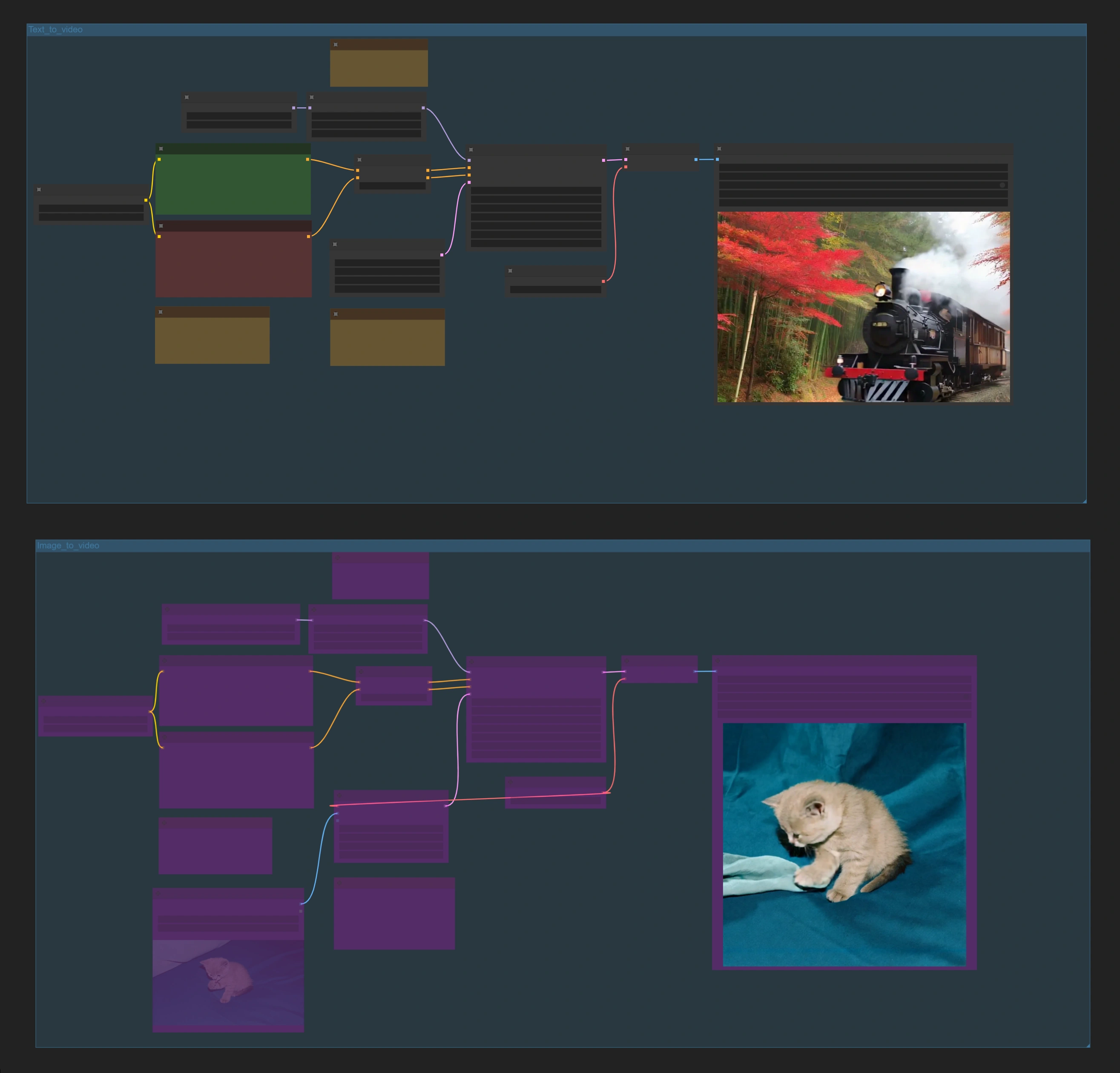
- Fully operational workflows
- No missing nodes or models
- No manual setups required
- Features stunning visuals
ComfyUI ComfyUI automation, FLUX, Stable Diffusion, image generation pipeline, video generation Examples

ComfyUI ComfyUI automation, FLUX, Stable Diffusion, image generation pipeline, video generation Description
AP Workflows for ComfyUI
Credits
AP Workflows was created by . All credit goes to his extensive work in designing and curating this comprehensive workflow system.
Special thanks to all the custom node creators mentioned in the workflow documentation, including:
- @rgthree
- @kijai
- @Kosinkadink
- @matan1905
- @cubiq
- @ltdrdata
- @glibsonoran
- @crystool
- @huchenlei
What is AP Workflows?
AP Workflows is an advanced automation solution for ComfyUI that lets you build your own private, Midjourney-like system. Think of it as a complete blueprint for setting up sophisticated image and video generation pipelines without needing to be a technical expert.
Imagine having a factory that automatically turns your ideas into images - that's what AP Workflows gives you. It's like having a professional AI art studio with all the tools already set up and organized for you.
How AP Workflows Works
AP Workflows functions as a carefully organized collection of the best nodes available in the ComfyUI ecosystem, connected together in a logical workflow. The system:
- Takes your text prompts (or reference images) as input
- Routes them through various specialized processing pipelines
- Applies AI models like FLUX.1, Stable Diffusion 3, or SDXL to generate images
- Provides options to manipulate, enhance, and transform these images
- Delivers high-quality output with all the technical complexity hidden away
The workflow is organized into functional sections (Image Generators, Image Conditioners, Image Manipulators, etc.) that you can turn on or off with simple toggles. You don't need to understand the underlying complexity - just enable what you need.
How to Use AP Workflows in ComfyUI
Getting Started
- Installation: Follow the installation steps in the documentation to set up ComfyUI, ComfyUI Manager, and the required custom nodes
- First Generation: After installation, the workflow is pre-configured to generate images with FLUX 1 model - simply queue a generation with the existing prompt
- Navigate the Workflow: Use the yellow Bookmark nodes (accessible with keyboard shortcuts) to quickly jump between different sections of the workflow
Key Functions and How to Use Them
Control Center
- The Controller function is your command center - use its toggles to enable/disable workflow functions
- Never manually enable/disable functions by clicking on group icons; always use the Controller toggles
Input Methods
- Prompt Builder: Use this for text-to-image generation with customizable positive and negative prompts
- Prompt Enricher: Enhance your prompts using AI models (local or cloud-based)
- Image/Video Uploader: Upload source images/videos for editing or as references
Generation Pipelines
- The workflow includes three independent image generation pipelines:
- FLUX.1: Modern, high-quality image generation
- Stable Diffusion 3: Latest SD model family
- Stable Diffusion 1.5 & SDXL: Classic models with extensive support
- Each pipeline can be configured independently with different parameters and LoRAs
Image Enhancement
- Use Image Manipulators like:
- Face Detailer: Automatically improves faces in generated images
- Hand Detailer: Fixes hand anatomy issues
- Object Swapper: Replace specific objects in images
- Face Swapper: Swap faces between images
- Apply Image Upscalers (CCSR and SUPIR) for high-resolution results
- Use Image Finishers like Color Corrector, LUT Applier, and Grain Maker for final touches
Video Generation
- Generate videos using:
- Hunyuan Video: For text-to-video and video-to-video generation
- CogVideoX: For text-to-video and image-to-video generation
- Control motion using the Trajectory Editor and apply video LoRAs
Advanced Features
- XYZ Plot: Test parameter variations across the workflow
- Training Helper: Automatically generate captions for image datasets
- Auxiliary Functions: Tools for workflow analysis and optimization
Pro Tips
- Start simple by using only a few functions, then gradually explore more complex capabilities
- Check the ControlNet Previews function to visualize how different models interpret your images
- Use the Image Comparer to evaluate different versions of your generations
- For batch processing, configure the Prompt Tagger to automatically add LoRA activation tags
Model Licenses
AP Workflows is provided as-is for research and education purposes only. The workflow itself is free, but some of the AI models it uses may have their own licenses and terms of use. Please refer to the documentation of each individual model for specific licensing information.
Limitations and Requirements
- Requires a suitable GPU (NVIDIA recommended) with sufficient VRAM for optimal performance
- Some functions (like video generation) require high-end hardware
- Local LLM features require separate installation of tools like LM Studio
- Cloud-based features (like OpenAI's models) require API keys and may incur costs
Learn More
For comprehensive documentation, visit the .

