ReActor | Fast Face Swap
Transform your video content with this professional face swapping workflow in ComfyUI. Powered by advanced models inswapper_128 and retinaface_resnet50, it creates seamless face animations with enhanced detail preservation. The workflow integrates face boosting and RealESRGAN upscaling for superior quality, along with frame interpolation for smooth motion. Perfect for creating character animations, video content transformation, or any project requiring high-quality face replacement in motion. Achieve professional results with intuitive controls and efficient batch processing.ComfyUI ReActor Face Swap Workflow
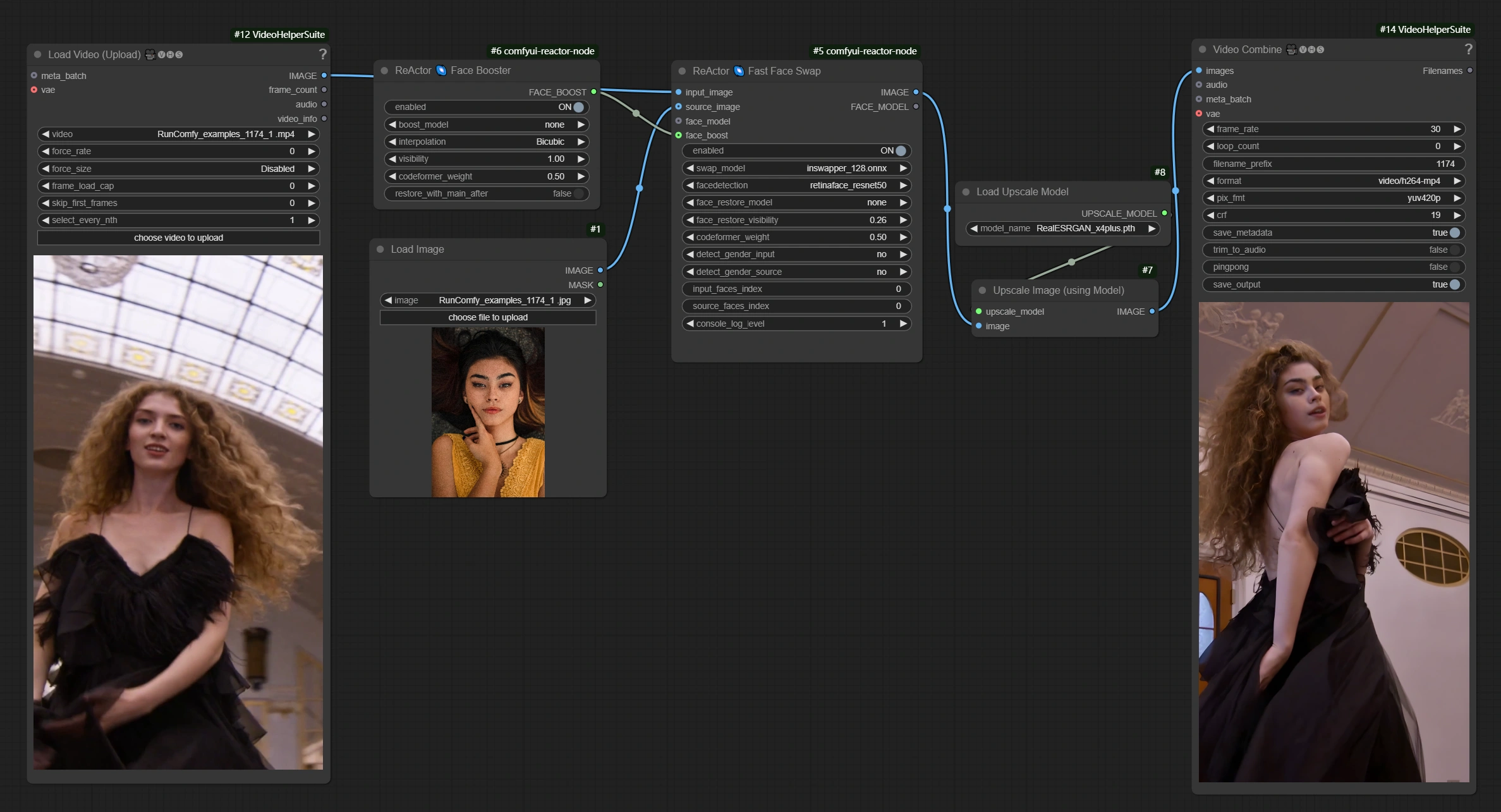
- Fully operational workflows
- No missing nodes or models
- No manual setups required
- Features stunning visuals
ComfyUI ReActor Face Swap Examples
ComfyUI ReActor Face Swap Description
1. What is the ComfyUI ReActor Face Swap Workflow?
The ComfyUI ReActor Face Swap workflow enables seamless face swapping in images and videos using advanced face detection, swapping, and enhancement models. This ReActor Face Swap implementation produces natural, high-quality results while providing flexible restoration and upscaling options.
Latest Updates
Recent updates have brought significant enhancements to ReActor Face Swap workflow. Support for GPEN 1024/2048 restoration models improves face quality, while updates to video processing and overall performance optimization enable faster face-swapping operations.
2. Benefits of ComfyUI ReActor Face Swap:
- Produces realistic face replacements while maintaining natural facial expressions, lighting, and texture
- Offers flexible restoration features with customizable enhancement settings
- Includes upscaling support to improve image and video resolution for clearer outputs
- Delivers smooth video outputs using frame interpolation for fluid motion
3. How to Use the ComfyUI ReActor Face Swap Workflow
3.1 Generation Methods with ComfyUI ReActor Face Swap
Primary Method: Video-to-Image Face Replacement
- Inputs:
- Target Video: Loaded via the Load Video (Upload) node
- Source Image: Loaded via the Load Image node
- Procedure:
- Run the ReActor Face Swap workflow by clicking Queue Prompt for high-quality results
- The final video will be saved using the Video Combine node
Alternative Methods
The ReActor Face Swap workflow supports both multi-face and image-only processing. For multiple face swap, adjust the input_faces_index parameter in the Fast Face Swap node to target specific faces (e.g., 0,1,2). For image-only operations, simply use the Load Image node instead of Load Video (Upload) for your target input.
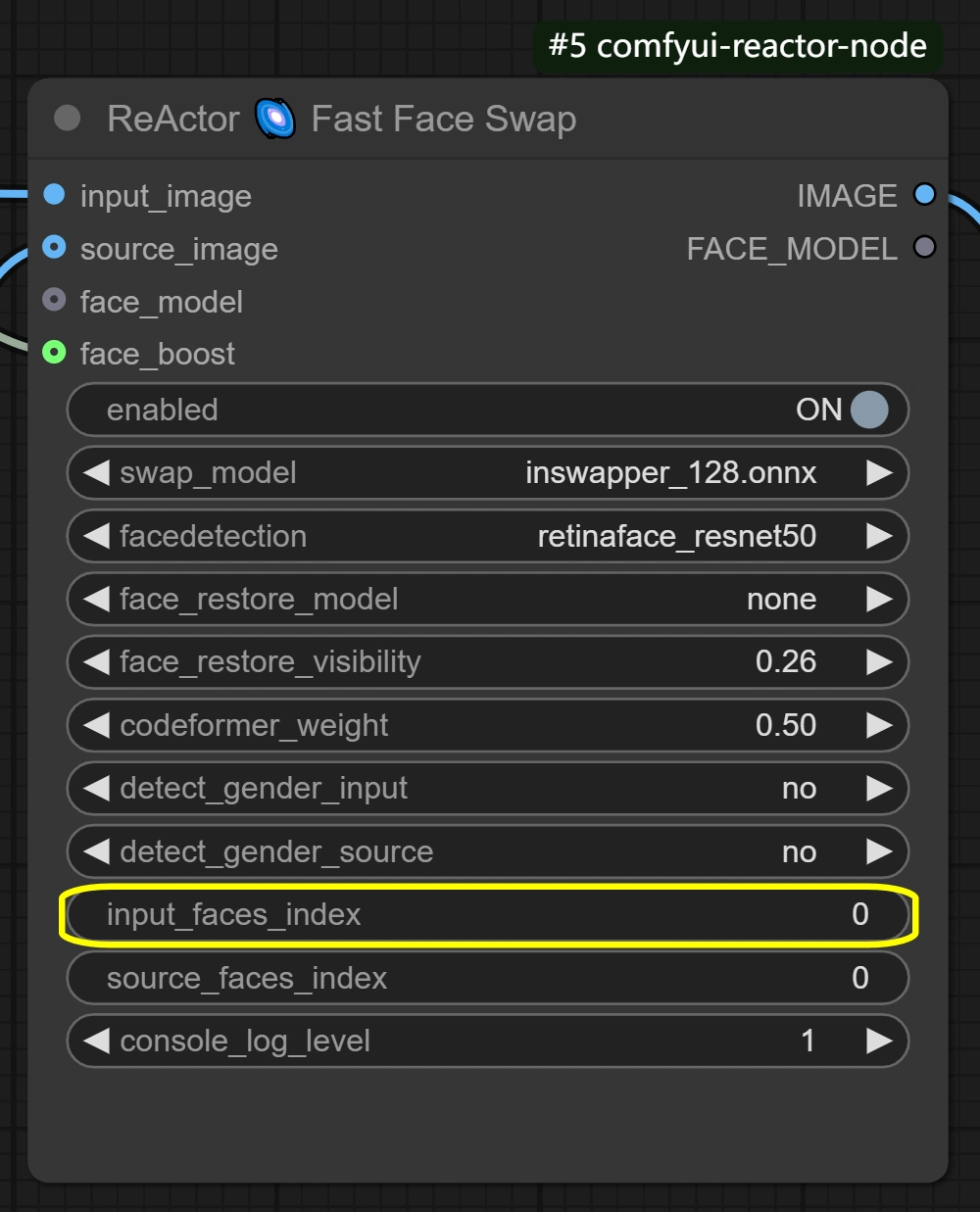
4. Nodes and Parameters Reference of ComfyUI ReActor Face Swap
Load Video (Upload) Node
- Purpose: Loads the target video for face swapping
- Key Parameters:
force_rate: Adjusts the frame rate for video extractionselect_every_nth: Controls frame selection frequency- Lower values: More frames, smoother but longer processing
- Higher values: Fewer frames, faster but choppier
skip_first_frames: Skips specified number of initial frames- Useful for trimming input video start
- Trade-offs: Balance between video smoothness and processing time
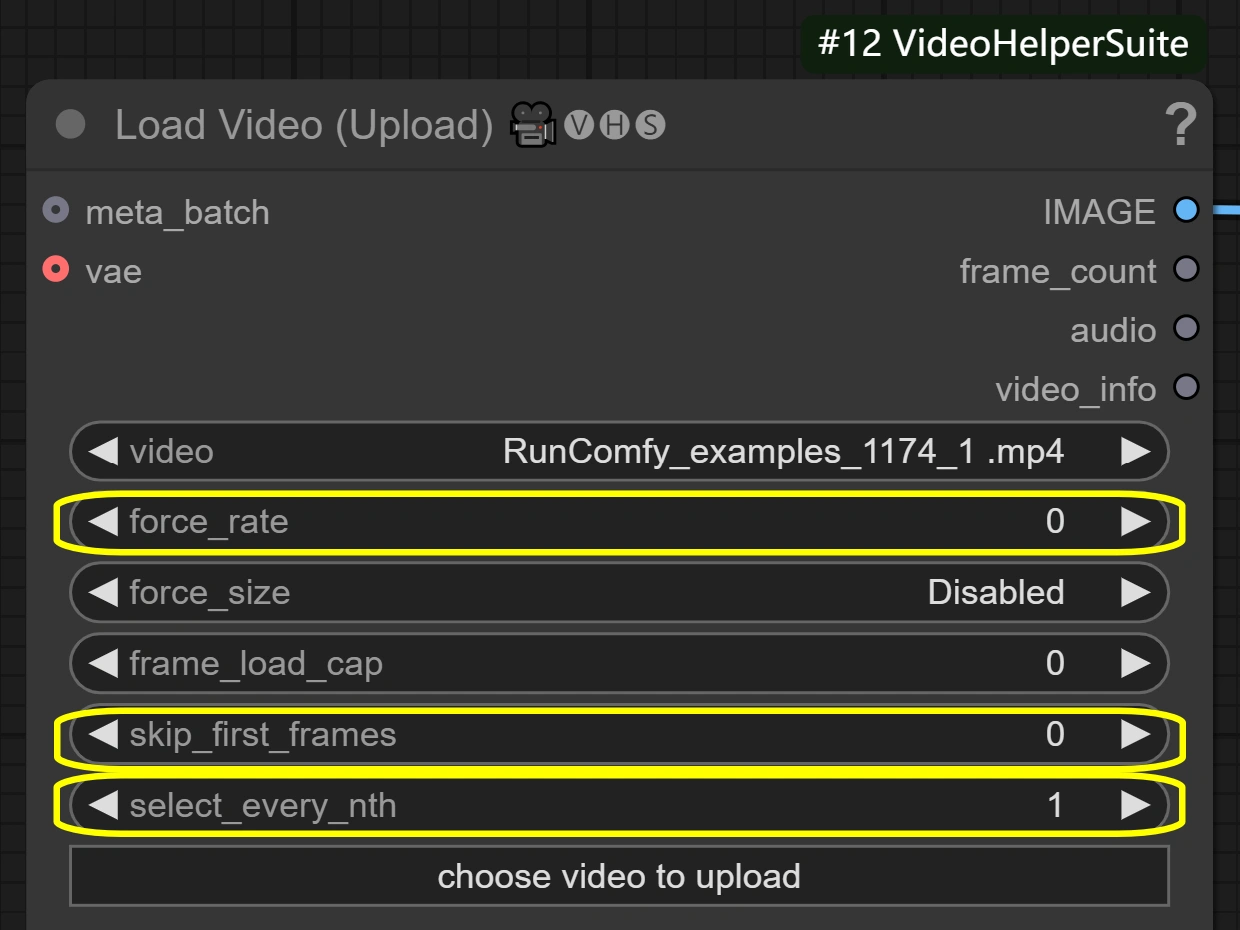
Load Image Node
- Purpose: Loads the source image containing the face to swap
- Key Parameters:
image: Path to the source face image- Ensure high-quality, clear face images for best results
- Trade-offs: Image quality directly impacts swap results
Fast Face Swap Node
- Purpose: Performs the face swapping operation
- Key Parameters:
swap_model: Face swapping model selection- inswapper_128.onnx: Default model optimized for quality
facedetection: Face detection algorithm choice- retinaface_resnet50: High accuracy, slower
- retinaface_mobile0.25: Faster, lower precision
face_restore_visibility: Restoration blend strength (0.1–1.0)- Higher: Stronger restoration, potential over-smoothing
- Lower: Subtle restoration, preserves original details
codeformer_weight: Detail preservation balance (0.0–1.0)- Higher: Smoother results, less detail
- Lower: More details, potential artifacts
input_faces_index: Specifies faces to swap in multi-face processing
- Trade-offs: Balance between quality, speed, and accuracy
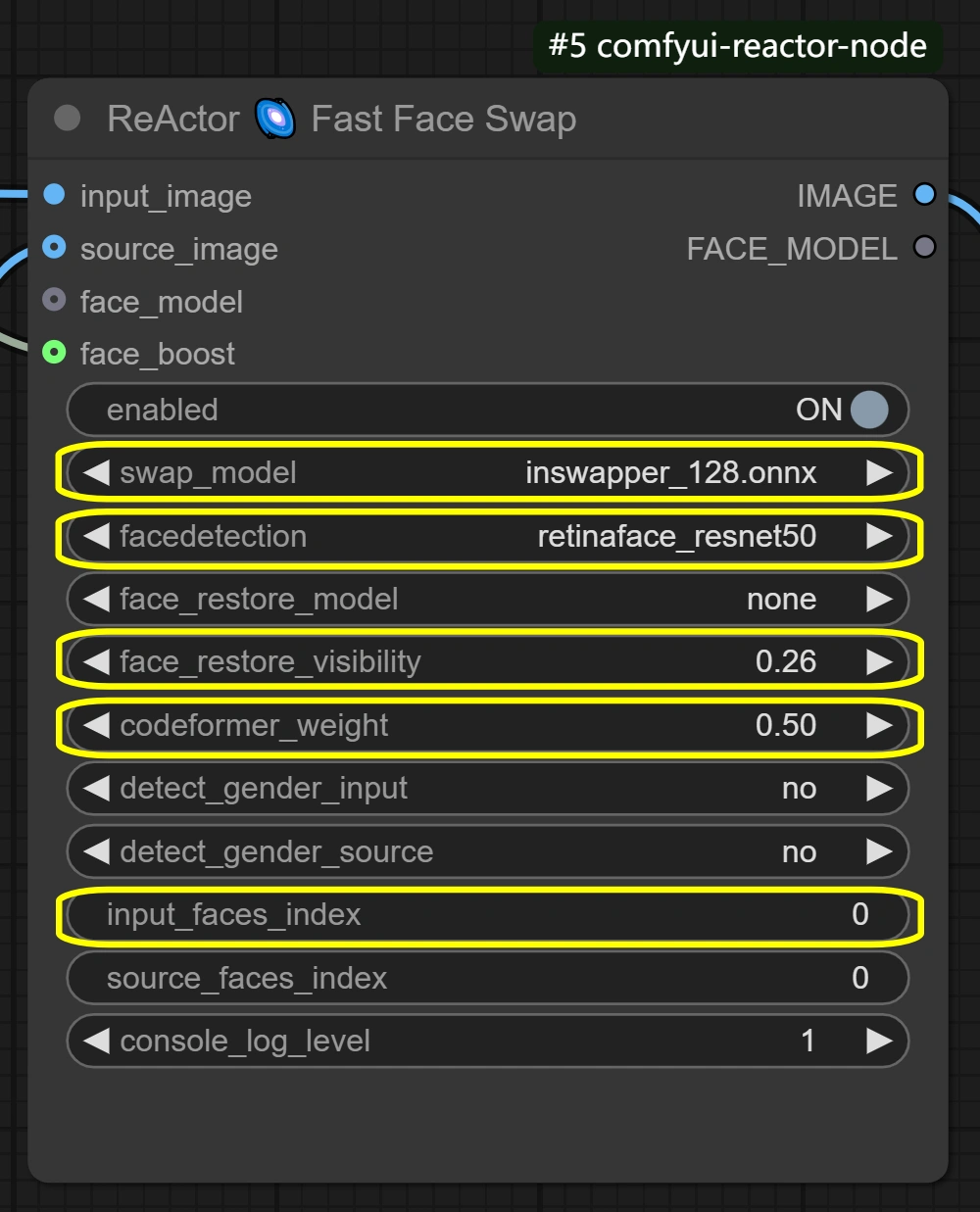
Face Booster Node
- Purpose: Enhances and restores swapped face before integration
- Key Parameters:
interpolation: Enhancement method selection (e.g., Bicubic)visibility: Restoration intensity (0.1–1.0)- Higher: Stronger enhancement but may over-process
- Lower: Subtle enhancement, more natural look
codeformer_weight: Detail balance (0.0–1.0)- Higher: Smoother, less detail
- Lower: More detail, possible artifacts
- Trade-offs: Enhanced quality vs natural appearance
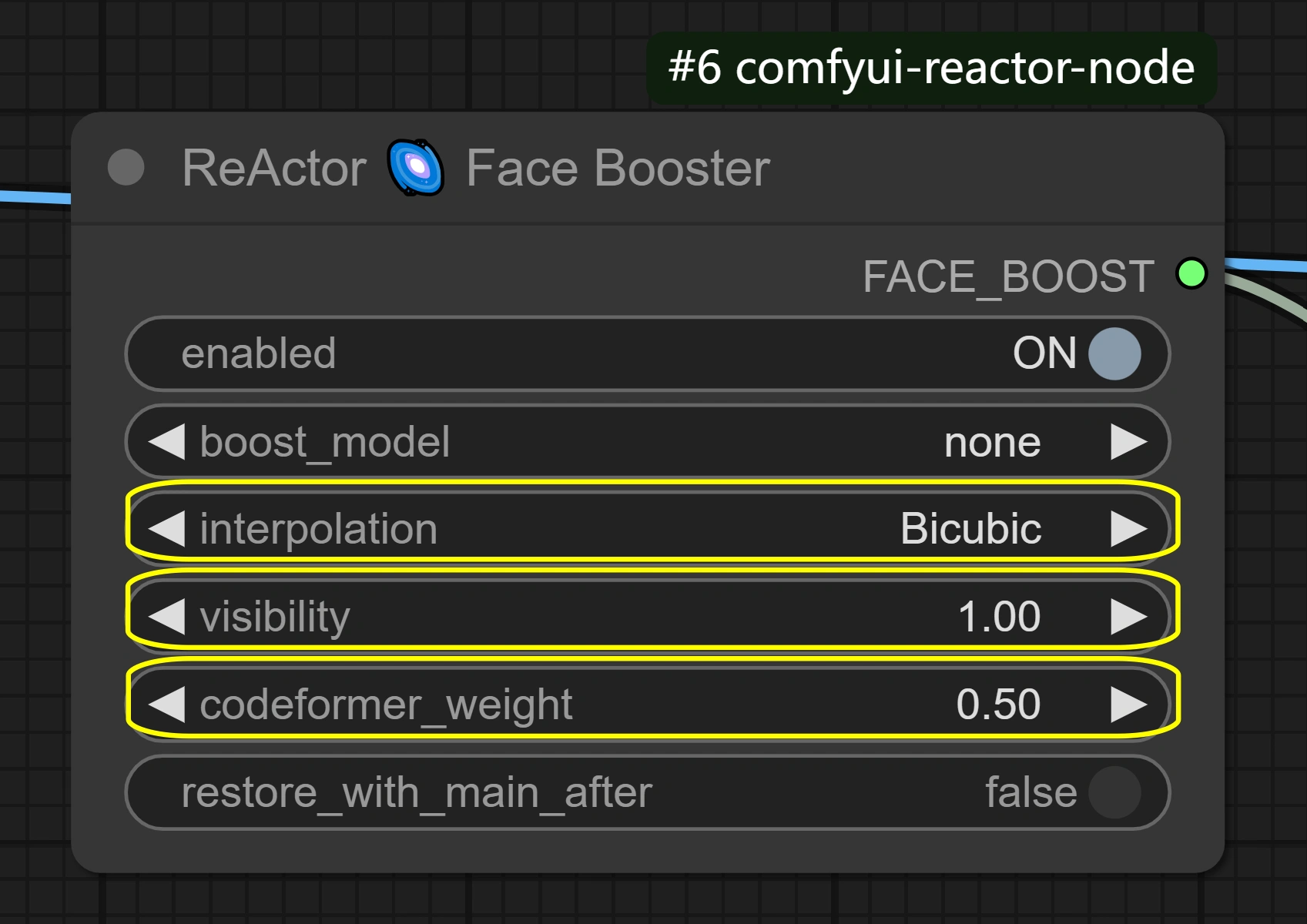
Load Upscale Model Node
- Purpose: Loads AI upscaling model for resolution enhancement
- Key Parameters:
model_name: Upscaling model selection (e.g., RealESRGAN_x4plus.pth)
- Trade-offs: Higher resolution vs memory usage
Upscale Image Node
- Purpose: Applies upscaling to processed images
- Key Parameters:
upscale_model: Selected model applicationimage: Target for upscaling
- Trade-offs: Quality improvement vs processing time
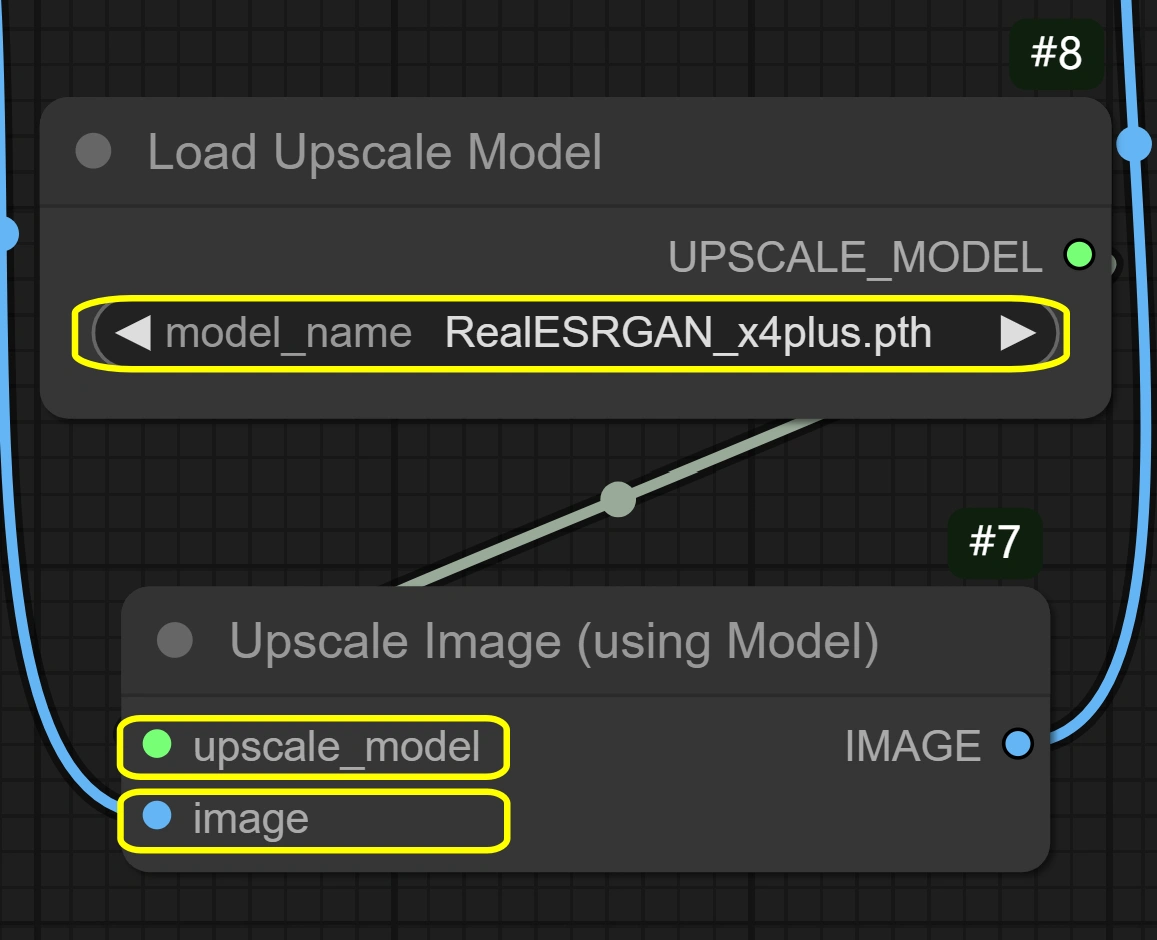
Video Combine Node
- Purpose: Combines processed frames into final video
- Key Parameters:
frame_rate: Output video frame rate- Higher: Smoother playback, more frames needed
- Lower: Choppier but faster processing
filename_prefix: Custom prefix for output filesave_output: Controls video saving to specified path
- Trade-offs: Output quality vs file size
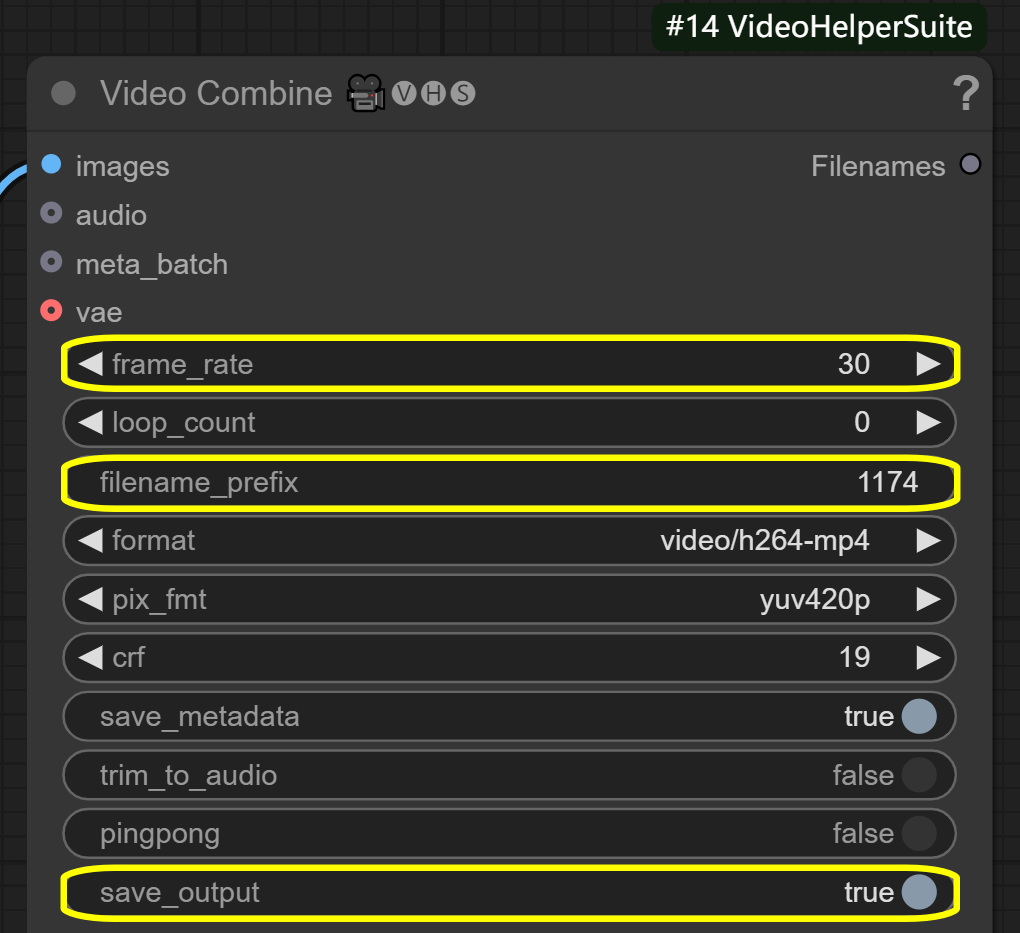
5. More Information
For updates, model details, and ReActor Face Swap workflow support, please visit the official GitHub Repository https://github.com/Gourieff/comfyui-reactor-node.



