Flux PuLID for Face Swapping
The Flux PuLID for Face Swapping workflow enables you to input a real human photo and generate a new image based on a provided description. This Flux PuLID model ensures that the generated face maintains a high degree of resemblance to the original, making your face swapping projects easy and realistic.ComfyUI Flux PuLID for Face Swapping Workflow
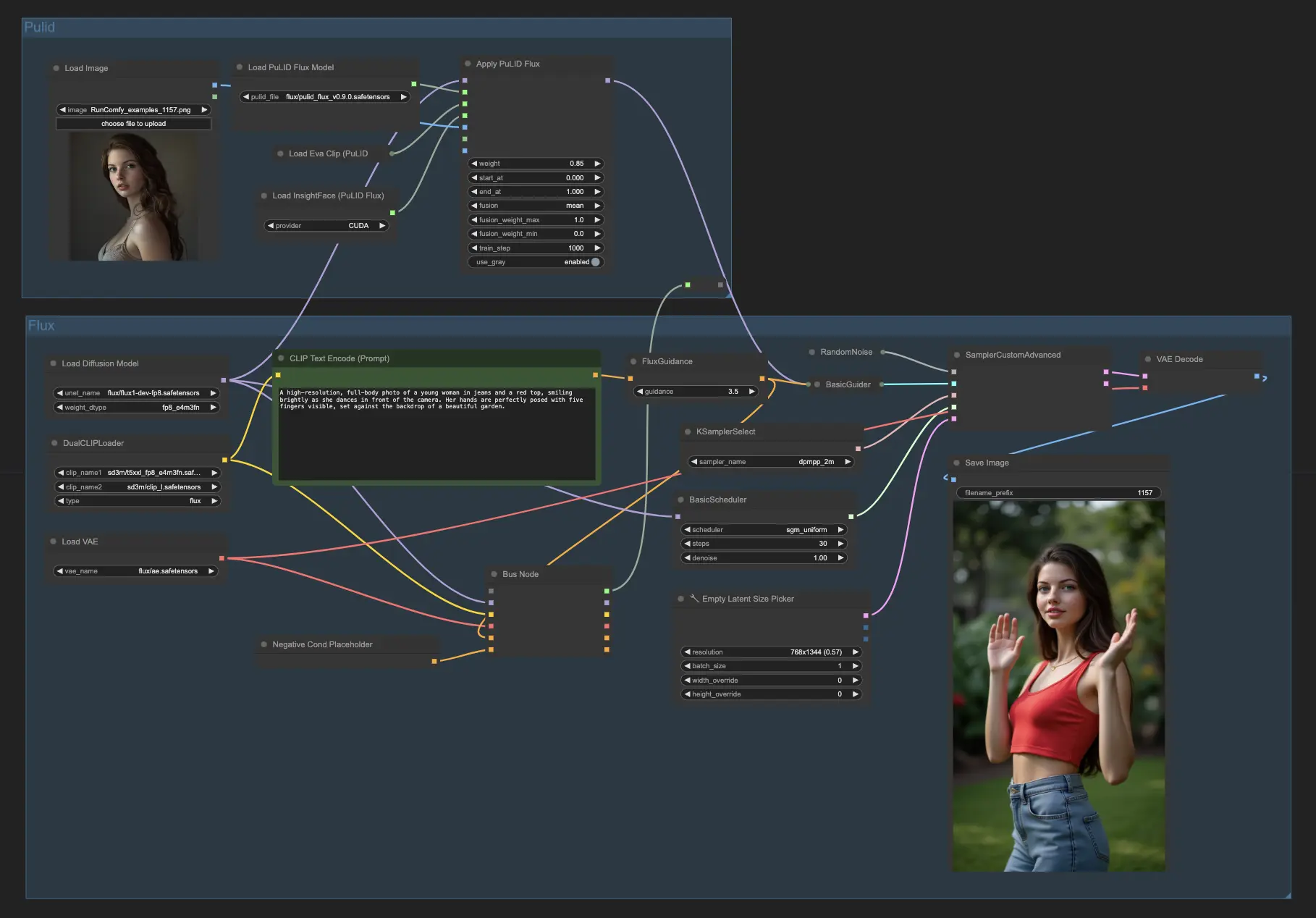
- Fully operational workflows
- No missing nodes or models
- No manual setups required
- Features stunning visuals
ComfyUI Flux PuLID for Face Swapping Examples




ComfyUI Flux PuLID for Face Swapping Description
1. Flux PuLID for Realistic Face Swapping
Flux PuLID, an advanced machine learning model, has significantly improved the process of face swapping. Designed to generate realistic portraits, Flux PuLID takes an input image and a textual description to create a face-swapped image that closely matches the original face while also enhancing hand details. By utilizing the capabilities of Flux PuLID, you can produce high-quality face-swapped images that preserve identities and seamlessly blend faces. This tutorial will provide an in-depth exploration of Flux PuLID and guide you through the process of using Flux PuLID for face swapping within the ComfyUI framework.
2. How Flux PuLID Enhances Face Swapping
Flux PuLID brings a new level of sophistication to face swapping, thanks to its state-of-the-art facial recognition and identity preservation techniques. Here's how Flux PuLID elevates the face swapping process:
2.1. Precise Facial Feature Extraction
Flux PuLID employs advanced algorithms to accurately identify and extract facial features from the source image, capturing the essence of the person's identity.
2.2. Robust Identity Preservation
With Flux PuLID, the swapped face retains the original person's identity by preserving key facial characteristics, ensuring a high degree of resemblance to the source face.
2.3. Seamless Blending
Flux PuLID utilizes sophisticated blending techniques to seamlessly integrate the swapped face into the target image, creating a natural and realistic appearance.
2.4. Attention to Detail
Flux PuLID pays meticulous attention to details such as skin tone, lighting, and facial expressions, ensuring that the swapped face looks authentic and matches the context of the target image.
3. Using Flux PuLID for Face Swapping in ComfyUI
To unleash the power of Flux PuLID for face swapping in ComfyUI, follow these detailed steps:
3.1. Load the Flux PuLID Model
- Use the
PulidFluxModelLoadernode to load the Flux PuLID model. - Specify the path to the Flux PuLID model file (e.g., "flux/pulid_flux_v0.9.0.safetensors").
3.2. Load the Input Images
- Use the
LoadImagenode to load the source face image. - Connect the output of the
LoadImagenodes to the corresponding inputs of theApplyPulidFluxnode.
3.3. Configure the ApplyPulidFlux Node
- Connect the loaded Flux PuLID model and input images to the
ApplyPulidFluxnode. - Adjust the settings in the
ApplyPulidFluxnode according to your requirements:- Set the fusion method (e.g., "mean", "max") to control how the swapped face is blended with the target image.
- Specify the number of training steps to fine-tune the face swapping process.
- Experiment with different weight values to balance the influence of the source face on the target image.
3.4. Guide the Image Generation
- Connect the output of the
ApplyPulidFluxnode to theBasicGuidernode. - Configure the
BasicGuidernode with the desired conditioning (e.g., text prompts) to guide the face swapping process.
3.5. Adjust the Flux Guidance
- Use the
FluxGuidancenode to control the strength of the face swapping effect. - Experiment with different guidance scales to achieve the desired balance between the swapped face and the target image.
3.6. Generate Face Swapping Image
- Once you have configured the Flux PuLID nodes and connected them properly in the ComfyUI workflow, it's time to generate your face-swapped image. Feel free to experiment with different input images and settings to achieve various face swapping effects.
Flux PuLID is an easy-to-use tool for anyone looking to create realistic face-swapped images. Its ability to maintain the identity of the original face while seamlessly blending it with another image is truly impressive. With Flux PuLID in ComfyUI, you have the power to generate face swaps that look so natural, people might do a double-take!
If you're ready to take your face swapping projects to the next level, it's time to start experimenting with Flux PuLID. Let Flux PuLID work its magic and elevate your face swapping game today!
License
View license files:
The FLUX.1 [dev] Model is licensed by Black Forest Labs. Inc. under the FLUX.1 [dev] Non-Commercial License. Copyright Black Forest Labs. Inc.
IN NO EVENT SHALL BLACK FOREST LABS, INC. BE LIABLE FOR ANY CLAIM, DAMAGES OR OTHER LIABILITY, WHETHER IN AN ACTION OF CONTRACT, TORT OR OTHERWISE, ARISING FROM, OUT OF OR IN CONNECTION WITH USE OF THIS MODEL.




