This guide provides a comprehensive introduction to creating 3D content with the "Era3D" model, utilizing the advanced capabilities of "ComfyUI 3D Pack" nodes to streamline workflows and enhance output quality.
ComfyUI 3D Pack is an extensive node suite that enables ComfyUI to process 3D inputs such as Mesh & UV Texture using cutting edge algorithms and models. It integrates advanced 3D processing algorithms like 3DGS (Gaussian Splatting) and NeRF (Neural Radiance Fields), along with state-of-the-art models including Hunyuan3D**,** StableFast3D, InstantMesh, CRM, TripoSR and others.
With the ComfyUI 3D Pack, users can import, manipulate and generate high quality 3D content within the intuitive ComfyUI interface. It supports a wide range of 3D file formats like OBJ, PLY, GLB enabling easy integration of existing 3D models. The pack also includes powerful mesh processing utilities to edit, clean, and optimize 3D geometry.
One of the key highlights is the integration of NeRF technology which allows photorealistic 3D reconstruction from 2D images. The 3DGS nodes enable point cloud rendering and stylization. InstantMesh and TripoSR models allow high-resolution upscaling and super-resolution of 3D meshes. CRM (Convolutional Reconstruction Model) enables recovering 3D shape from multi-view images and CCM (Color Correction Map).
ComfyUI 3D Pack was developed by MrForExample, with all credit going to MrForExample. For detailed information, please see ComfyUI 3D Pack.
Now ComfyUI 3D Pack is fully setup and ready to use on the RunComfy website. Users don't need to install any additional software or dependencies. All the required models, algorithms and tools are pre-configured and optimized to run efficiently in the web-based ComfyUI environment.
Era3D is a state-of-the-art multiview diffusion method that generates high-quality, high-resolution multiview images from a single input image. It addresses several limitations of existing multiview generation methods, such as inconsistent camera priors, inefficient multiview attention, and low output resolution. Era3D achieves superior 3D reconstruction quality compared to baseline methods.
Era3D was developed by a team of researchers from HKUST, HKU, DreamTech, PKU, and LightIllusion. All credit goes to their contributions and advancements in the field of multiview diffusion and 3D reconstruction. For detailed information, please see Era3D
Advantages:
Potential Limitations:
The ComfyUI 3D Pack provides a seamless integration of the Era3D model, allowing users to generate high-quality 3D meshes from a single input image. The workflow consists of the following steps:
Load the pre-trained Era3D diffusion pipeline using the "[Comfy3D] Load Diffusers Pipeline" node.
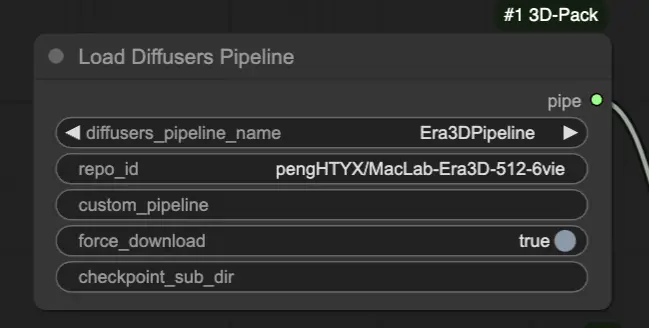
Load the input image and its corresponding mask using the "LoadImage" node. Invert the mask using the "InvertMask" node to ensure proper background handling.

Use the "[Comfy3D] Era3D MVDiffusion Model" node to generate multiview images, normal maps, and orbit camera poses from the input image and mask. This node utilizes the pre-trained Era3D model to generate high-resolution, consistent multiview outputs.
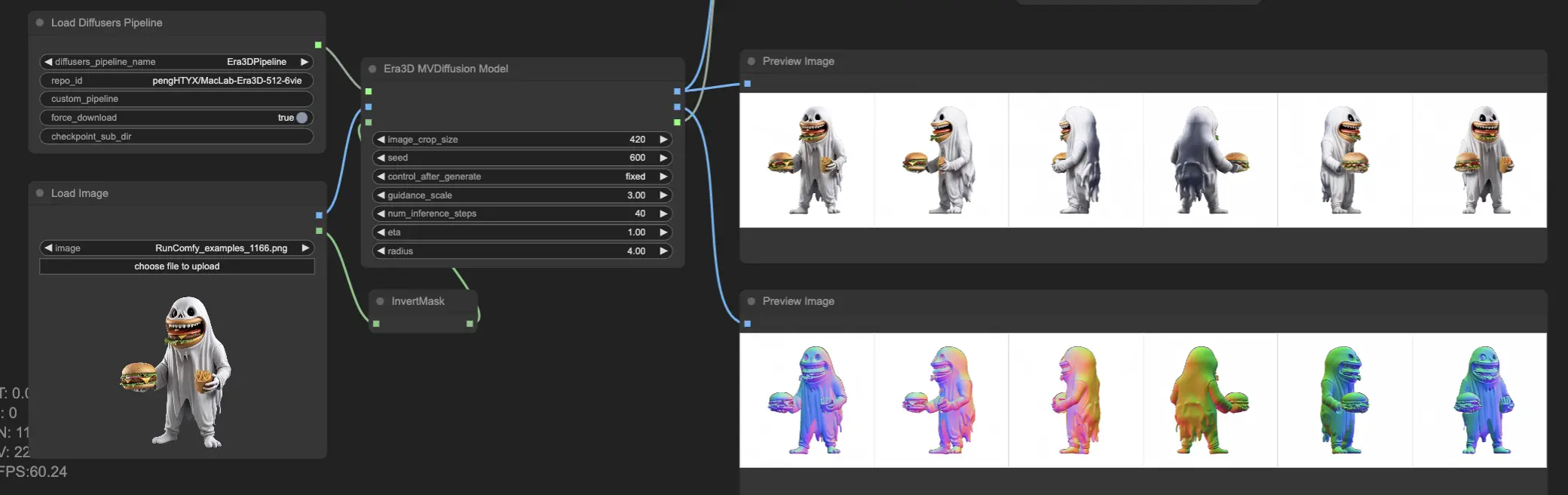
Use the "[Comfy3D] InstantMesh Reconstruction Model" node to reconstruct the 3D mesh from the generated multiview images and orbit camera poses. This node leverages the power of InstantMesh to create a high-quality 3D mesh. Adjust the mesh orientation using the "[Comfy3D] Switch Mesh Axis" node to ensure the correct alignment of the 3D model if needed.
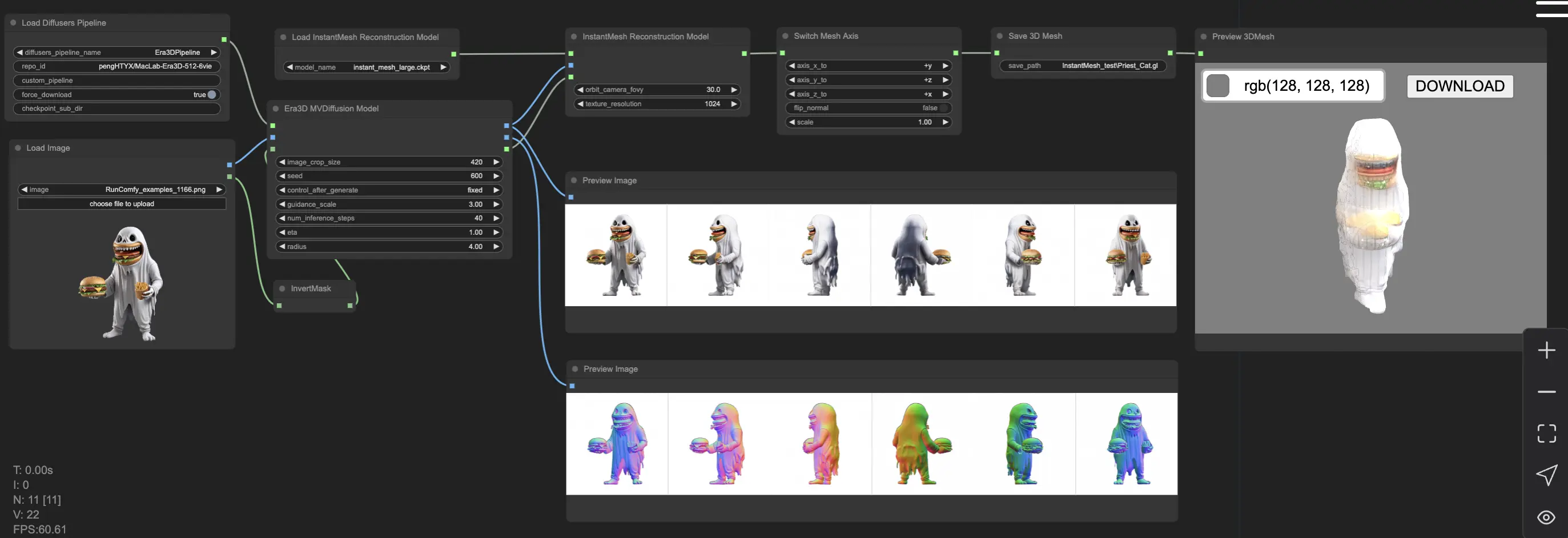
By leveraging the Era3D model and the ComfyUI 3D Pack nodes, users can easily generate high-quality 3D meshes from a single input image. The integration of Era3D into the ComfyUI enables a powerful and efficient workflow for single-view 3D reconstruction.
RunComfy is the premier ComfyUI platform, offering ComfyUI online environment and services, along with ComfyUI workflows featuring stunning visuals. RunComfy also provides AI Models, enabling artists to harness the latest AI tools to create incredible art.