Veo 2
Video Model Veo 2
Text to Video
Image to Video

Introduction of Veo 2
Veo 2, developed by Google DeepMind and launched in December 2024, is a video generation model that creates high-quality videos with realistic motion, advanced camera controls, and improved physics simulation. It is ideal for professionals such as filmmakers, studios, and marketing teams.
Discover the Key Features of Veo 2

The sun rises slowly behind a perfectly plated breakfast scene. Thick, golden maple syrup pours in slow motion over a stack of fluffy pancakes, each one releasing a soft, warm steam cloud. A close-up of crispy bacon sizzles, sending tiny embers of golden grease into the air. Coffee pours in smooth, swirling motion into a crystal-clear cup, filling it with deep brown layers of crema. Scene ends with a camera swoop into a fresh-cut orange, revealing its bright, juicy segments in stunning macro detail.
Realistic Video Generation
Veo 2 excels in delivering high-quality videos with exceptional detail and realism. By incorporating a deeper understanding of real-world physics, it reduces visual artifacts and captures human movement and expression more accurately. This improved realism is evident even in complex scenarios, allowing for a more lifelike and convincing output that matches the intricacies of real-world scenes.

Low-angle tracking shot, 18mm lens. The car drifts, leaving trails of light and tire smoke, creating a visually striking and abstract composition. The camera tracks low, capturing the sleek, olive green muscle car as it approaches a corner. As the car executes a dramatic drift, the shot becomes more stylized. The spinning wheels and billowing tire smoke, illuminated by the surrounding city lights and lens flare, create streaks of light and color against the dark asphalt. The cityscape – yellow cabs, neon signs, and pedestrians – becomes a blurred, abstract backdrop. Volumetric lighting adds depth and atmosphere, transforming the scene into a visually striking composition of motion, light, and urban energy.
Accurate Motion Representation
Veo 2 exhibits advanced motion capabilities that capture dynamic movements with precision. The model leverages a deep understanding of physical laws and human kinetics to generate smooth, realistic transitions in both subtle gestures and rapid actions. By precisely following detailed instructions, Veo 2 ensures that changes in motion and expression are consistently rendered, resulting in video sequences that faithfully reflect the intended pace and fluidity.

An extreme close-up shot focuses on the face of a female DJ, her beautiful, voluminous black curly hair framing her features as she becomes completely absorbed in the music. Her eyes are closed, lost in the rhythm, and a slight smile plays on her lips. The camera captures the subtle movements of her head as she nods and sways to the beat, her body instinctively responding to the music pulsating through her headphones and out into the crowd. The shallow depth of field blurs the background. She’s surrounded by vibrant neon colors. The close-up emphasizes her captivating presence and the power of music to transport and transcend.
Comprehensive Camera Control
Veo 2 offers greater camera control options by accurately interpreting detailed prompts to customize shot styles, angles, and movements. The model translates instructions into specific cinematic effects—ranging from wide-angle perspectives and low-angle tracking shots to close-ups with shallow depth of field. By understanding common cinematographic language, Veo 2 adapts to diverse creative needs, producing video outputs with consistent composition and clear visual framing.
Related Playgrounds
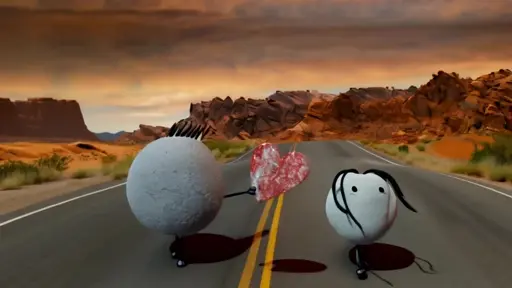







Frequently Asked Questions
What is Google Veo 2?
Google Veo 2 is a cutting-edge AI video generation model developed by Google DeepMind. It takes written descriptions and turns them into realistic, high-quality videos, showcasing an advanced understanding of movement, cinematography, and visual styles.
Key Features of Google Veo 2:
- Enhanced Realism: Veo 2 creates videos with exceptional detail and minimal artifacts, closely mimicking real-world environments.
- Advanced Motion Capabilities: The model accurately simulates real-world physics, capturing the subtle nuances of human movement and expression.
- Cinematic Expertise: Veo 2 understands various cinematographic elements, allowing users to specify genres, camera types, and movements to achieve the perfect visual style.
- High Resolution: Veo 2 supports up to 4K video resolution and can generate clips that last for several minutes.
How to access Veo 2?
To access Google's Veo 2 AI video generator, start by visiting Google Labs. Click on the "Launch VideoFX" button, which will prompt you to sign in with your Google account. After signing in, follow the on-screen instructions to join the waitlist. Once your request is approved, Google will notify you via email, granting you access to Veo 2.
Alternatively, RunComfy offers AI Playground where you can explore various AI tools, including Google's Veo 2. By visiting RunComfy's AI Playground, you can experience Veo 2 alongside other advanced AI art tools, facilitating the creation of stunning visuals and videos.
How to use Veo 2?
Google's Veo 2 is an advanced AI tool that transforms your text descriptions into high-quality, realistic videos. Here's how you can start creating with it:
-
Accessing Veo 2
- Google VideoFX Platform: Google offers Veo 2 through its experimental platform, VideoFX. As of March 2025, access is primarily available in the U.S. via a waitlist. To join, visit Google Labs, sign up for the VideoFX waitlist, and await your invitation to start using the tool.
- Vertex AI Integration: For enterprise users, Veo 2 is integrated into Google's Vertex AI platform. To get started: Contact your Google Cloud account representative to request access, and once approved, follow the Vertex AI video generation guide to utilize Veo 2's capabilities.
- RunComfy's AI Playground: RunComfy offers an AI Playground where you can explore various AI tools, including Google's Veo 2. By visiting RunComfy's AI Playground, you can experience Veo 2 alongside other advanced AI art tools.
-
Crafting Effective Prompts
To generate the desired video, it's essential to provide a detailed and structured prompt. Consider including the following elements:
- Subject: Define the main focus of your video (e.g., a person, animal, or object).
- Context: Describe the setting or environment where the subject is located.
- Action: Specify what the subject is doing.
- Style: Indicate the visual aesthetic, such as "film noir" or "cartoon style."
- Camera Motion: Optional details like "aerial view" or "close-up shot."
- Composition: Optional framing details, such as "wide shot" or "extreme close-up."
- Ambiance: Optional mood and lighting descriptions, like "warm tones" or "night scene."
Example Prompt: "A cinematic tracking shot through a magical ice cave, with massive crystalline icicles glowing with ethereal blue light."
-
Generating and Refining Videos
- Input your crafted prompt into the Veo 2 interface on VideoFX, Vertex AI, or RunComfy's AI Playground.
- Review the generated video. If necessary, adjust your prompt to refine the video's outcome.
-
Considerations
- Output Specifications: VideoFX supports outputs up to 720p and 8 seconds in length, though Veo 2 is capable of 4K resolution and longer durations.
- Responsible Use: All Veo 2 outputs include an invisible SynthID watermark to identify them as AI-generated, promoting ethical use and reducing misinformation.
Does Veo 2 do image to video?
Yes, Google Veo 2 enables you to transform still images into dynamic videos. This feature breathes life into static scenes, preserving the original composition while introducing natural, physics-aware movement. Depending on your project's needs, you can choose between text-to-video or image-to-video when using Veo 2.
How to prompt Veo 2?
To effectively generate videos using Google's Veo 2, it's essential to craft detailed and descriptive prompts that guide the AI in producing your desired content. Veo 2 excels in interpreting nuanced instructions, delivering high-quality videos with realistic motion and diverse styles.
-
Key Components of a Veo 2 Prompt
-
Subject: Clearly define the main focus of your video, such as a person, object, or scene.
-
Context: Describe the setting or environment where the subject is located.
-
Action: Specify what the subject is doing within the scene.
-
Style: Indicate the visual aesthetic or artistic style you envision, like cinematic, cartoonish, or realistic.
-
Camera Motion (optional): Detail any desired camera movements, such as zooms, pans, or tracking shots.
-
Composition (optional): Describe how the shot should be framed, including perspectives like close-ups or wide shots.
-
Ambiance (optional): Convey the mood and lighting of the scene to set the desired atmosphere.
Example of a Detailed Veo 2 Prompt: "Create a cinematic tracking shot through a magical ice cave, with massive crystalline icicles hanging from the ceiling, glowing with an ethereal blue light. The camera gracefully moves between the translucent formations, capturing the slow drips of water that create rainbow-like refractions. The scene has a dreamy, otherworldly quality with misty air and subtle particles floating in the beams of light."
This example incorporates multiple elements, including composition (tracking shot), subject (icicles), context (ice cave), ambiance (ethereal blue light), camera motion (graceful movement), and atmospheric details (mist, particles), resulting in a vivid and immersive scene.
-
-
Aspect Ratios Supported by Veo 2
- 16:9 (Widescreen): Ideal for landscapes and cinematic scenes.
- 9:16 (Portrait): Suitable for vertical content like waterfalls or tall buildings.
-
Tips for Crafting Effective Veo 2 Prompts
- Use Descriptive Language: Employ adjectives and adverbs to paint a clear picture for Veo 2.
- Provide Context: Include background information to help Veo 2 understand your vision.
- Reference Specific Artistic Styles: Mention particular aesthetics or art movements if you have a specific look in mind.
- Utilize Prompt Engineering Tools: Consider using tools or resources to refine your prompts for optimal results.
How much does Veo 2 cost?
Google Veo 2 is priced at 50 cents per second of generated video, which means a minute of video costs around $30. This pricing model is designed for professional users like filmmakers, studios, and marketing teams, who typically have the budget for such high-end production tools. However, access to Google Veo 2 requires approval or being placed on a waitlist, which can delay your projects.
Alternatively, you can experience the Veo 2 along with many other AI tools through RunComfy’s AI Playground. The basic subscription starts at just $10, and you'll even get a free trial to explore everything before committing to a paid plan.
How does Google Veo 2 compare to OpenAI Sora?
When compared side by side, Veo 2 offers several notable advantages over OpenAI’s Sora:
- Resolution: Veo 2 supports video output in up to 4K resolution, whereas Sora (even its premium Sora Turbo tier) is limited to 1080p.
- Realism & Physics: Veo 2 excels in modeling real-world physics and accurately captures nuanced human movement and object interactions. This results in more natural and consistent footage. In contrast, while Sora is creative and often generates dynamic motion, it sometimes struggles with issues like unwanted “hallucinations” or errors in object interaction (for example, the knife-and-tomato test where Sora’s output mistakenly affected a hand).
- Prompt Adherence: Early comparisons show that Veo 2 follows detailed cinematic prompts more accurately, producing videos that align closely with user instructions.
- Usage Context: Sora is integrated into ChatGPT Plus and Pro subscriptions—making it accessible for shorter, social-media–oriented videos—while Veo 2 is designed for higher-quality, professional-grade video production.
How do I try Google Veo 2
You can visit RunComfy AI Playground. RunComfy provides access to Veo 2 along with many other AI tools, making it easy for users to explore various AI video generation capabilities.
