Pika 2.2
Video Model Pika 2.2
Text to Video
Image to Video
Pikaframes
Pikaffects
Pikascenes
Pikadditions
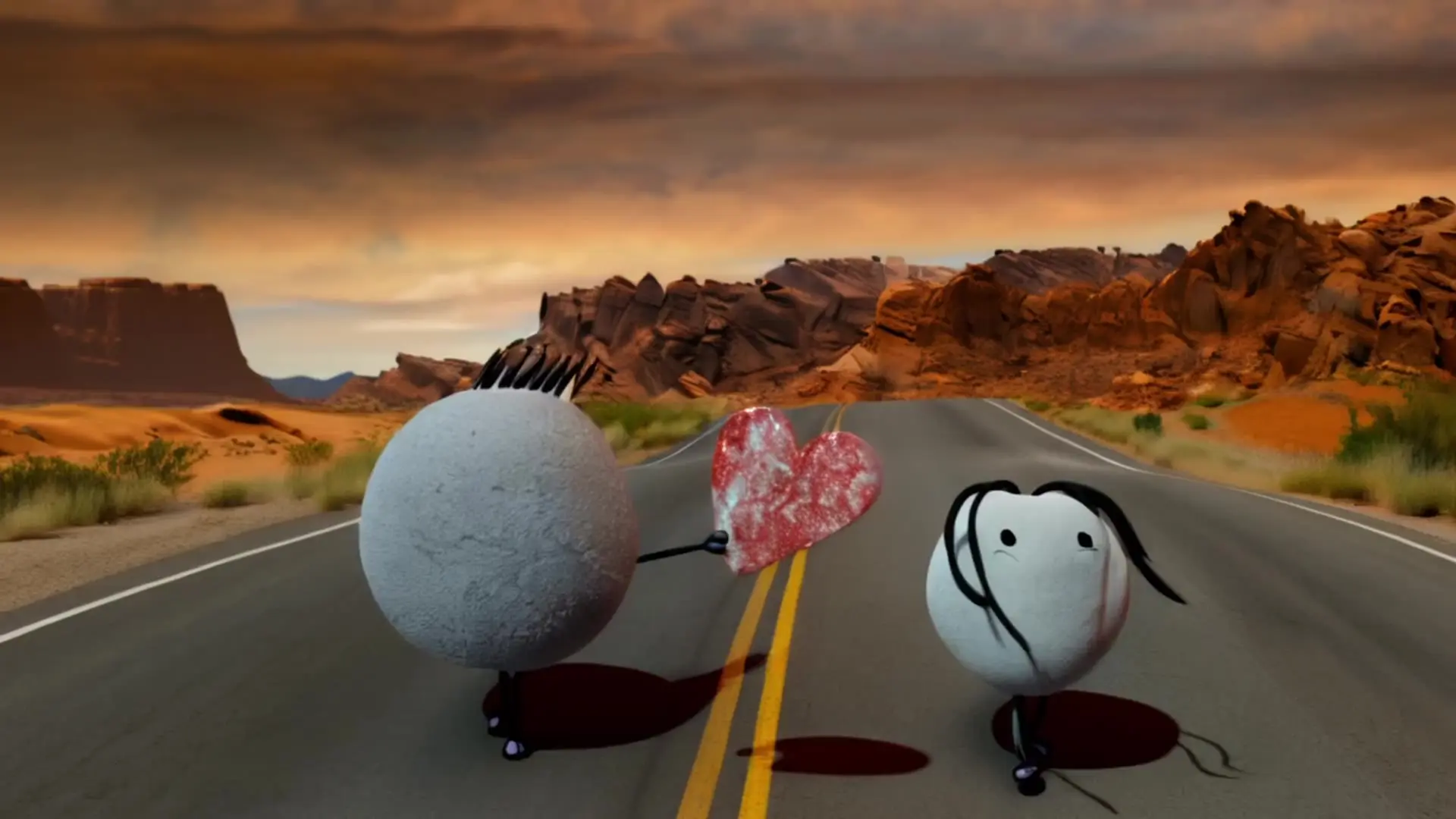
Introduction of Pika 2.2
Pika 2.2, released by Pika Labs in early 2025, is a generative video model designed to turn text and images into short video clips. With upgrades in realism, motion handling, and prompt responsiveness, Pika 2.2 supports features like text-to-video, image-to-video, and keyframe-based transitions—generating videos up to 10 seconds long in 1080p resolution. Additionally, Pika offers tools such as Pikaffects, Pikascenes, Pikadditions, and Pikaswaps, providing users with expanded capabilities for creating engaging social and entertainment videos.
Discover the Key Features of Pika 2.2

A mysterious UFO hovers motionless above a quiet, dimly lit city park at night. Its sleek metallic surface reflects the glow of scattered streetlights, while pulsating orange lights along its rim cast a soft, rhythmic glow onto the treetops below. The surrounding lampposts flicker subtly, reacting to the strange electromagnetic energy from the hovering craft. With a smooth and controlled motion, the UFO begins to ascend, drifting diagonally toward the top right of the frame. As it vanishes into the vast starry night sky, the park remains eerily silent, with only the distant hum of the city lingering in the background.
Pika 2.2 Text-to-Video (T2V)
Pika 2.2's text-to-video feature turns written prompts into short video clips, supporting up to 10 seconds at 1080p. Pika 2.2 can generate dynamic motion and visuals that align reasonably well with the prompt, especially for simple or stylized scenes. However, users may still encounter issues such as distorted frames or unrealistic elements, particularly with complex or detailed input. It's a creative tool with solid potential, though results can vary.

City view of New York in sunset.
Pika 2.2 Image-to-Video (I2V)
Pika 2.2's image-to-video function animates a single still image into a moving sequence, often adding smooth transitions and cinematic camera motion. Pika 2.2 works well for breathing life into static visuals, preserving core image features while adding movement. That said, the quality depends on the input and prompt—some videos may include minor distortions or less logical motion. While not perfect, Pika 2.2 offers a quick way to experiment with visual storytelling.

A pair of stylish round sunglasses rests on a sleek table. A man's hand enters the frame, delicately picking them up. The camera follows the movement of the sunglasses, smoothly rising up from the table while subtly adjusting focus. As the man lifts the glasses toward his face, the background begins to transition, seamlessly blending into a vibrant yellow textured wall. As he puts on the glasses, the reflection in the lenses subtly shifts, revealing a different perspective. The final frame locks onto his face, now exuding confidence and style, as he adjusts the glasses slightly with a confident gesture.
Pikaframes - Keyframe Transitions
Pikaframes, introduced in Pika 2.2, empowers users to transform static images into dynamic videos by generating smooth transitions between keyframes. By uploading the first and last frames, the AI seamlessly fills in the intermediate frames, creating videos ranging from 1 to 10 seconds in length. This feature supports high-definition 1080p resolution, ensuring crisp and professional-quality animations. Pikaframes offers enhanced creative control, allowing users to craft engaging visual narratives with ease.

Pikaffects - AI-Powered Visual Effects
Pikaffects applies AI-generated effects that change how elements behave and appear within a video. It supports transformations such as liquifying shapes, expanding textures, or creating stylized animations. These effects can be used for social media content, music videos, or promotional visuals, helping creators apply dynamic changes without needing advanced VFX knowledge.

the woman is standing beside the boats, her feet soaked in water
Pikascenes - Multi-Element Scene Composition
PikaScenes enables users to combine separate visual elements—such as characters, objects, and environments—into a unified video scene. It adjusts lighting, scale, and perspective to place each element into a shared context without visual mismatches. This makes it useful for animating concept art, building prototype scenes, or turning photo collages into short, cohesive video sequences.

the man of the image is reading a book and standing beside the black man who types, hyper realism, epic, cinematic
Pikadditions - Integrated Visual Element Insertion
Pikadditions allows users to insert new elements—like characters, creatures, or objects—into video scenes while automatically matching motion, lighting, and depth. Using inpainting and adaptive compositing, it removes the need for manual editing. A text or image prompt is enough to expand a scene, making this feature suitable for creative storytelling, video marketing, or visual experimentation.

the blank paintings on the wall
Pikaswaps - Object and Element Replacement
Pikaswaps offers the ability to replace visual elements in a video with alternatives that match the original's texture, lighting, and motion. Users can swap items, backgrounds, or color schemes without manual compositing. This tool supports a range of creative and professional tasks, from changing props in short films to updating visual themes in marketing videos, all with minimal effort.
Related Playgrounds








Frequently Asked Questions
What is Pika 2.2 and how does it work?
Pika 2.2 is the latest version of Pika Labs’ AI-powered generation platform. It allows users to create animated content from simple inputs like text prompts or images. Pika 2.2 automates the process, generating short clips based on user instructions without the need for traditional editing skills.
What are the major improvements in Pika 2.2 compared to earlier versions?
Pika 2.2 introduces several upgrades over previous versions. It supports longer outputs—up to 10 seconds—and higher resolution up to 1080p. Pika 2.2 also adds smoother transitions, better motion consistency, and new creative tools that make content more dynamic and detailed compared to older Pika versions.
Can I animate my own images or photos with Pika 2.2?
Yes, Pika 2.2 supports image-to-generation. Users can upload a still photo or illustration, and Pika 2.2 will animate it into a short clip with camera-like motion or environmental movement. This feature is more advanced in version Pika 2.2, enabling smoother and longer animations from images than earlier versions could manage, although results may vary depending on the image content.
What is the maximum clip length and quality in Pika 2.2?
With Pika 2.2, you can generate content up to 10 seconds long, which is a big step up from the shorter outputs older versions allowed. In terms of quality, Pika 2.2 can produce full HD (1080p) resolution, so the visuals are quite sharp and detailed.
What is PikaFrames, and how does it work?
PikaFrames is a new feature introduced in Pika 2.2 that provides more control over animation by using keyframes. It allows you to use multiple images (or specified frames) and have Pika 2.2 generate seamless transitions between them. For example, you can provide a starting image and an ending image, and PikaFrames will morph the first into the second with smooth motion over a few seconds. This keyframe-based transition system enables Pika 2.2 to generate clips (up to 10 seconds long) with natural movement and scene changes. How PikaFrames Works:
- Upload Frames: Upload the first and last images to define your video transition.
- Set Transition Duration: Choose a transition length between 1 and 10 seconds to control the pacing of the animation.
- Generate: Pika creates a video with fluid transitions between the frames.
What is Pikaffects, and how does it work?
Pikaffects is a feature that enables users to apply a range of AI-generated visual effects to video elements. These effects include transformations such as inflating, melting, exploding, or reshaping objects—adding visual variety and motion to otherwise static scenes. How Pikaffects Works:
- Upload Base Media: Select a video or image to which you want to apply effects.
- Select and Apply Effects: Browse through available effects (e.g., Inflate It, Melt It) and apply your chosen one to specific elements.
- Generate: Pika generates a video with the selected effects applied.
What is PikaScenes, and how does it work?
PikaScenes allows users to combine separate visual elements—such as characters, objects, and environments—into a single, unified video scene. It automatically adjusts lighting, scale, and perspective to ensure all elements blend naturally, making it ideal for animating concept art or composing prototype scenes. How PikaScenes Works:
- Upload Visual Elements: Upload images or assets representing characters, objects, and backgrounds.
- Generate: Pika renders the composed scene as a video with integrated elements.
What is Pikadditions, and how does it work?
Pikadditions is an AI-powered feature that lets users insert new objects, characters, or elements into existing videos while preserving the original content. It ensures that added elements blend naturally by automatically adjusting lighting, motion, and depth—eliminating the need for manual editing. How Pikadditions Works:
- Upload Base Video: Select the video where new elements will be added.
- Add New Elements: Upload images or enter a text prompt to define the elements you want to insert.
- Generate: Pika integrates the new elements into the base video seamlessly.
What is Pikaswaps, and how does it work?
Pikaswaps is a feature that allows users to replace objects or visual elements in a clip with alternatives that match the original’s lighting, motion, and texture. It simplifies complex visual effects workflows by automating the replacement process using AI. How Pikaswaps Works:
- Upload Base Video: Choose the video containing the object or element to be replaced.
- Select Object to Replace: Mask the specific object or area to be swapped out.
- Choose Replacement: Upload an image or provide a text prompt for the replacement element.
- Generate: Pika analyzes the video and integrates the new element in place of the original.
