Hailuo Video 01 Director
Video Model Hailuo Video 01 Director
Text to Video
Image to Video

Introduction of Hailuo Video 01 Director
Hailuo Video 01 Director, which includes Hailuo I2V-01-Director and Hailuo T2V-01-Director, was developed by MiniMax (Hailuo AI) and released in January 2025. It offers a cinematic approach to video creation, featuring camera movement commands, preset shot templates, and natural language descriptions. This allows users to mimic professional filmmaking techniques, making it easier to craft dynamic and engaging stories.
Discover the Key Features of Hailuo Video 01 Director

Above an ancient battlefield [Pan right, Pedestal down], the frame reveals a close-up of a female warrior. Her face is smeared with dirt, and her eyes radiate determination.
Use Camera Movement Commands
With Hailuo I2V-01-Director and T2V-01-Director, you can define specific camera movements by inserting commands such as "[Pan left]" or combining multiple commands like "[Pan left, Truck right]" to create simultaneous motions. This allows for dynamic control over the camera's motion, making it possible to simulate real-world cinematography techniques. These movements can be layered to achieve complex tracking shots, cinematic zooms, or intricate tilts, enhancing the overall visual impact.

[truck right, pan left, tracking shot]
Use Preset Cinematic Shot Templates
Instead of manually inputting individual movements, you can use preset templates in the Hailuo I2V-01-Director and T2V-01-Director to combine multiple camera motions into established cinematic shot styles. For example, the "Debut" shot combines [Truck left, Push in, Pan right] to create a dynamic introduction. By using a preset, you can easily implement complex camera sequences that enhance storytelling and visual impact. This approach saves time and ensures consistency, making it especially useful for commonly used shots in filmmaking.

The camera remains stationary while the shooting angle tilts vertically downward.
Describe Camera Movements in Natural Language
Hailuo I2V-01-Director and T2V-01-Director allows you to describe camera movements in natural language, eliminating the need for command inputs. For example, instead of using "[Truck left, Pan right]," you can simply say, "The camera moves left while panning right to follow the subject." This makes the motion easier to visualize, especially for complex shots. For a dramatic reveal, you could describe it as, "The camera pushes in towards the subject while tilting upward, emphasizing their presence." This approach aligns with traditional storytelling techniques and effectively conveys cinematic intent.
Related Playgrounds
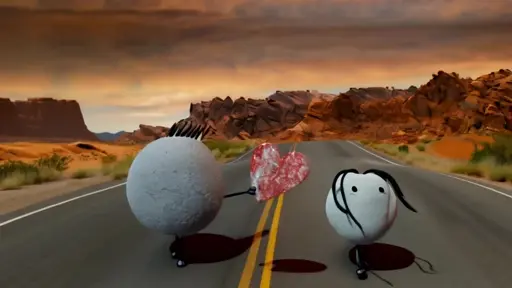







Frequently Asked Questions
What is Hailuo T2V-01-Director?
Hailuo T2V-01-Director is a text-to-video AI model developed by MiniMax (Hailuo AI) that enables users to generate short, cinematic video clips. Hailuo T2V-01-Director specializes in interpreting natural language instructions to control camera movements—producing dynamic, Hollywood-like shots that mimic professional cinematography.
What is Hailuo I2V-01-Director mode?
Hailuo I2V-01-Director is an advanced image-to-video AI model developed by MiniMax (Hailuo AI), designed to transform static images into dynamic video sequences with precise camera control. Hailuo I2V-01-Director enhances the capabilities of the standard Hailuo I2V-01 by allowing users to dictate specific camera movements through natural language commands, resulting in more cinematic and professional-looking videos.
How does Hailuo I2V-01-Director differ from other Hailuo AI models?
Hailuo I2V-01-Director stands out for its precise camera control. Unlike Hailuo I2V-01 (which turns images into videos) or Hailuo S2V-01 (which focuses on character consistency), Hailuo I2V-01-Director model lets you add specific camera movement commands—like [Pan left] or [Zoom in]—directly in the prompt, making it ideal for creating cinematic shots. Explore the full range of Hailuo AI models here.
Which camera movement commands are supported by Hailuo I2V-01-Director?
Hailuo I2V-01-Director supports a wide range of camera instructions, including:
- Camera Movements:
- [Truck left] / [Truck right] – Moves the camera horizontally left or right.
- [Pan left] / [Pan right] – Rotates the camera to the left or right.
- [Push in] / [Pull out] – Moves the camera forward or backward.
- [Pedestal up] / [Pedestal down] – Moves the camera vertically up or down.
- [Tilt up] / [Tilt down] – Tilts the camera angle upward or downward.
- [Zoom in] / [Zoom out] – Adjusts the focal length to zoom closer or further.
- [Shake] – Simulates handheld camera shake for dramatic effect.
- [Tracking shot] – Moves the camera to follow a subject dynamically.
- [Static shot] – Keeps the camera fixed in a single position.
- Cinematic Shots:
- [Debut] = [Truck left, Push in, Pan right]
- [Freedom] = [Push out, Pedestal up, Tilt down]
- [Left circling] = [Truck left, Pan right, Tracking shot]
- [Right circling] = [Truck right, Pan left, Tracking shot]
- [Upward tilt] = [Push in, Pedestal up]
- [Left walking] = [Truck left, Tracking shot]
- [Right walking] = [Truck right, Tracking shot]
- [Downward tilt] = [Pedestal down, Tilt up]
- [Stage left] = [Pan left, Zoom in]
- [Stage right] = [Pan right, Zoom in]
- [Scenic shot] = [Truck left, Pedestal up]
How should I format my prompt for Hailuo I2V-01-Director?
To get the best results from Hailuo I2V-01-Director, your prompt should be thoughtfully structured to guide the model's output clearly and effectively. A high-quality prompt for Hailuo I2V-01-Director should include:
- A clear description of the main subject or scene.
- Specific camera movement commands enclosed in square brackets (e.g., [Push in], [Pan left]).
- Additional details regarding the aesthetic or atmosphere to guide the video’s style.
For example: “A sports car speeding along a coastal highway [Tracking shot, Pan left, Zoom in] under a sunset sky.” This format ensures that Hailuo I2V-01-Director has all the information it needs to generate a visually engaging and dynamic video. The more descriptive and intentional your input, the better Hailuo I2V-01-Director will perform.
What are the video length and resolution for Hailuo I2V-01-Director?
Hailuo I2V-01-Director creates short videos, typically around 6 seconds long, with a resolution of 720p. This makes Hailuo I2V-01-Director perfect for crafting quick, impactful clips suitable for social media, ads, or creative projects.
How many camera movements can I add in a single prompt with Hailuo I2V-01-Director?
With Hailuo I2V-01-Director, you can include up to three different camera movement commands in a single prompt. This allows for a balanced approach, ensuring your video remains coherent while offering creative flexibility for dynamic shots.
Where can I access Hailuo I2V-01-Director?
You can access Hailuo I2V-01-Director on platforms like RunComfy AI Playground, which offers a variety of Hailuo AI models, including Hailuo T2V-01, I2V-01, T2V-01-Director, I2V-01-Director, and I2V-01-Live.
