Kling 1.6 Pro
Video Model Kling 1.6 Pro
Text to Video
Image to Video

Introduction of Kling 1.6 Pro
Kling 1.6 is a video generation model developed by Kuaishou Technology (Kling AI) and released on December 2024. Kling 1.6 enhances text responsiveness, motion quality, color accuracy, lighting dynamics, and rendering details, delivering improved video performance.
Discover the Key Features of Kling 1.6 Pro

A girl rides a train through the mountains at rainy dusk, gazing out the window with soft earbuds in. The camera tracks across the window, catching reflections and blurred lights. Color palette is low-saturation cool tones with warm interior contrast — reminiscent of A24 indie films.
Improved prompt adherence
Kling 1.6 enhances prompt adherence by interpreting user instructions more accurately. The model processes detailed descriptions of motion, temporal actions, and camera movements with better precision, leading to video outputs that align more closely with the input text.

In slow motion, she flips her hair as wind catches her dress and sand lifts gently; her eyes stay focused, locked on the lens.
Refined Motion Rendering
Kling 1.6 provides improved motion quality by generating video sequences with smoother transitions and more natural movements. Kling 1.6 captures subtle facial expressions, gestures, and dynamic actions with greater fidelity, resulting in animations that reflect real-world movement patterns more reliably.

Subtle camera push-in as the lovers exchange glances naturally, expressing appreciation and love; flickering candlelight gently reflects on their skin and tableware with romantic vibe.
Enhanced Video quality
Kling 1.6 incorporates upgrades in color accuracy, lighting dynamics, and rendering details to produce higher-quality videos. The model delivers visuals with improved sharpness, balanced color palettes, and consistent lighting, ensuring that each frame is rendered with clarity.
Related Playgrounds
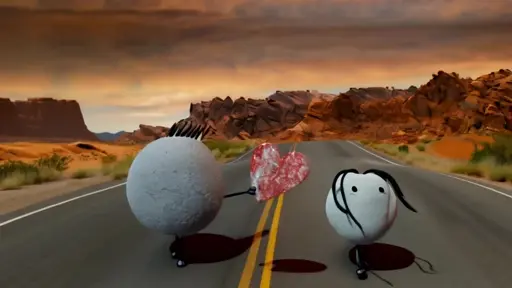







Frequently Asked Questions
What is Kling 1.6?
Overview of Kling AI 1.6:
-
Advanced AI Video Generator: Kling 1.6 is the latest iteration of an AI-powered video generation tool developed by Kuaishou Technology. It converts text prompts and images into dynamic, cinematic videos.
-
Enhanced Features: Kling 1.6 builds on previous models by offering better prompt adherence, smoother motion, improved scene composition, and more realistic visuals. Kling 1.6 supports both text-to-video and image-to-video generation with advanced customization options.
-
Use Cases: Kling 1.6 is used for creating short cinematic clips, marketing videos, educational content, and artistic projects with an emphasis on realism and consistency.
What is the difference between Kling 1.5 and Kling 1.6?
-
Prompt Adherence & Scene Understanding: Kling 1.6 follows detailed prompts much more accurately. It better handles complex scene descriptions and object relationships, whereas Kling 1.5 sometimes misses or misplaces elements.
-
Motion & Cinematic Quality: Kling 1.6 offers smoother, more natural motion and improved camera transitions that create a more cinematic feel. In contrast, Kling 1.5’s motion can feel a bit jerky or static.
-
Visual Realism: The latest update delivers enhanced textures, lighting, and overall realism. Although Kling 1.6 takes a bit longer to render, its output quality is significantly higher than that of Kling 1.5.
Experience Kling 1.5 here and see for yourself how it compares to Kling 1.6.
How to get the best Kling results 1.6?
-
Craft Clear, Detailed Prompts: When using Kling 1.6, be as specific as possible about subjects, movements, lighting, and scene context. Detailed inputs help the model produce output that closely matches your vision.
-
Use the Creativity/Relevance (Prompt Strength) Slider: For highly accurate outputs, slide the control toward “Relevance” (high strength) so that the AI adheres more strictly to your prompt. Adjusting this balance is key to achieving the desired level of detail.
-
Start with High-Quality Inputs: Whether using Kling 1.6 text-to-video or image-to-video modes, ensure your source image is high resolution and that your prompt is well-structured.
-
Test Short Clips First: Generate shorter segments to fine-tune settings before committing to longer videos.
-
Utilize Professional (Pro) Mode: Kling 1.6 mode provides enhanced detail and texture, ideal for polished, cinematic results.
How relevance affects to Kling 1.6?
Kling 1.6 "Relevance" (Prompt Strength) setting controls how closely the model follows your written prompt. A higher relevance setting means Kling 1.6 model will produce visuals that strictly match the details provided in your prompt. Lowering relevance allows for more creative and artistic liberties, but may lead to deviations from your exact specifications. For precise control—especially with detailed prompts—keeping the slider toward relevance is recommended.
What resolution is Kling 1.6?
Kling 1.6 natively generates videos in high-quality 1080p (Full HD) resolution.
