Flux Fill | Inpaint and Outpaint
Flux Fill uses advanced inpainting and outpainting models that let you edit and extend both real and AI-generated images. Flux Fill works by filling in missing parts or expanding the image based on a text description and a mask you provide. This makes it easy to modify images and add new elements in a way that blends naturally with the original content. Enhance your creative process with the Flux Fill workflow, designed to elevate your Flux generation experience.ComfyUI Flux Fill Inpainting and Outpainting Workflow
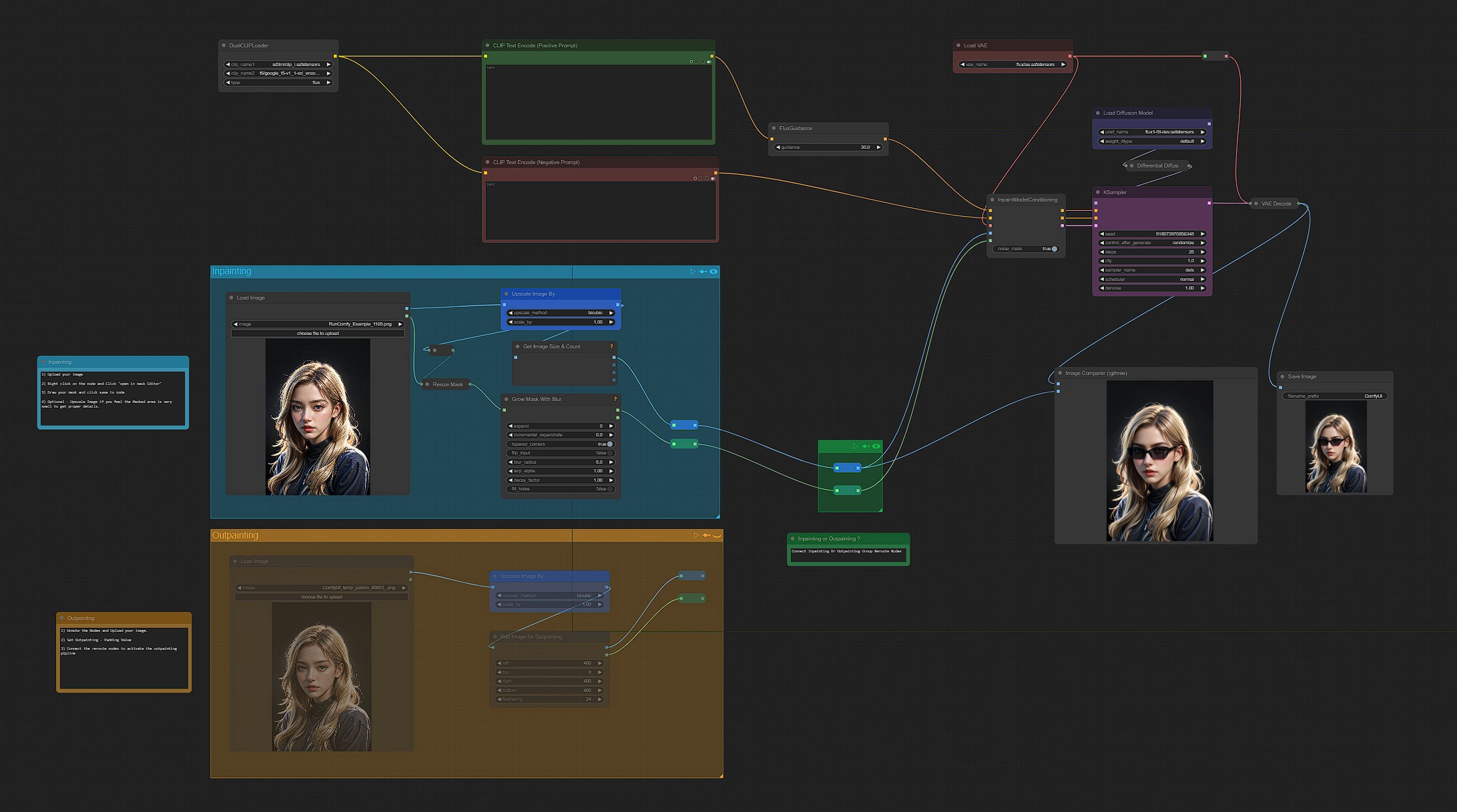
- Fully operational workflows
- No missing nodes or models
- No manual setups required
- Features stunning visuals
ComfyUI Flux Fill Inpainting and Outpainting Examples


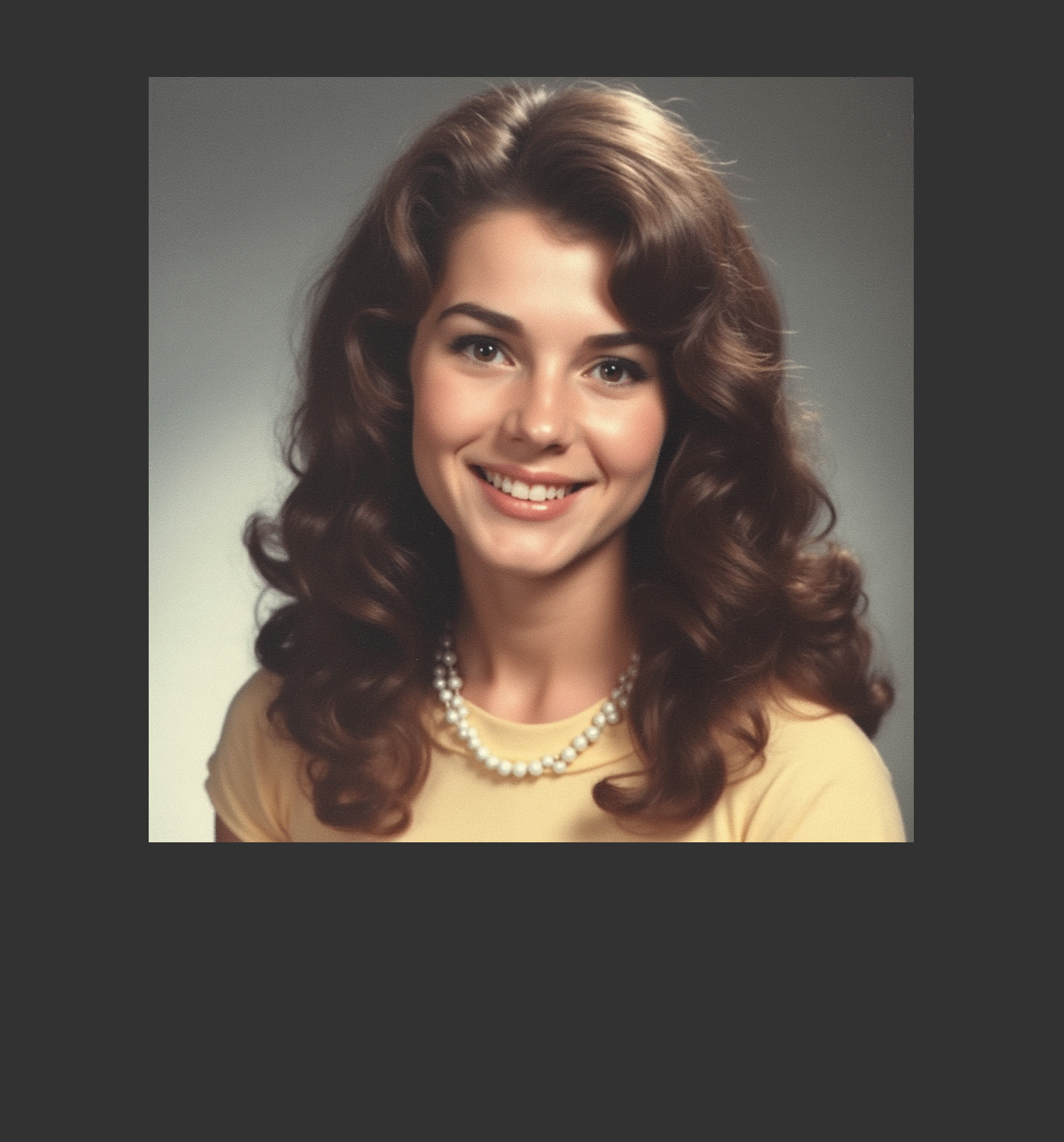
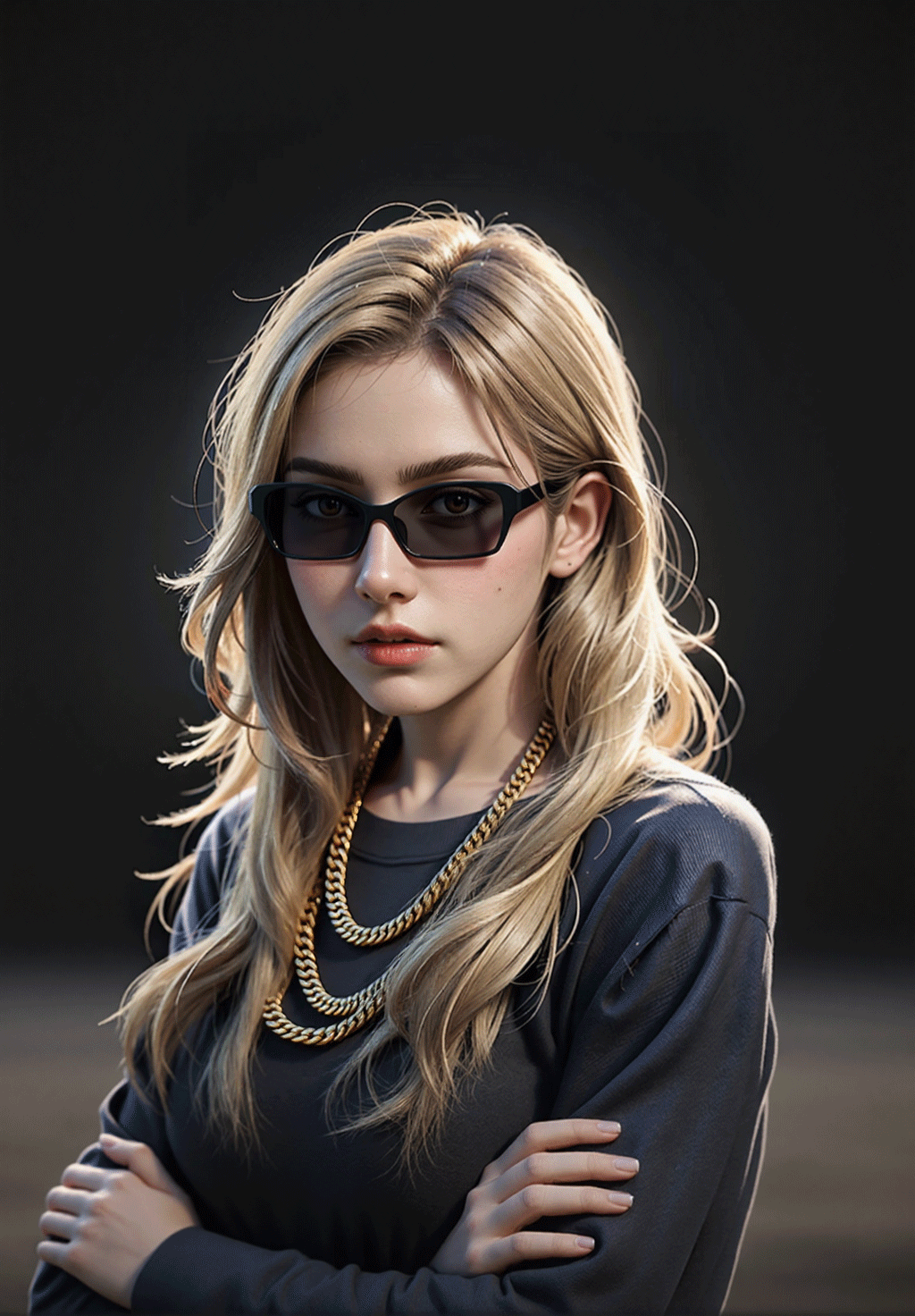
ComfyUI Flux Fill Inpainting and Outpainting Description
The and nodes and its associated workflow are fully developed by Blackforest Labs. We give all due credit to Blackforest Labs for this innovative work. On the RunComfy platform, we are simply presenting Blackforest Labs' contributions to the community. It is important to note that there is currently no formal connection or partnership between RunComfy and Blackforest Labs. We deeply appreciate Blackforest Labs' work!
The Flux Tools - Flux Fill workflow enables you to manipluate a photo to Inpaint subject's cloths, background, add or remove elements and much more. And with Outpaint you can grow zoom out of the image canvas and generate content based on prompt.
Flux Fill - Inpainting and Outpainting
Flux Fill Cutting-edge inpainting and outpainting models enable accurate image editing and expansion, smoothly filling in gaps or extending an image past its original limits. Using sophisticated AI technology, Flux Fill adjust both real and AI-generated images according to a provided text description and mask, ensuring that the changes blend seamlessly with the existing image. By comprehending the context and intricate details, Flux Fill offers greater creative freedom in generating and modifying visual content.
1.1 How to Use Flux Fill - Inpainting and Outpainting Workflow?
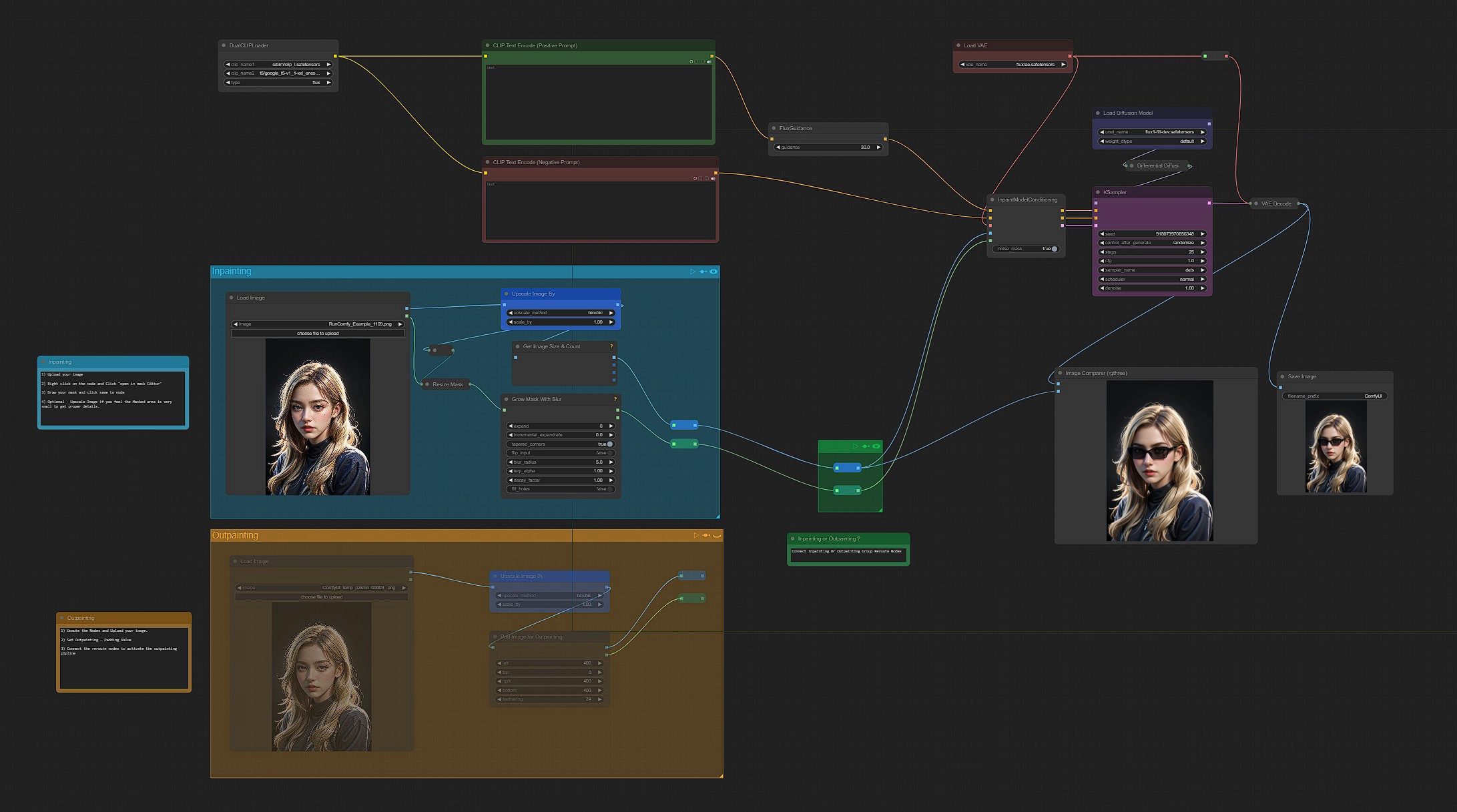
How to Use Instructions:
- Upload your Images in Inpaint or Outpaint Group.
- Enter your Prompts
- Click Queue
No need to setup anything, Rendered as simple as that.
1.2 Flux Fill - Inpainting Group
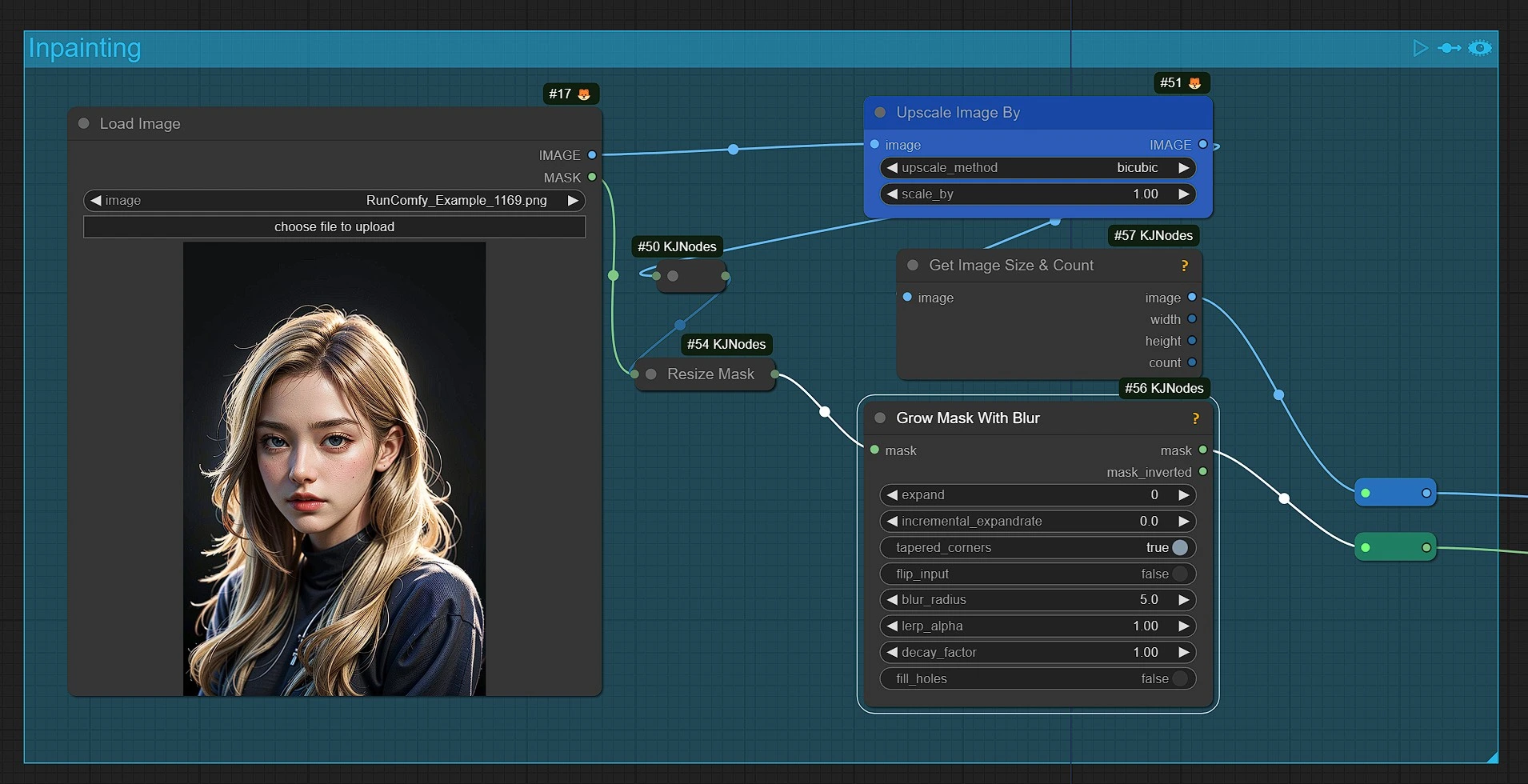
- Upload your image
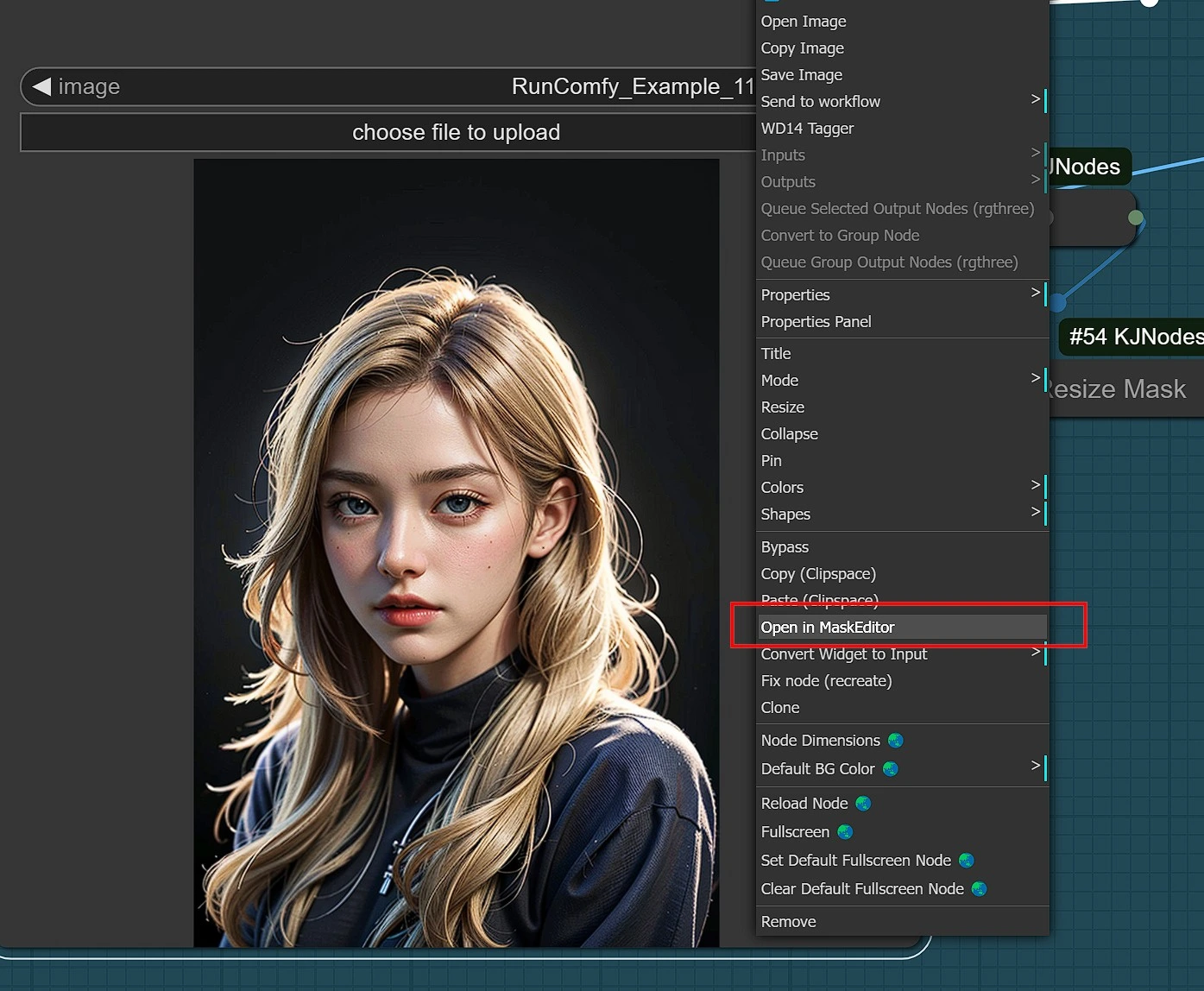
- Right click on the node and Click "open in mask Editor"
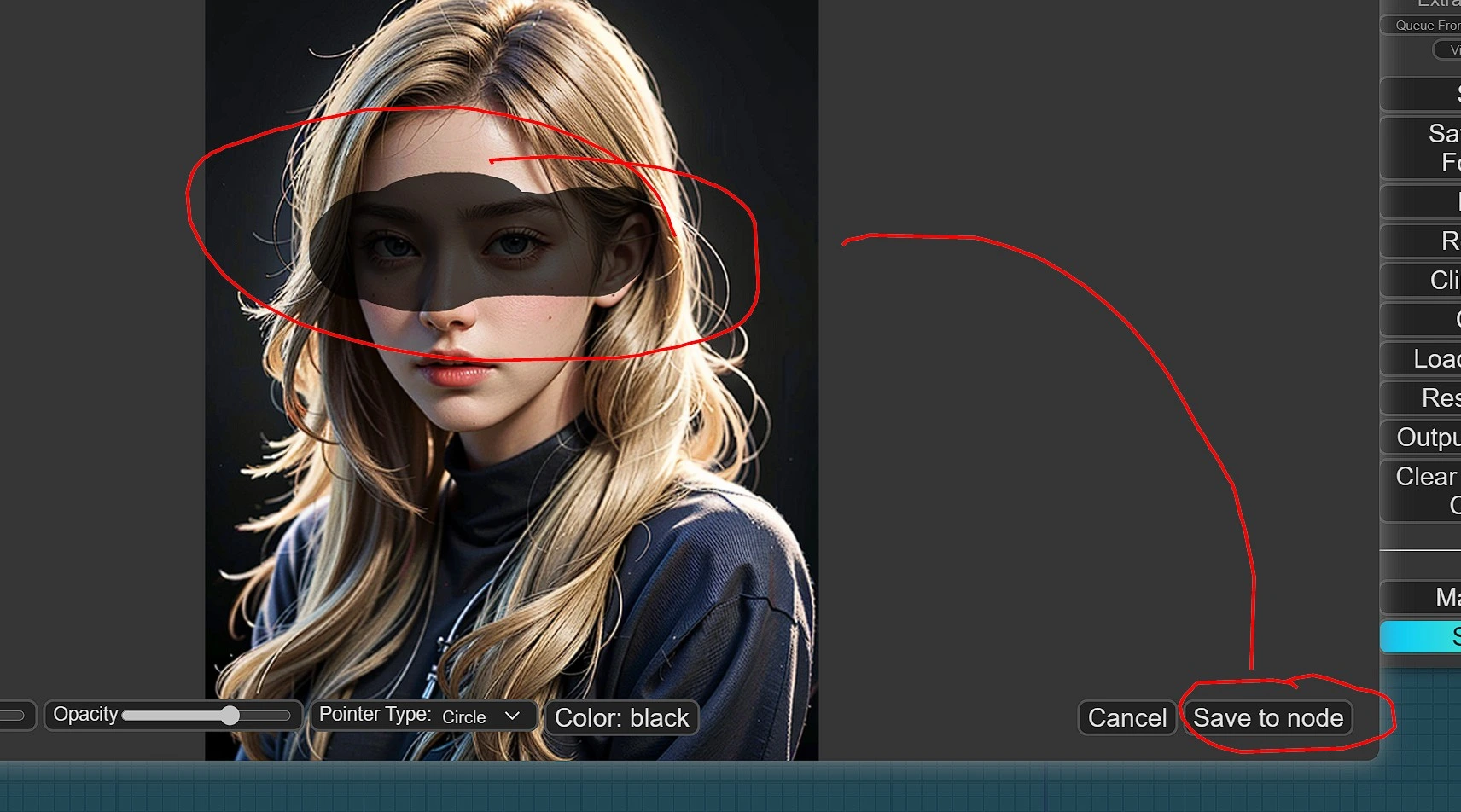
- Draw your mask and click save to node
- Optional - Upscale Image if you feel the Masked area is very small to get proper details.
1.3 Flux Fill - Outpainting Group
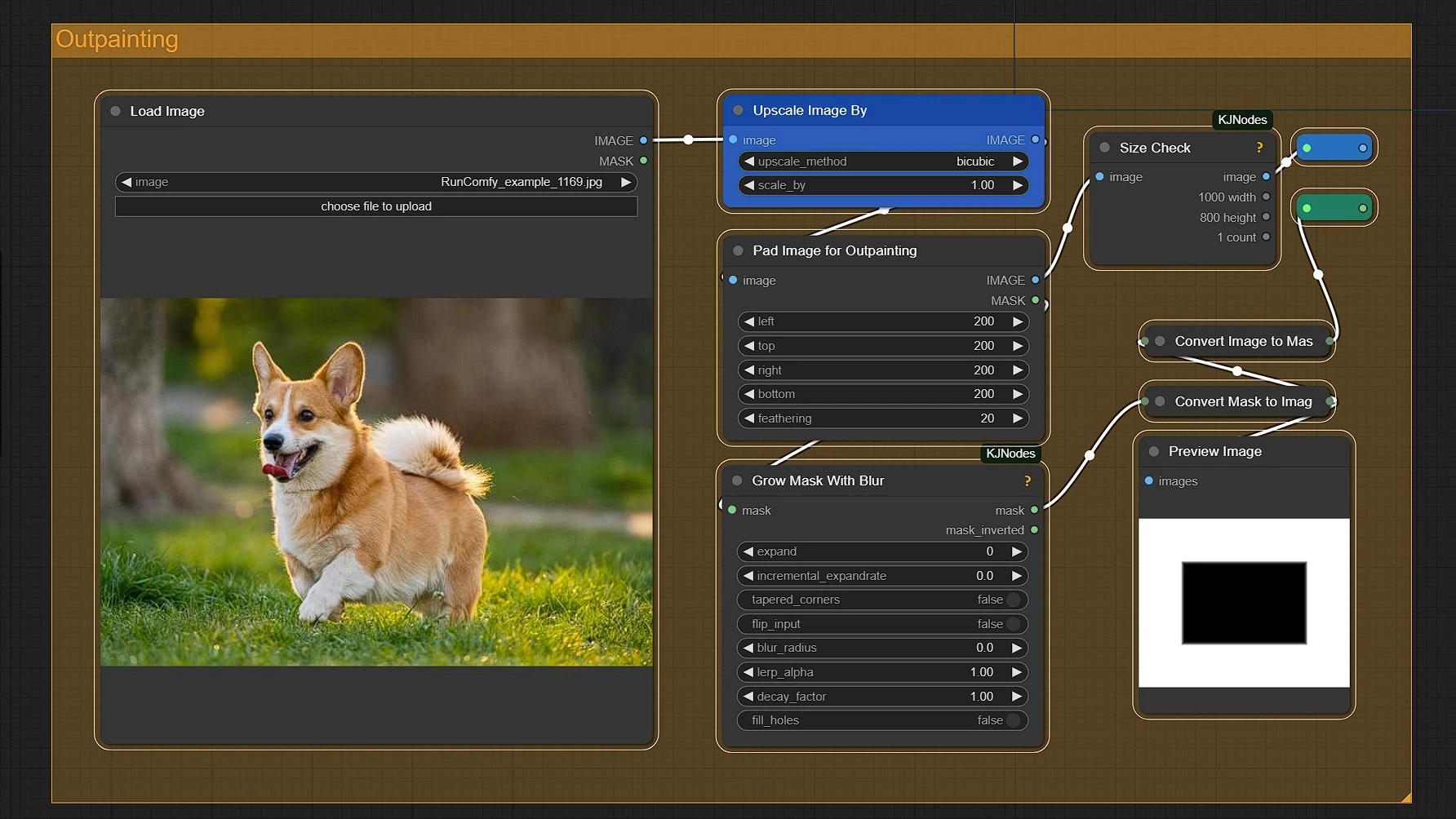
- Unmute the Nodes using Ctrl + B and
- Upload your image in the Load Image Node.
- Set Outpainting - Padding Value and side you want to expand image.
- Set Mask Blur and Expand if seams are visible
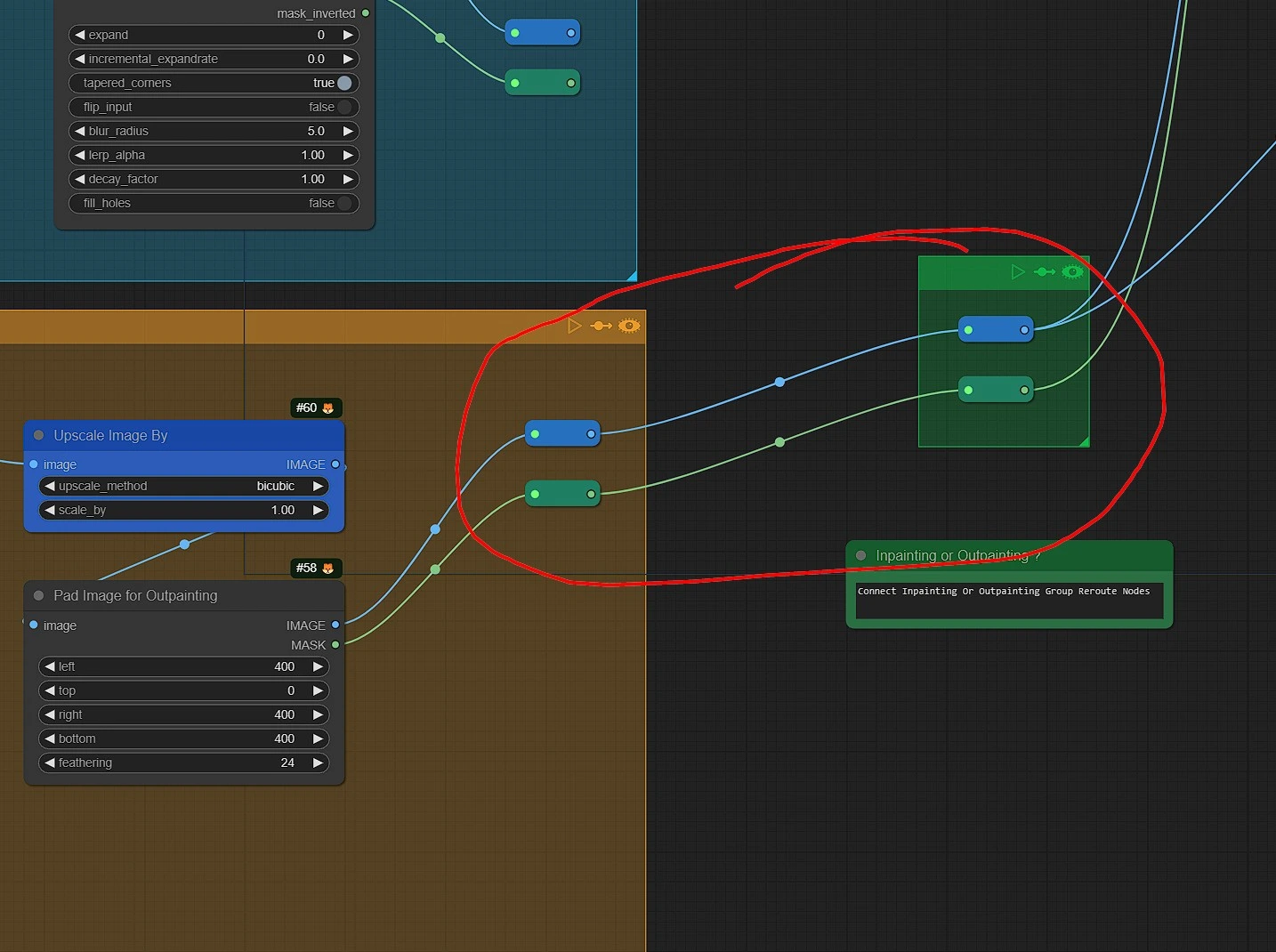
- Connect the reroute nodes to activate the outpainting pipline
1.4 Prompts
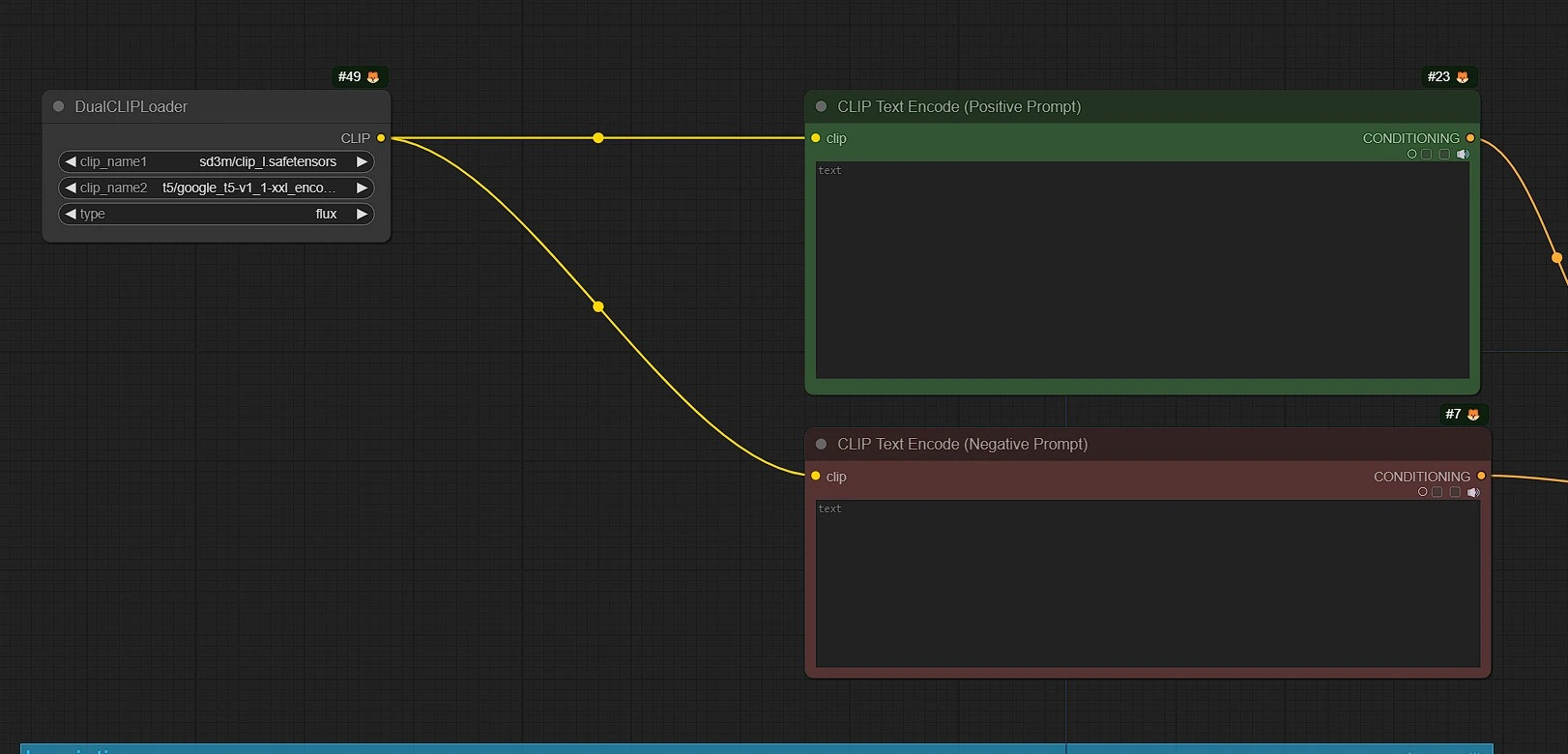
- Prompt: Add your prompts based on your the outcome you want for inpainting or Outpainting
1.5 KSampler
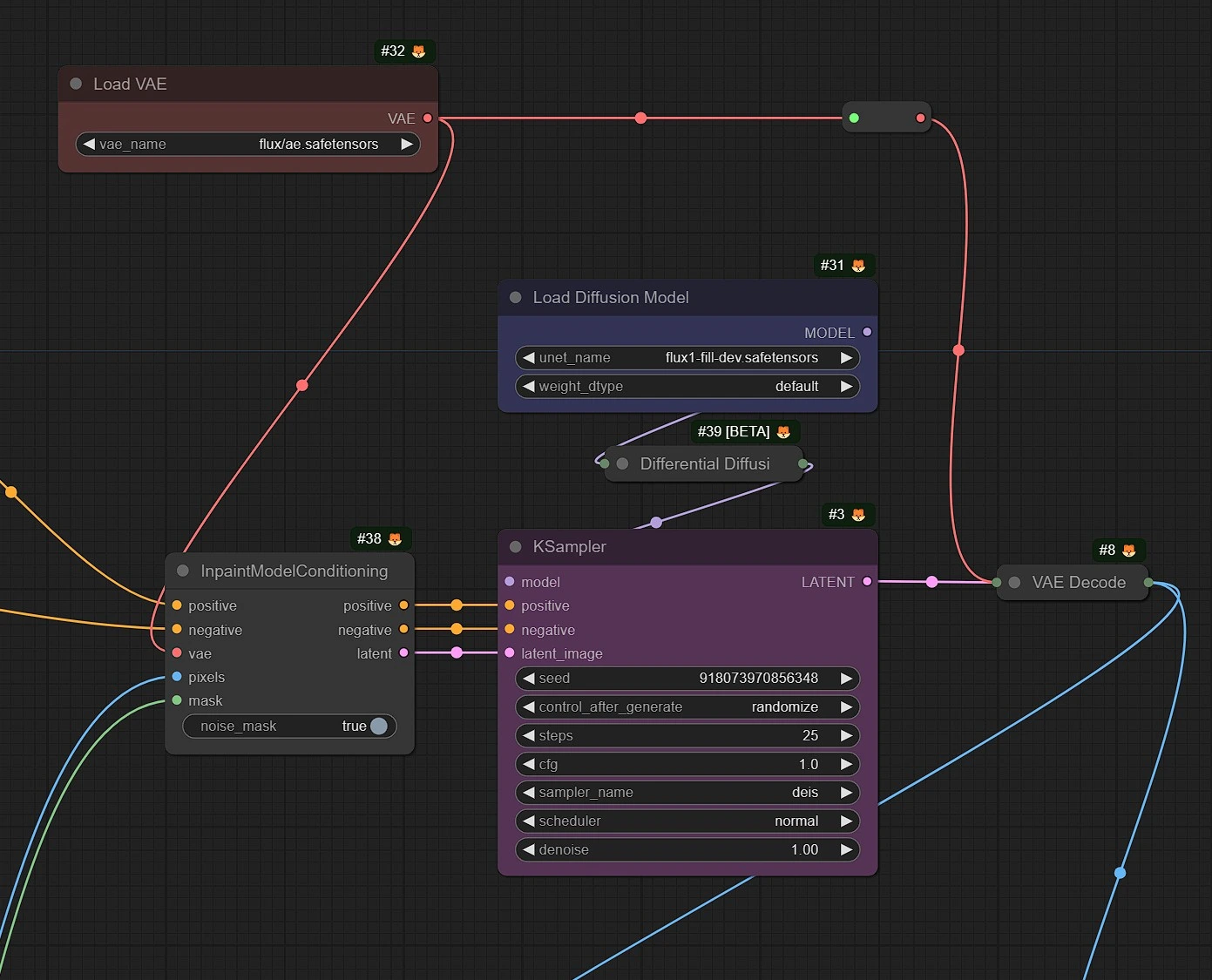
Ksampler:
seed: Controls randomness in the image enhancement process, allowing reproducible results when using the same seed.steps: The number of iterations for enhancing details. More steps result in finer details but require more processing time.cfg:The Classifier-Free Guidance scale, which adjusts how closely the model follows the input guidance.sampler_name: Defines the sampling method used for detail refinement.scheduler: Determines the computational scheduling strategy during processing.
Model
is used in this which will take about 5-10 mins to make a local copy of the model (23 GB) to your Machine.
Flux Fill is a cutting-edge tool for image editing, enabling flawless inpainting and outpainting driven by text prompts and binary masks. This technology empowers creators to repair photos, refine AI-generated visuals, and design new extensions that seamlessly blend with existing content. With its advanced precision and context understanding, Flux Fill unlocks limitless potential for artists, designers, and innovators to produce stunning and imaginative creations with ease.
License
View license files:
The FLUX.1 [dev] Model is licensed by Black Forest Labs. Inc. under the FLUX.1 [dev] Non-Commercial License. Copyright Black Forest Labs. Inc.
IN NO EVENT SHALL BLACK FOREST LABS, INC. BE LIABLE FOR ANY CLAIM, DAMAGES OR OTHER LIABILITY, WHETHER IN AN ACTION OF CONTRACT, TORT OR OTHERWISE, ARISING FROM, OUT OF OR IN CONNECTION WITH USE OF THIS MODEL.



