Flux Consistent Characters | Input Image
The 'Flux Consistent Characters Workflow Series 2 (Input Image)' by Mickmumpitz is a helpful tool in ComfyUI for creating characters that look the same throughout your projects. It's perfect for things like AI movies or children's books where you need characters to have a consistent appearance. This tool makes it easier to keep characters looking uniform without needing numerous prompts or adjustments.ComfyUI Flux Consistent Characters (Input Image) Workflow

- Fully operational workflows
- No missing nodes or models
- No manual setups required
- Features stunning visuals
ComfyUI Flux Consistent Characters (Input Image) Examples


ComfyUI Flux Consistent Characters (Input Image) Description
This "Flux Consistent Characters Workflow Series 2 (Input Image)" was created by . We highly recommend checking out his detailed tutorial to learn how to use this powerful Consistent Characters workflow effectively. While we've reproduced the Flux Consistent Characters workflow and set up the environment for your convenience, all credit goes to Mickmumpitz for his excellent work on developing this Flux-based Consistent Characters solution.
If you want to create Flux consistent characters with text input, please use the by Mickmumpitz.
The Flux Consistent Characters (Input Image)
The Flux Consistent Characters (Input Image) Workflow is a powerful tool that enables you to generate AI characters that closely resemble a provided reference image. By utilizing the Flux-PuLID Model, this workflow ensures that the created characters maintain a high degree of visual consistency with your input images across various poses and angles. The Flux.1 dev model plays a crucial role in enhancing the stability and reliability of the generated characters. Whether you're working on animated films, illustrated storybooks, or any other visually-oriented project, this workflow streamlines the process of creating characters that accurately match your initial design, as depicted in the input image. With the Flux Consistent Characters (Input Image) Workflow, you can bring your character concepts to life with unparalleled fidelity and consistency.
How to Use the Flux Consistent Characters (Input Image) Workflow?
Here's a detailed guide on using the Please refer to this guide for more information.
The "Flux Consistent Characters (Input Image) Workflow" differs from the text-based one by using an image as input instead of text. In this image-based workflow, the author employs the to maintain consistent facial identity across generated images.
1. Consistent Character Generation with Flux and Flux-PuLID
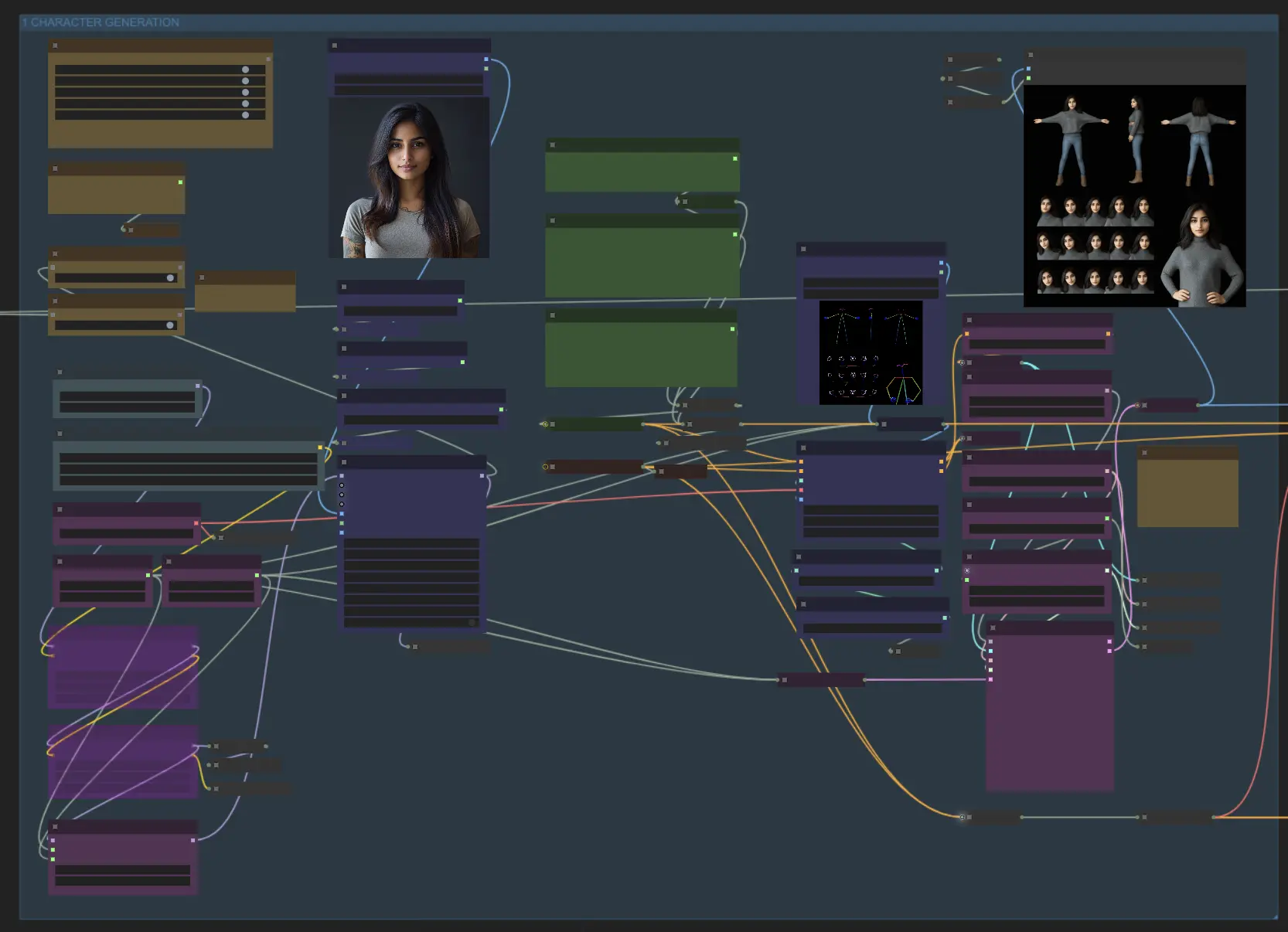
Flux-PuLID is an innovative AI model that combines the capabilities of PuLID (Pure and Lightning ID Customization) with the powerful text-to-image generation of the FLUX model. It allows users to customize images, especially faces, to a specific identity while preserving the core functionality and image quality of the underlying FLUX model.
The key strength of Flux-PuLID lies in its ability to generate images with high identity similarity to the provided reference image. It achieves this by utilizing a contrastive alignment technique that minimizes disruption to the original FLUX model. At the same time, it employs a Lightning T2I branch that enables rapid generation of high-quality images from noise in a manageable number of steps. This Lightning T2I branch also allows the calculation of an accurate identity loss, ensuring the generated images faithfully capture the desired identity.
Another notable feature of Flux-PuLID is its editability. Users can modify attributes, styles, and backgrounds of the generated images using text prompts, providing extensive creative control. The model strives to maintain consistency in image elements like lighting, composition, and overall style before and after the identity customization process.
However, Flux-PuLID does have some limitations. While it generally performs well across a wide range of identities, the results may vary depending on the quality and characteristics of the input reference image. Very complex or abstract text prompts might also lead to less accurate identity preservation.
2. Upsacle + Face Fix
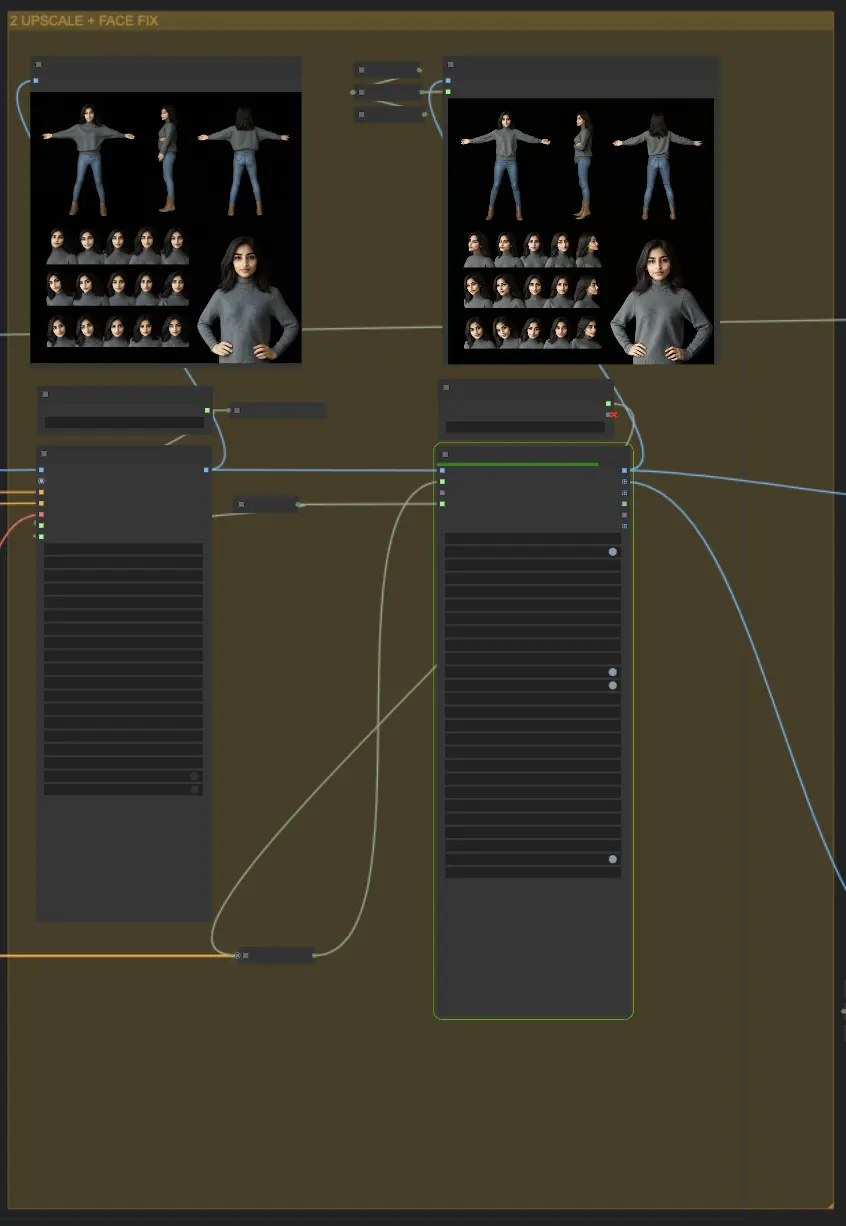
3. Poses
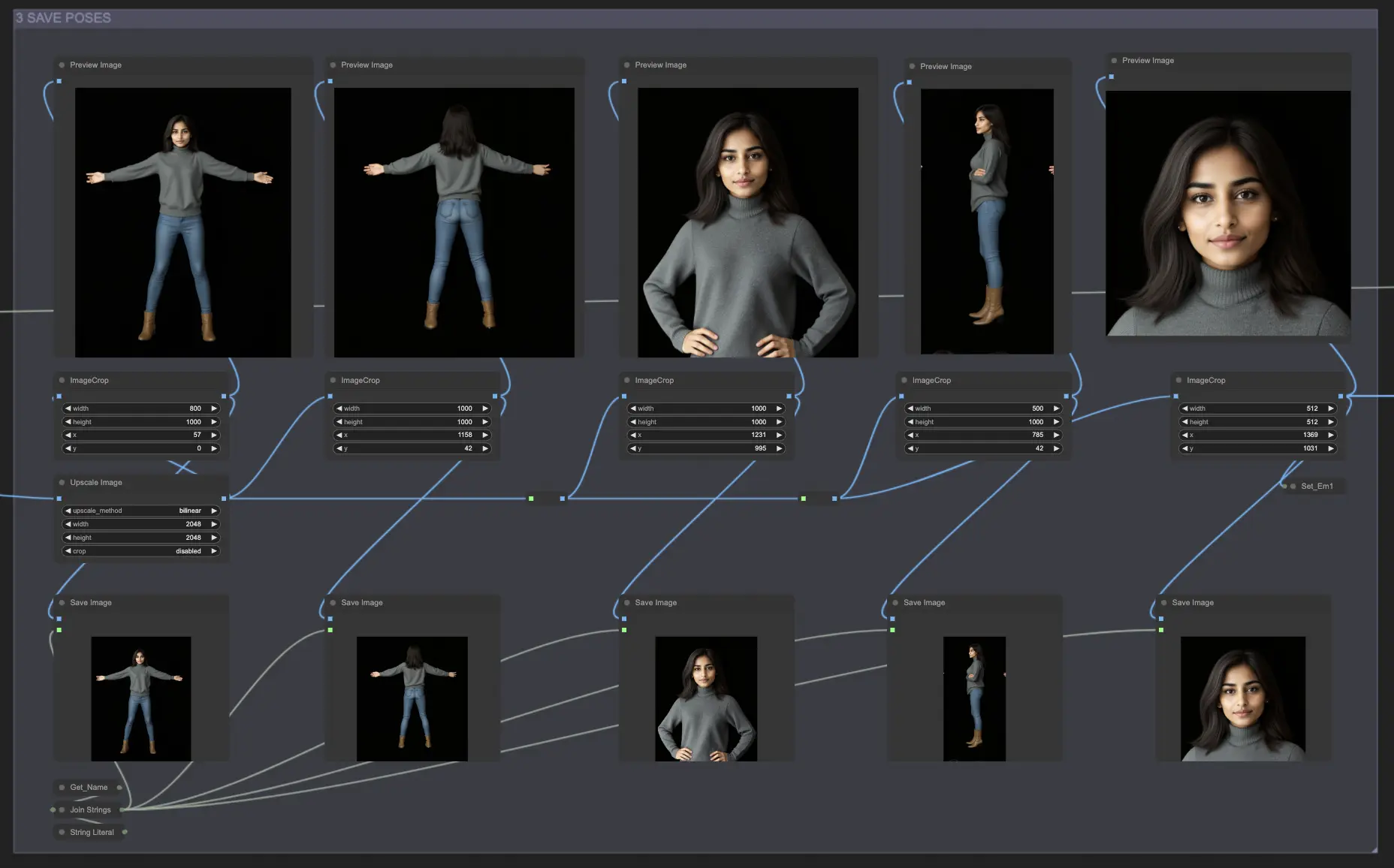
4. Emotions
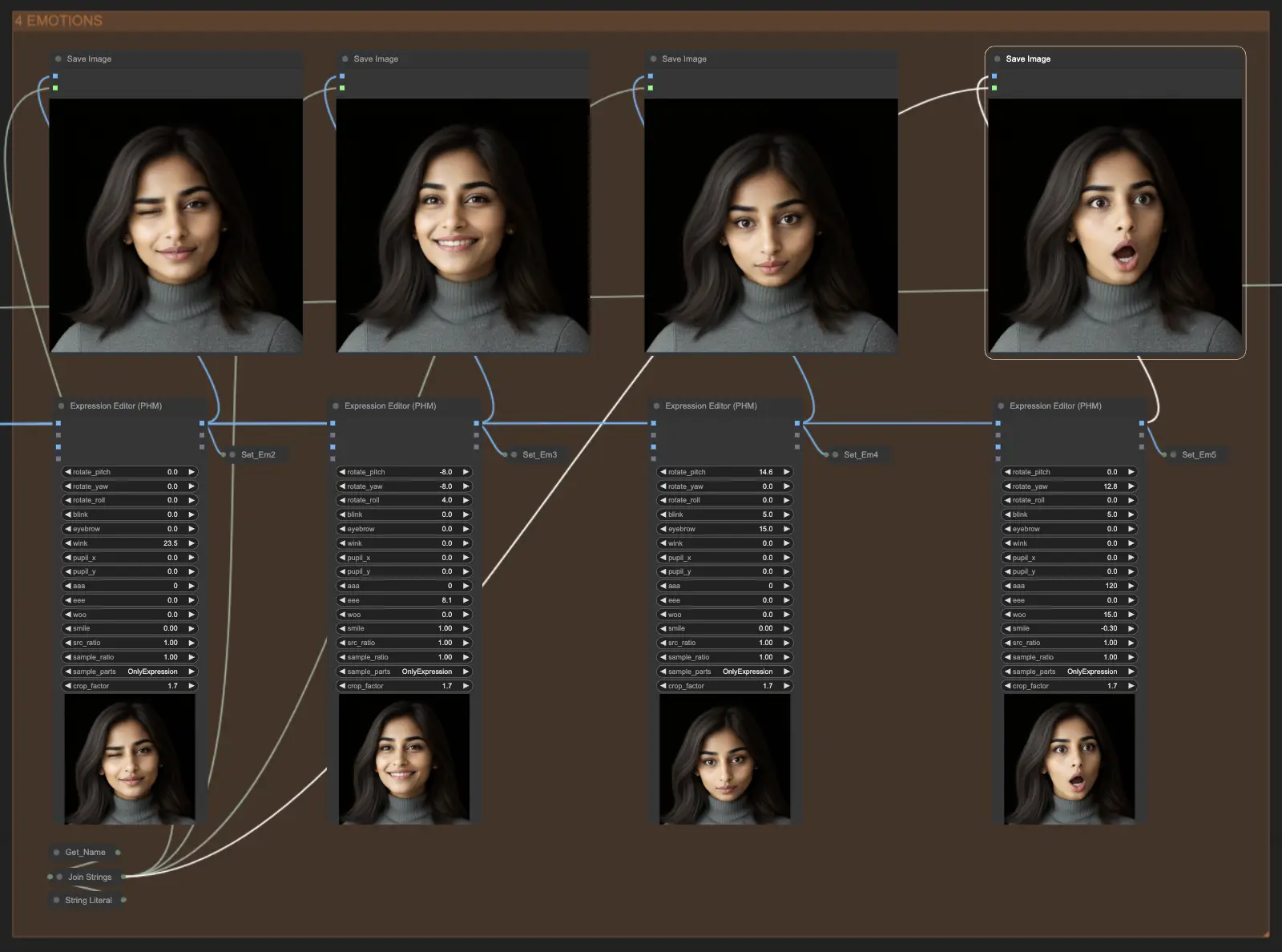
5. Add background
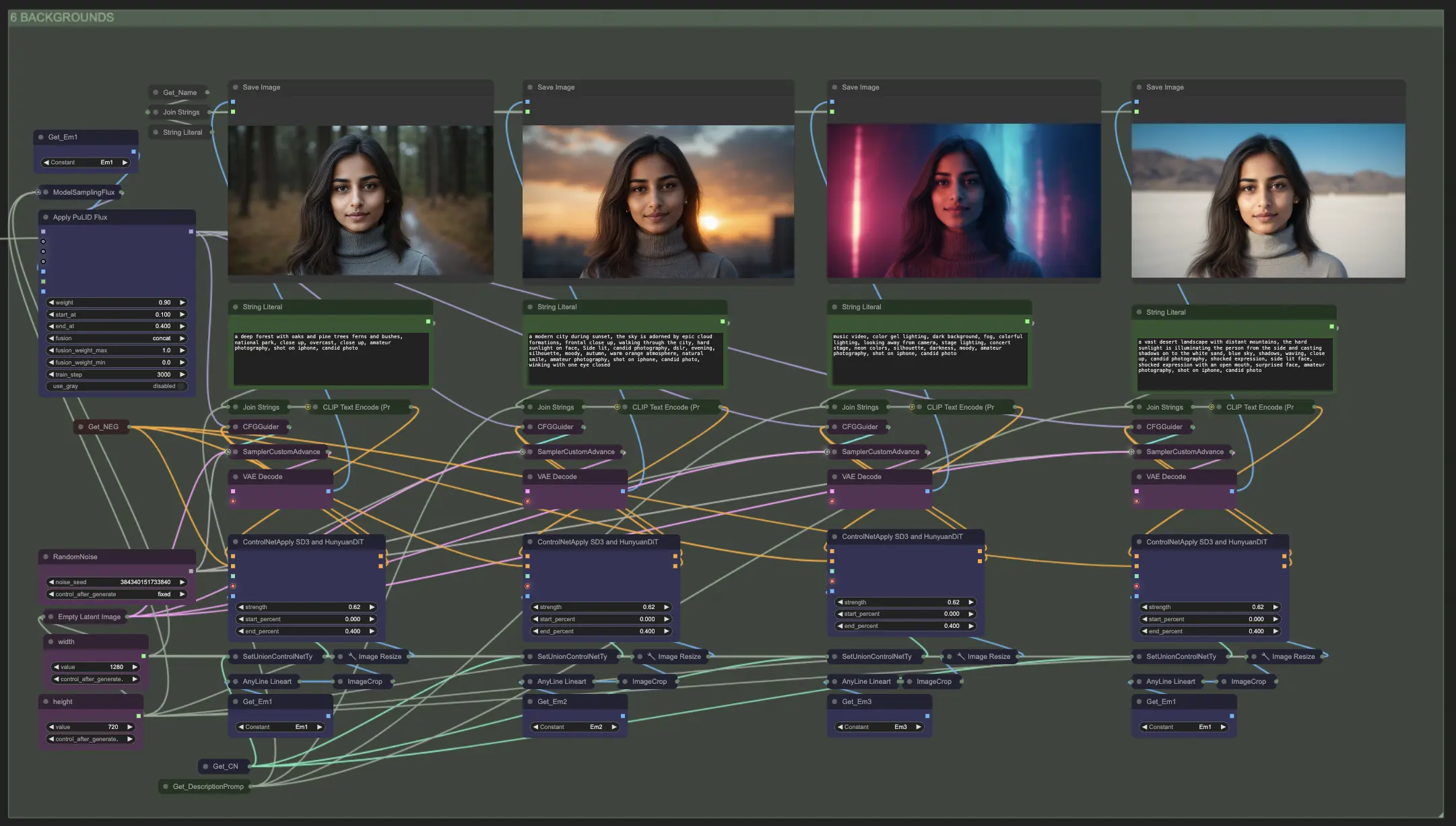
License
View license files:
The FLUX.1 [dev] Model is licensed by Black Forest Labs. Inc. under the FLUX.1 [dev] Non-Commercial License. Copyright Black Forest Labs. Inc.
IN NO EVENT SHALL BLACK FOREST LABS, INC. BE LIABLE FOR ANY CLAIM, DAMAGES OR OTHER LIABILITY, WHETHER IN AN ACTION OF CONTRACT, TORT OR OTHERWISE, ARISING FROM, OUT OF OR IN CONNECTION WITH USE OF THIS MODEL.





