Flux Depth and Canny
Flux Depth and Flux Canny models are the ultimate duo for next-level image generation. With Flux Depth unlocking stunning spatial accuracy and dynamic realism through depth maps, and Flux Canny delivering razor-sharp outlines with precision edge detection, these models redefine creative control. Get ready to craft visuals with unmatched depth and striking clarity!ComfyUI Flux Depth and Flux Canny Workflow
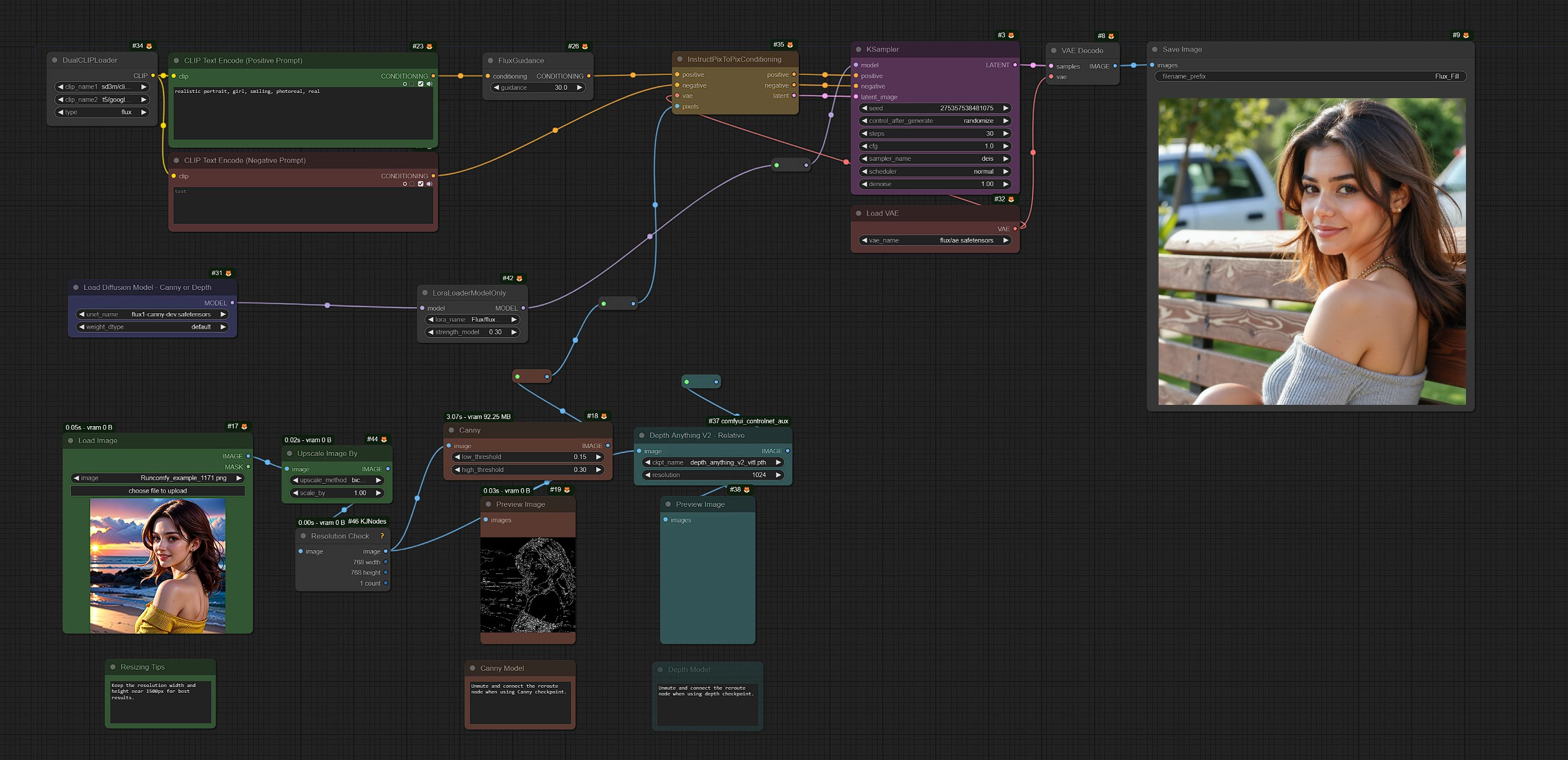
- Fully operational workflows
- No missing nodes or models
- No manual setups required
- Features stunning visuals
ComfyUI Flux Depth and Flux Canny Examples






ComfyUI Flux Depth and Flux Canny Description
The and nodes and its associated workflow are fully developed by Blackforest Labs. We give all due credit to Blackforest Labs for this innovative work. On the RunComfy platform, we are simply presenting Blackforest Labs' contributions to the community. It is important to note that there is currently no formal connection or partnership between RunComfy and Blackforest Labs. We deeply appreciate Blackforest Labs' work!
The Flux Tools - Flux Depth and Flux Canny workflow enables you to generate Similar images for your uploaded image based on prompts given and with the help of Canny and Depth Pass.
Flux Depth and Flux Canny
Flux Depth and Flux Canny models are the ultimate duo for next-level image generation. With Depth unlocking stunning spatial accuracy and dynamic realism through depth maps, and Canny delivering razor-sharp outlines with precision edge detection, these models redefine creative control. Get ready to craft visuals with unmatched depth and striking clarity!
1.1 How to Use Flux Depth and Flux Canny Workflow?
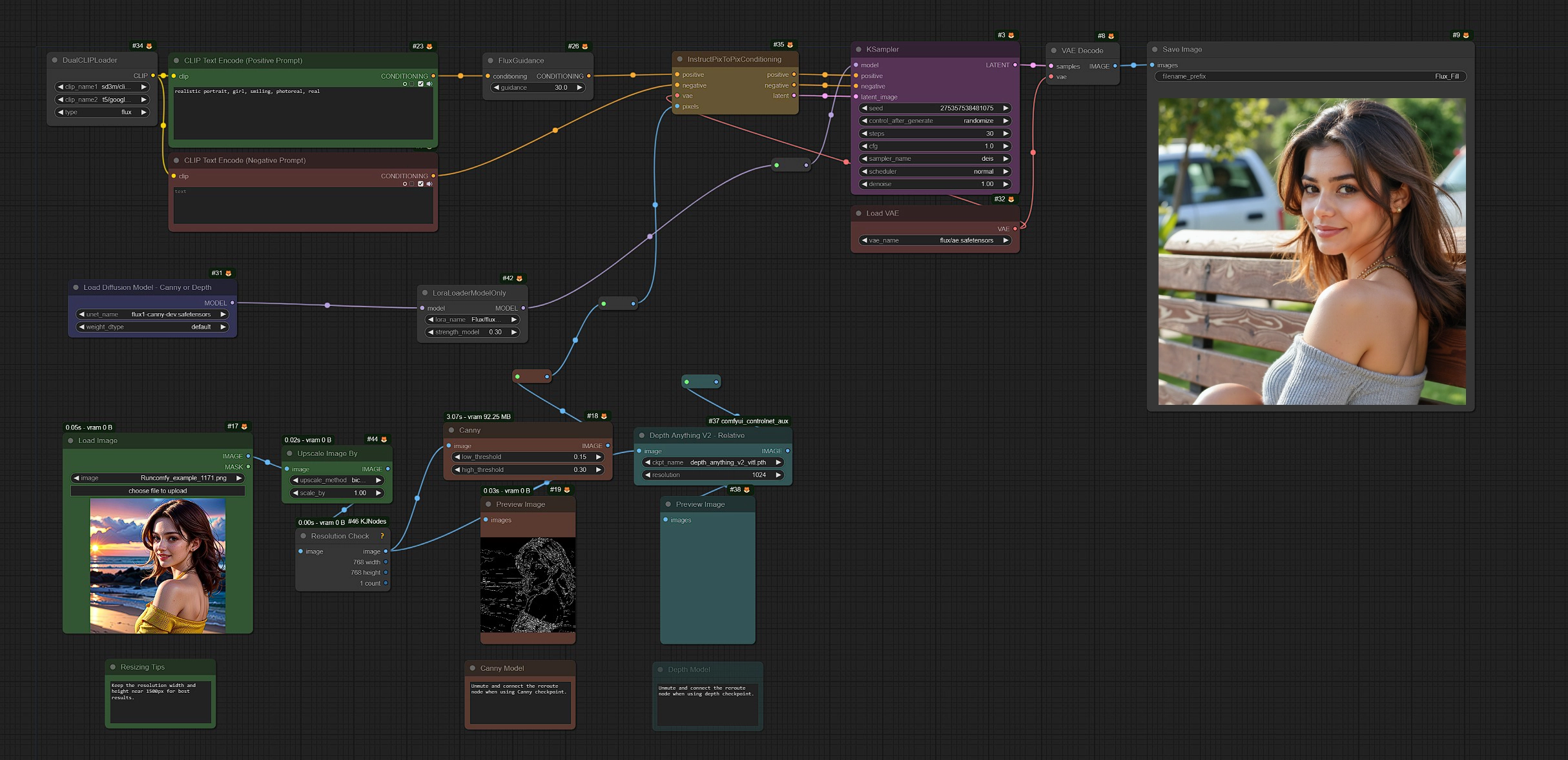
How to Use Instructions:
- Upload your Image in load image node.
- Enter your Image and helping Prompt.
- Choose Depth or Canny Settings.
- Click Queue
No need to setup anything, Rendered as simple as that.
1.2 Flux Depth and Flux Canny - Load Image Group
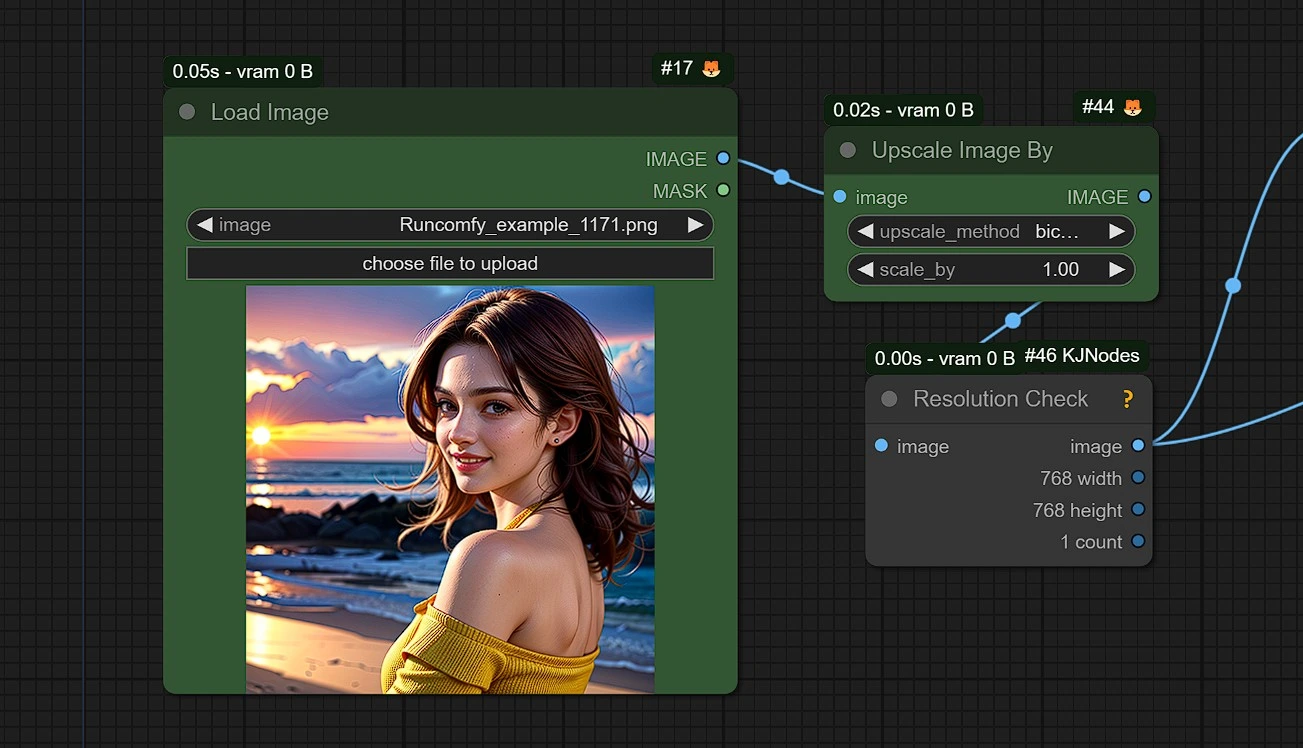
- Upload your main image ( This will also be used as image dimension for empty latent).
- Resize Image if needed. See "Get Image Size and Count" to check your image dimensions.
1.3 Flux Depth and Flux Canny - Prompt Group
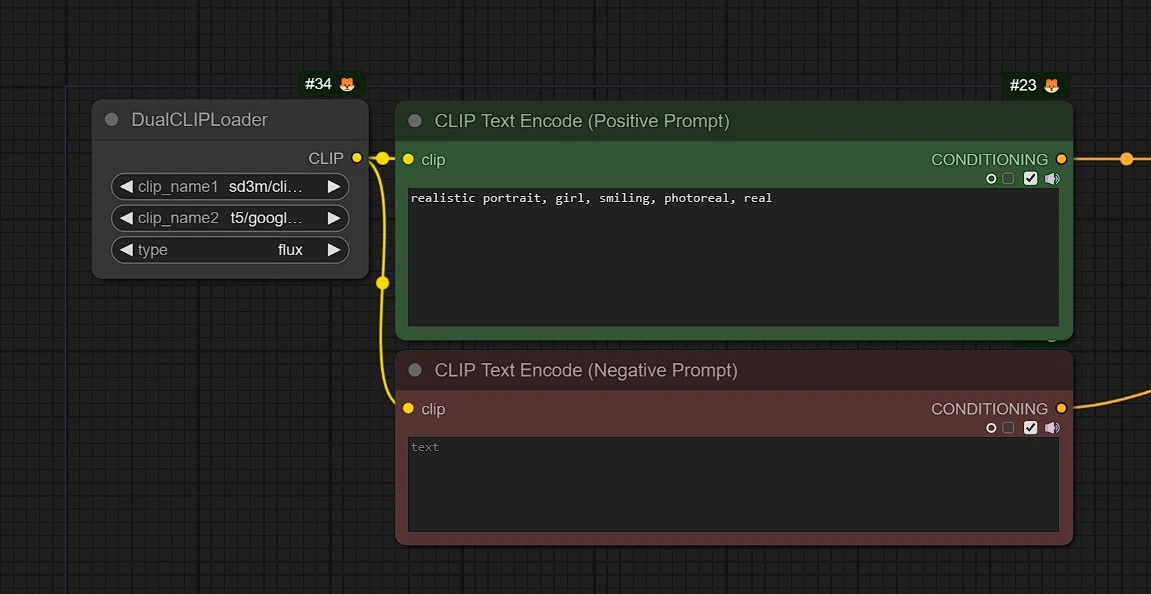
- Prompt: Add your prompts based on your the outcome you want for stylzation and variations.
1.4 Flux Depth and Flux Canny - Settings
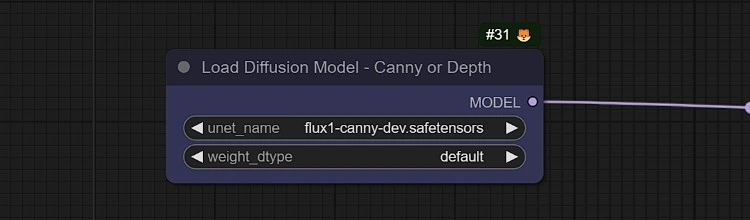
Pick One model from the Load Diffusion model node, which you want to use - Depth or Canny
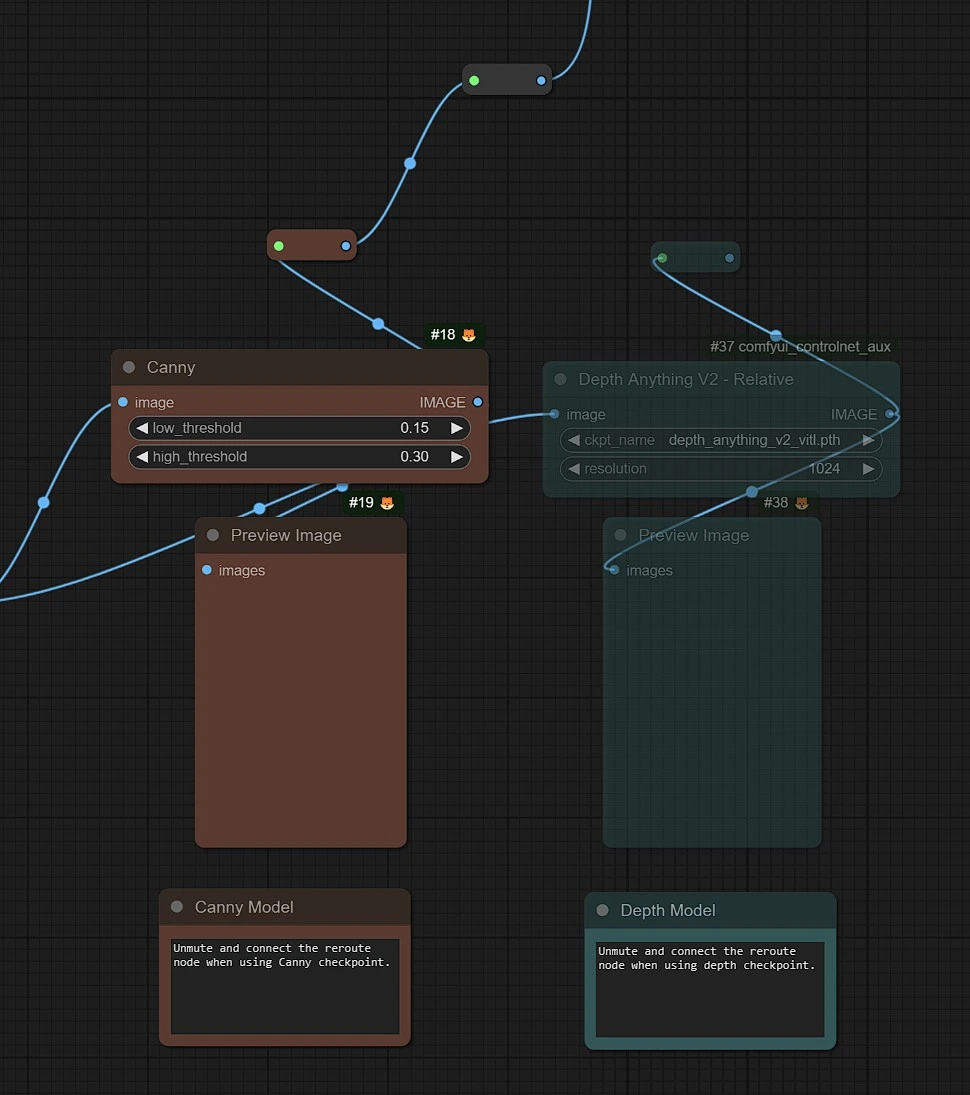
Then According to the Model selected, Unmute the respective Group and connect the reroute to the top reroute node.
--
and - which are downloaded which will take about 4-5 mins to make a local copy of the model (23 GB) to your Machine.
1.5 KSampler
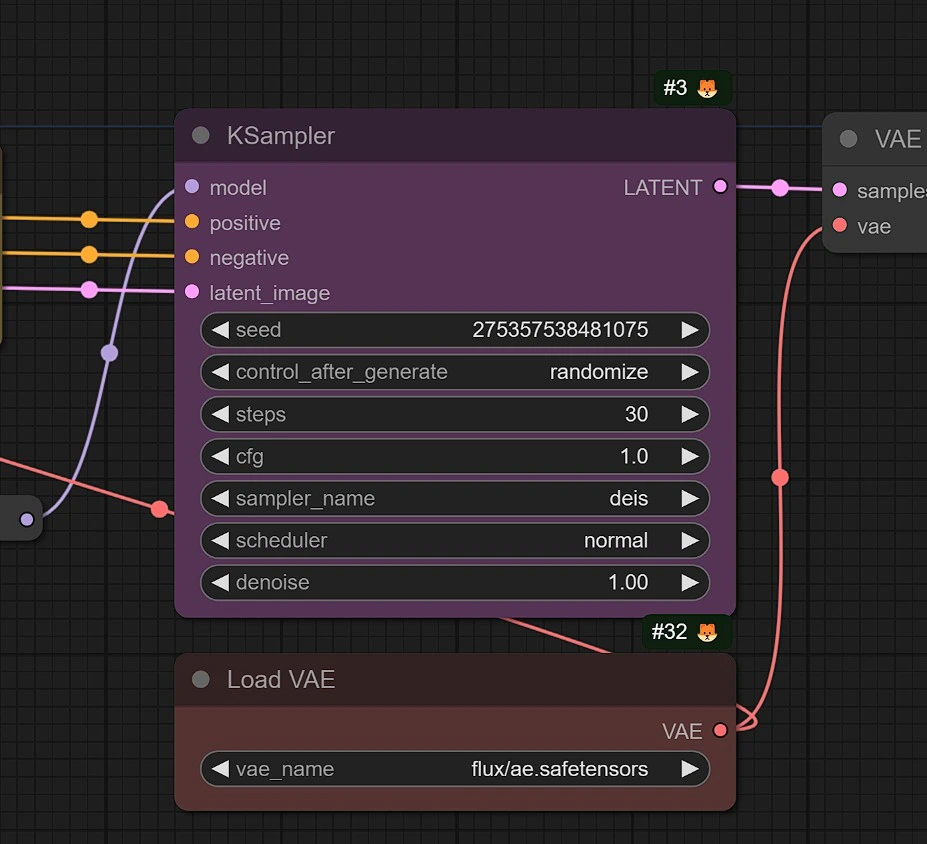
Ksampler:
seed: Controls randomness in the image enhancement process, allowing reproducible results when using the same seed.steps: The number of iterations for enhancing details. More steps result in finer details but require more processing time.cfg:The Classifier-Free Guidance scale, which adjusts how closely the model follows the input guidance.sampler_name: Defines the sampling method used for detail refinement.scheduler: Determines the computational scheduling strategy during processing.
Flux Depth and Flux Canny bring unmatched precision and creativity to image generation, combining dynamic realism with sharp structural guidance. Elevate your visuals with tools designed to redefine what's possible in digital artistry.
License
View license files:
The FLUX.1 [dev] Model is licensed by Black Forest Labs. Inc. under the FLUX.1 [dev] Non-Commercial License. Copyright Black Forest Labs. Inc.
IN NO EVENT SHALL BLACK FOREST LABS, INC. BE LIABLE FOR ANY CLAIM, DAMAGES OR OTHER LIABILITY, WHETHER IN AN ACTION OF CONTRACT, TORT OR OTHERWISE, ARISING FROM, OUT OF OR IN CONNECTION WITH USE OF THIS MODEL.

