ReActor | Fast Face Swap
ComfyUI ReActor is a quick and user-friendly face swap extension for ComfyUI. With ReActor, you can easily swap the faces of one or more characters in images or videos.ComfyUI Face Swap Workflow
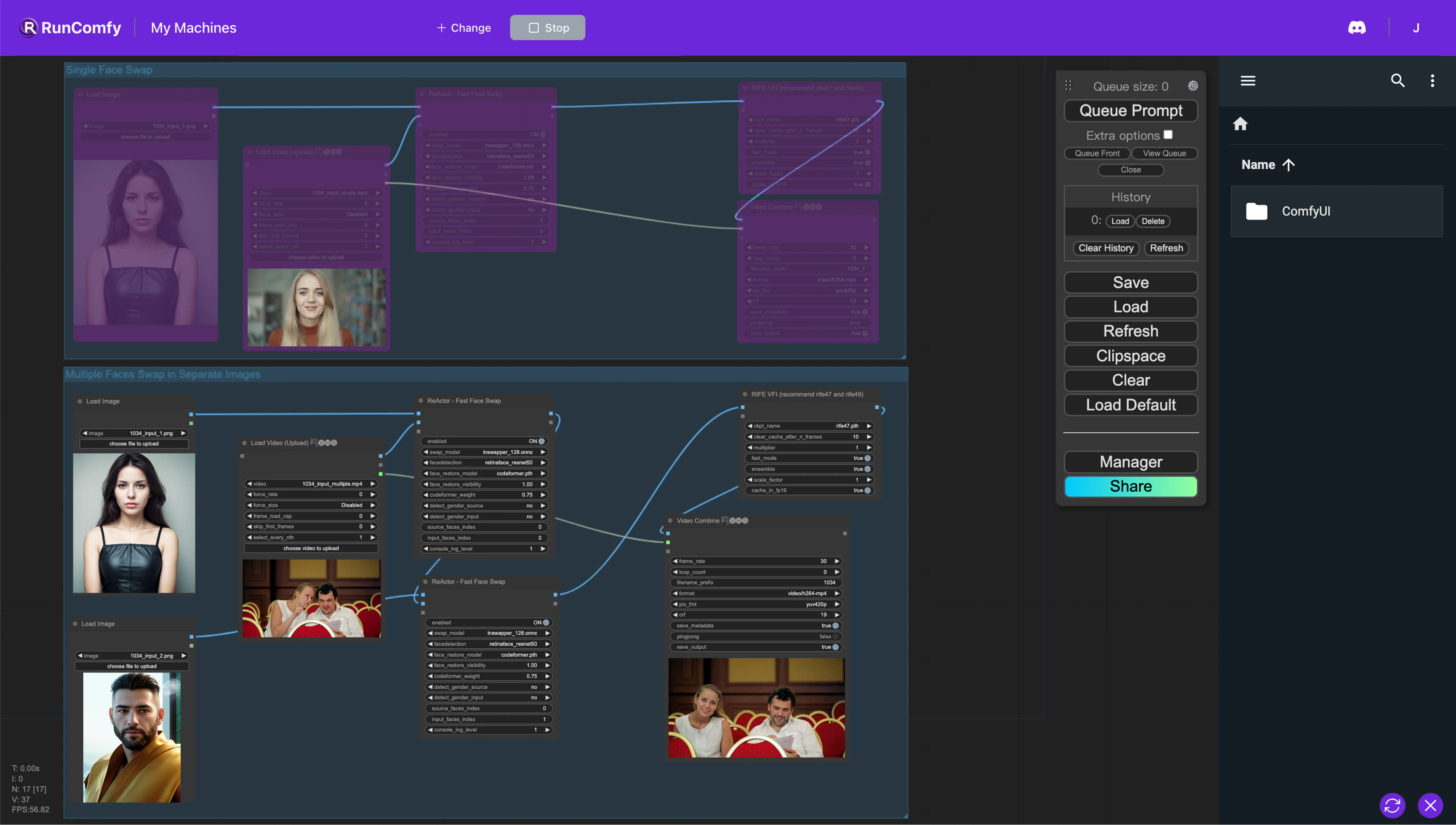
- Fully operational workflows
- No missing nodes or models
- No manual setups required
- Features stunning visuals
ComfyUI Face Swap Examples
ComfyUI Face Swap Description
🌟🌟🌟 Update: Check out the latest version of the workflow. Make sure to use this updated version for even better results! 🌟🌟🌟
1. ComfyUI ReActor - Face Swap Workflow
This ComfyUI workflow is designed for advanced face swapping in images, videos or animations. It operates through nodes like "ReActorFaceSwap," leveraging models such as "inswapper_128.onnx," "retinaface_resnet50," and "codeformer.pth" for precise face detection and swapping. This tool allows for swapping faces on both single and multiple characters, supporting different configurations for source and input images, and adjusting parameters like model strength and swap settings. Essential for creating realistic and seamless face swaps in visual content.
2. Overview of ReActor
2.1. Introduction to Comfyui ReActor
ComfyUI ReActor introduces a fast and simple face swap extension node, leveraging the capabilities of ReActor SD-WebUI face swap extension. It leverages multiple models to facilitate face detection, face swapping, and face restoration.
2.2. Key Features of Comfyui ReActor
2.2.1. Comprehensive Node System: ComfyUI ReActor comprises several key nodes
- ReActorFaceSwap (Main Node)**: Facilitates the primary face swapping functionality.
- ReActorLoadFaceModel: Enables loading of face models.
- ReActorSaveFaceModel: Allows saving of face models for future use.
These nodes can be interconnected to execute complex face swapping tasks with ease.
2.2.2. Versatile Input and Output Compatibility:
- Inputs: The main node accepts various inputs such as input_image for the target_image and source_image for the face(s) to be swapped.
- Outputs: Generates two types of outputs - the swapped image and the source face's model (face_model), compatible with any nodes requiring images as inputs or those specific for saving face models.
2.2.3. Advanced Face Restoration: ComfyUI ReActor includes built-in face restoration, enhancing the quality of swapped faces by improving detail accuracy.
2.2.4. Intuitive Face Indexing: The tool offers a straightforward way to detect and index faces within images, sorting them from left to right and top to bottom. This feature simplifies the process of specifying which faces to swap by setting indexes for both source and input images.
2.2.5. Gender Specification: ComfyUI ReActor supports gender-based face swapping, allowing users to define the gender for more precise and relevant face swap results.
2.2.6. Efficient Face Model Management: Users can save and load lightweight face models as "safetensors" files, enhancing the tool's efficiency and flexibility in managing face models for different scenarios.
For more information, check it on





