Fluxtapoz | RF Inversion and Stylization
Fluxtapoz, a powerful set of custom nodes for ComfyUI, leverages RF Inversion to redefine image recovery and editing. By transforming real images into structured noise using rectified flow models, Fluxtapoz unlocks unparalleled creative flexibility. Fluxtapoz bridges the gap between visuals and editable representations, enabling seamless refinement and artistic control, all within an intuitive workflow.ComfyUI Fluxtapoz Workflow
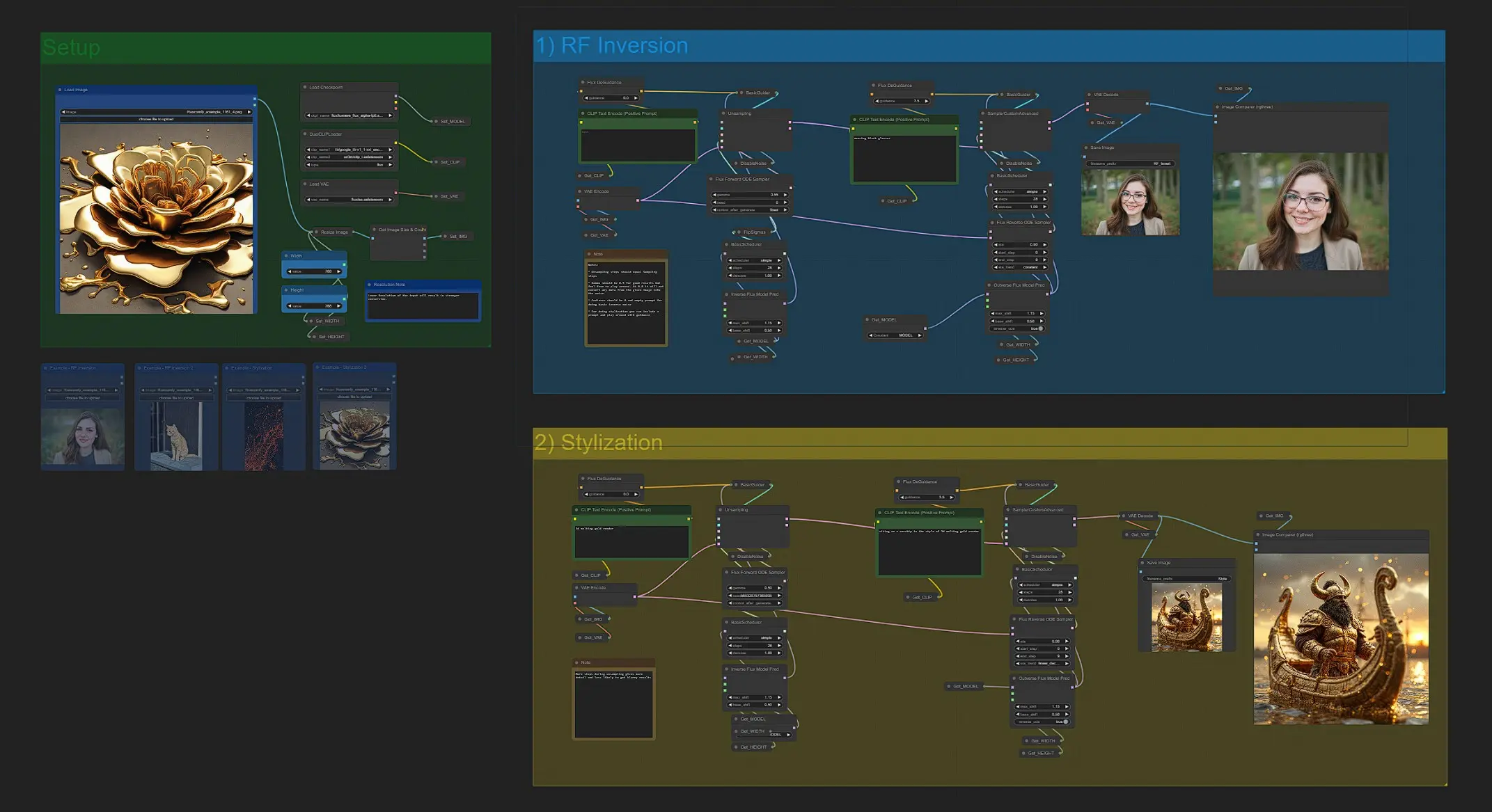
- Fully operational workflows
- No missing nodes or models
- No manual setups required
- Features stunning visuals
ComfyUI Fluxtapoz Examples




ComfyUI Fluxtapoz Description
The nodes and its associated workflow are fully developed by logtd. We give all due credit to logtd for this innovative work. On the RunComfy platform, we are simply presenting his contributions to the community. It is important to note that there is currently no formal connection or partnership between RunComfy and logtd. We deeply appreciate logtd’s work!
Fluxtapoz - RF Inversion and Stylization
Fluxtapoz, a powerful set of custom nodes for ComfyUI, leverages to redefine image recovery and editing. By transforming real images into structured noise using rectified flow models, Fluxtapoz unlocks unparalleled creative flexibility. Fluxtapoz innovative approach bridges the gap between visuals and editable representations, enabling seamless refinement and artistic control, all within an intuitive workflow.
1.1 How to Use Fluxtapoz Workflow?
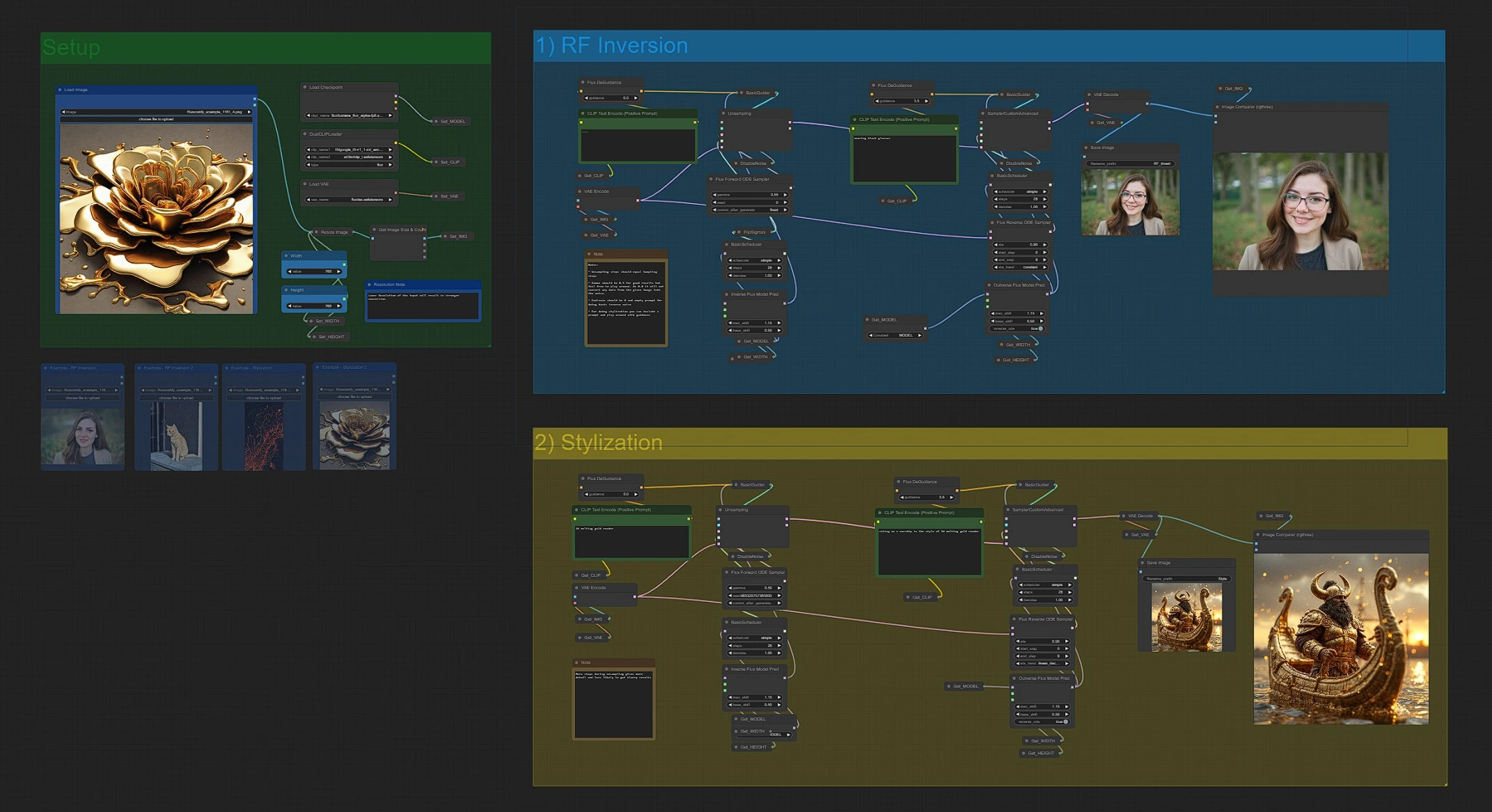
How to Use Fluxtapoz Instructions:
- Upload your Image in load image node.
- Choose RF Inversion or Stylization Group
- Enter Prompts if needed.
- Click Queue.
No need to setup anything, Rendered as simple as that.
1.2 Fluxtapoz - Setup Group
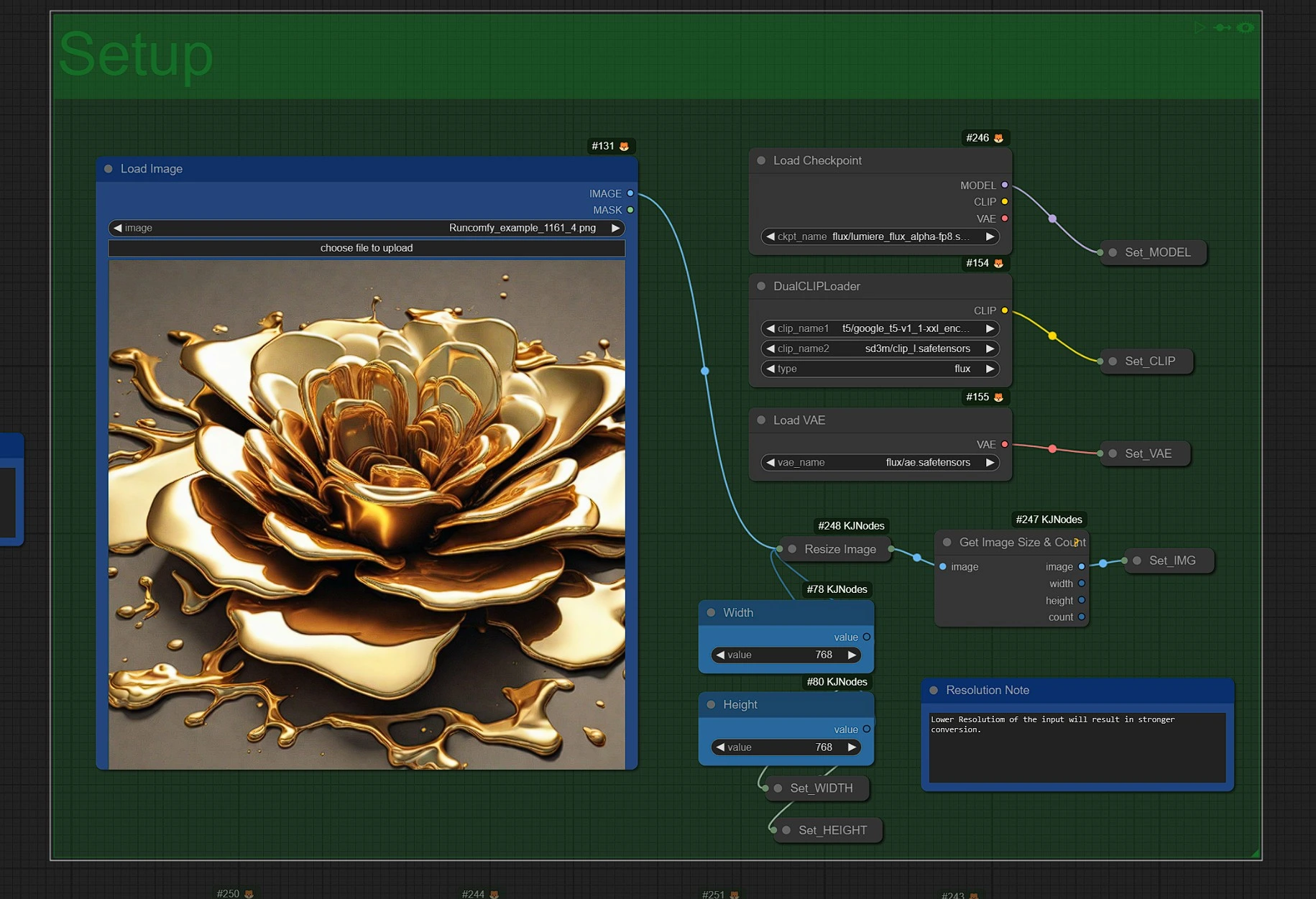
- Upload your main image ( This will also be used as image dimension for empty latent).
- Limit your image's resolution to 512,768 or 1024. See "Get Image Size and Count" to check your image dimensions.
1.3 Fluxtapoz - Main
Fluxtapoz - RF Inversion Group
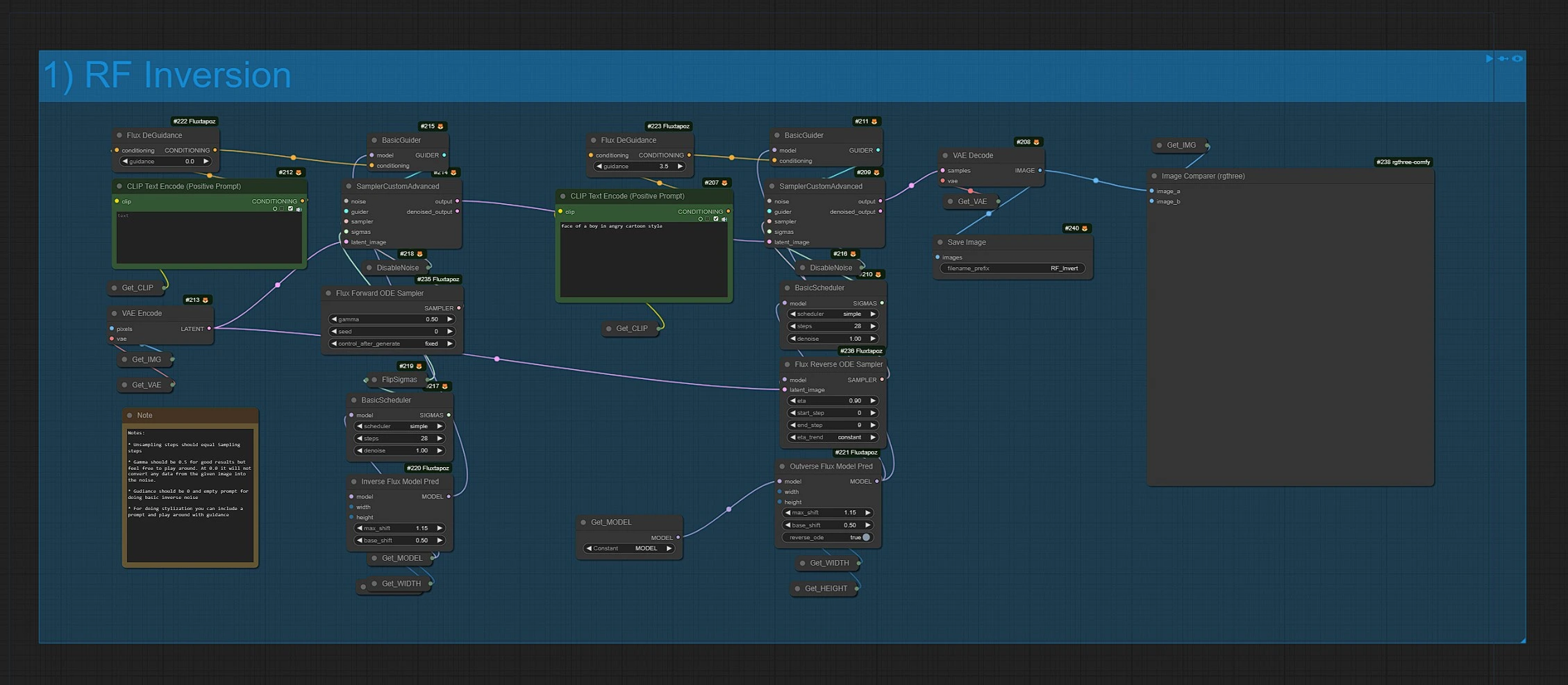
Fluxtapoz - Stylization Group
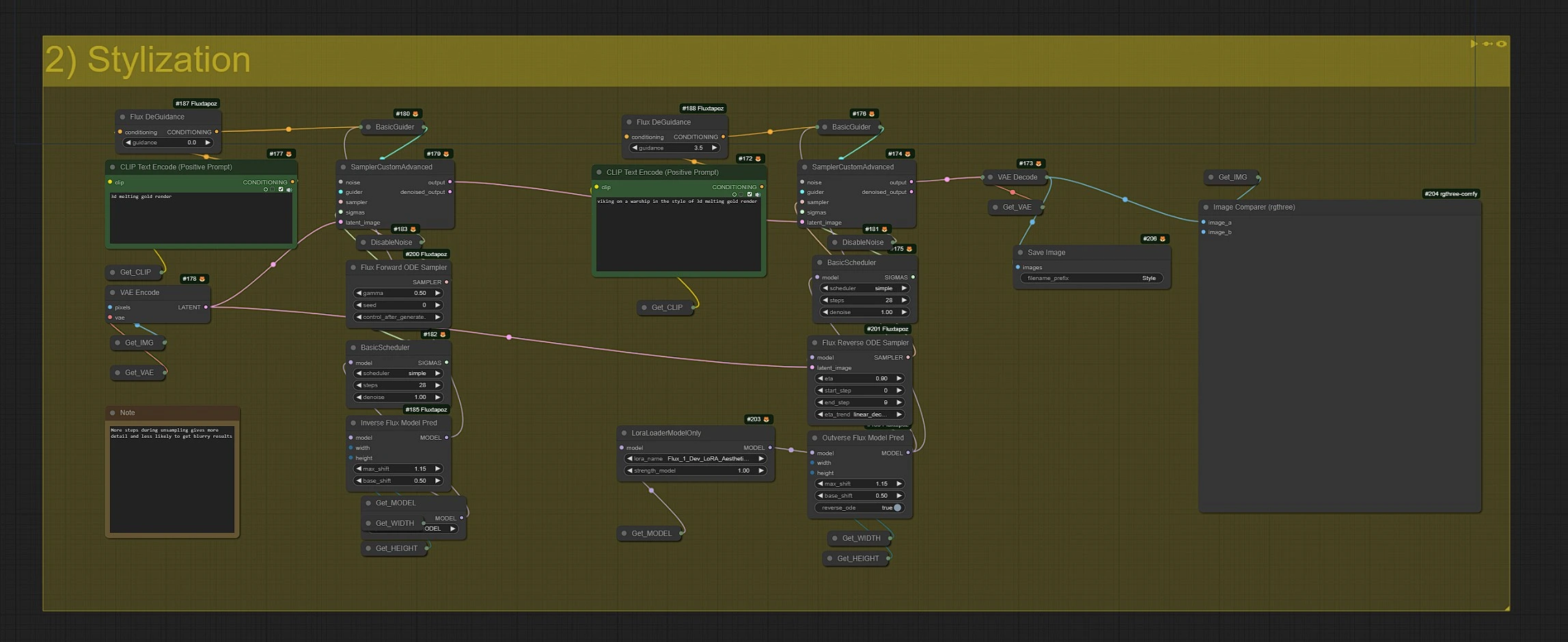
Play with the followwing Fluxtapoz Settings to have variations:
Flux Forward ODE Sampler - Settings:
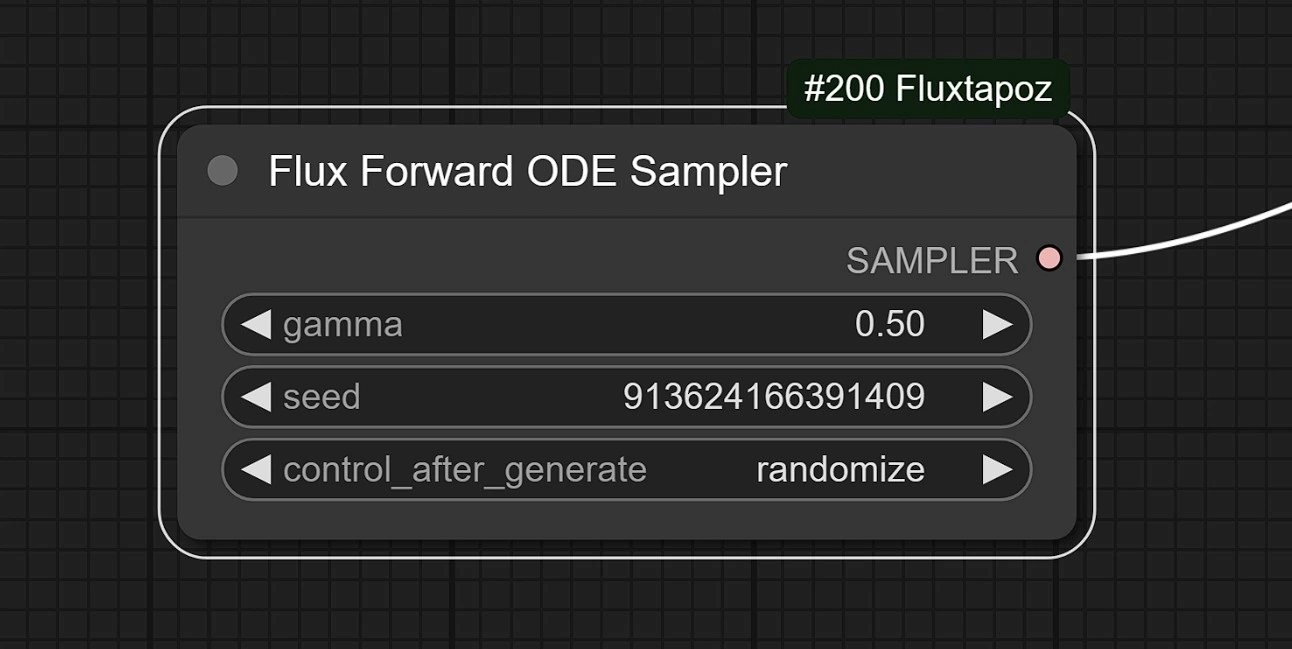
Gamma- Lower than 0.5 will give random results, Above 0.5 will give give more close to original input.seed: Controls randomness in the image enhancement process, allowing reproducible results when using the same seed.steps: The number of iterations for enhancing details. More steps result in finer details but require more processing time.
Flux Reverse ODE Sampler - Settings:
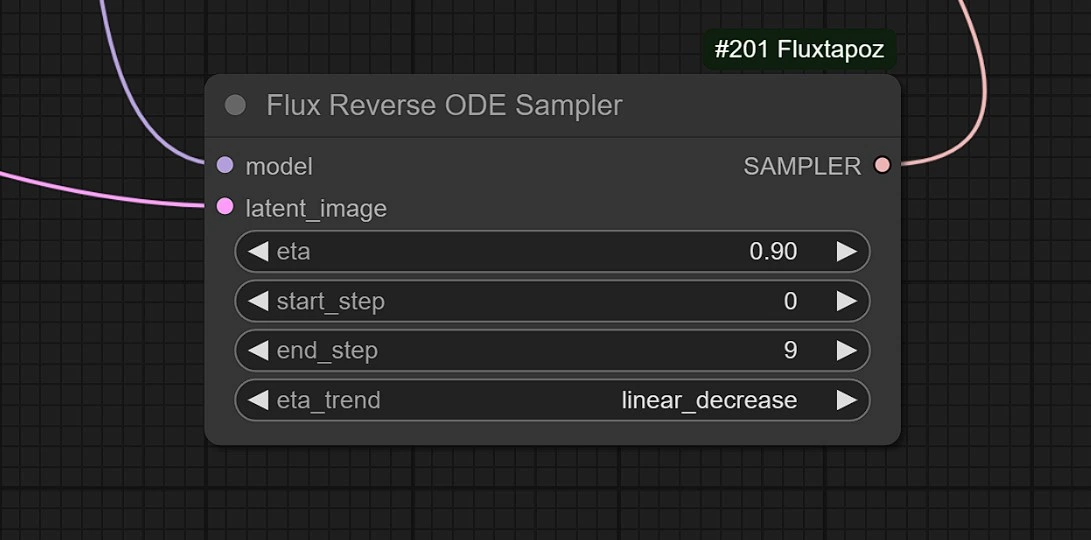
(The Behavior is Similar to Tile Controlnet and it also depends on Total Sampler Steps)
eta- It's the Strength of the image on the Latent.start_step- The Starting Step from where the effect will take place.end_step- The Ending step till where the effect will take place.
Ksamplers - Settings:
seed -Controls randomness in the image enhancement process, allowing reproducible results when using the same seed.steps -The number of iterations for enhancing details. More steps result in finer details but require more processing time.cfg -The Classifier-Free Guidance scale, which adjusts how closely the model follows the input guidance.sampler_name -Defines the sampling method used for detail refinement.scheduler -Determines the computational scheduling strategy during processing.
With Fluxtapoz and RF Inversion, image editing becomes a seamless blend of precision and creativity. Redefine what's possible with Fluxtapoz—refine, recover, and transform like never before.
License
View license files:
The FLUX.1 [dev] Model is licensed by Black Forest Labs. Inc. under the FLUX.1 [dev] Non-Commercial License. Copyright Black Forest Labs. Inc.
IN NO EVENT SHALL BLACK FOREST LABS, INC. BE LIABLE FOR ANY CLAIM, DAMAGES OR OTHER LIABILITY, WHETHER IN AN ACTION OF CONTRACT, TORT OR OTHERWISE, ARISING FROM, OUT OF OR IN CONNECTION WITH USE OF THIS MODEL.


