Trellis | Image to 3D
Trellis redefines 3d asset creation with dynamic support for radiance fields, 3d gaussians, and meshes. Powered by the groundbreaking structured latent (slat) representation, it seamlessly decodes into multiple formats. With rectified flow transformers driving precision, trellis delivers unmatched versatility and creative freedom for 3d content generation.ComfyUI Trellis Workflow
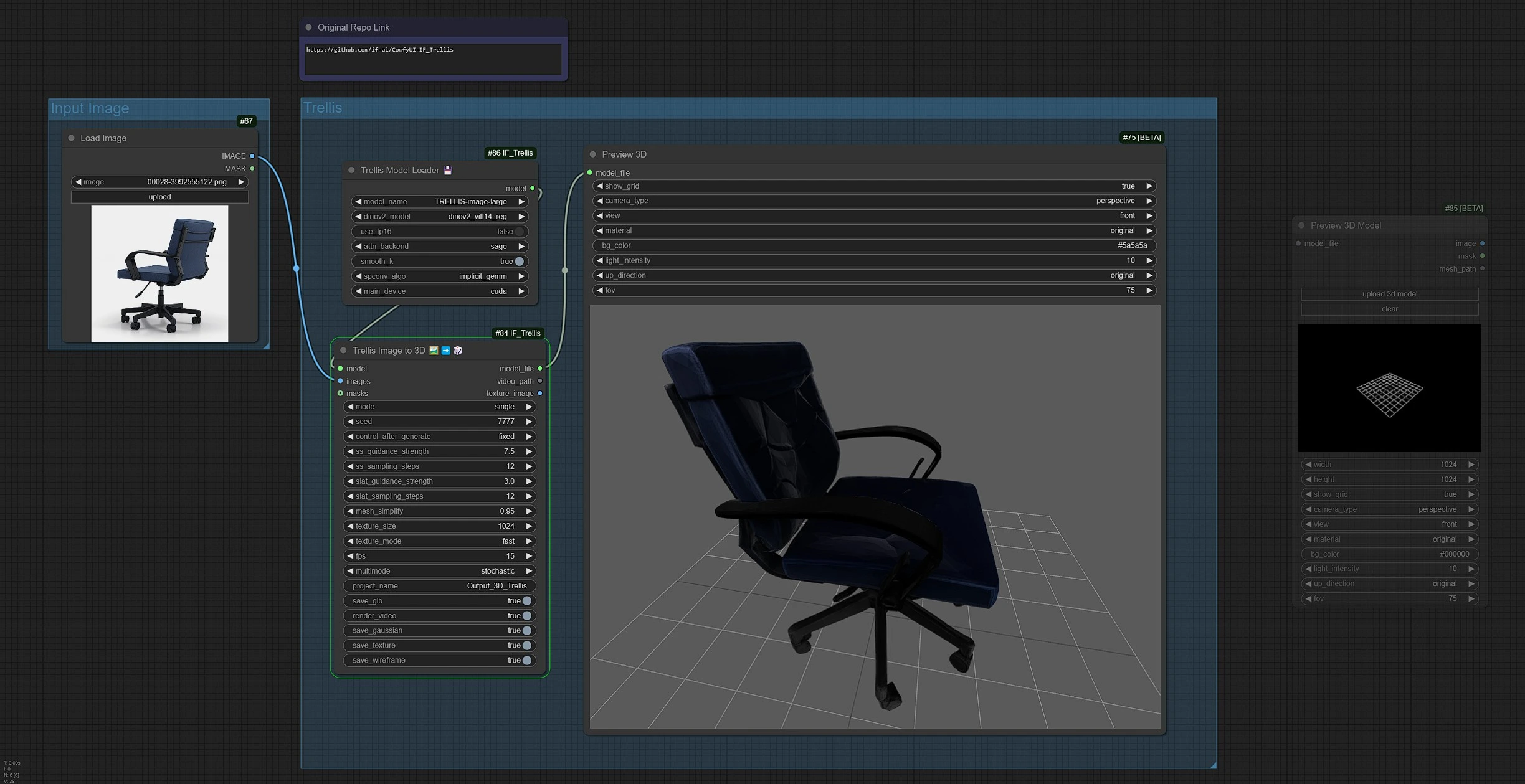
- Fully operational workflows
- No missing nodes or models
- No manual setups required
- Features stunning visuals
ComfyUI Trellis Examples
ComfyUI Trellis Description
TRELLIS revolutionizes 3D asset creation by introducing a groundbreaking approach that seamlessly integrates sparse 3D structures with rich visual features. At the heart of TRELLIS lies the innovative Structured LATent (SLAT) representation, which allows you to effortlessly generate stunning 3D objects with intricate geometries and vivid textures, surpassing the capabilities of existing methods. What sets TRELLIS apart is its unparalleled versatility, as it dynamically supports a wide range of output formats, including Radiance Fields, 3D Gaussians, and meshes. By leveraging the power of Rectified Flow Transformers, TRELLIS achieves exceptional precision and delivers unmatched creative freedom for 3D content generation.
1 How to Use TRELLIS Workflow?
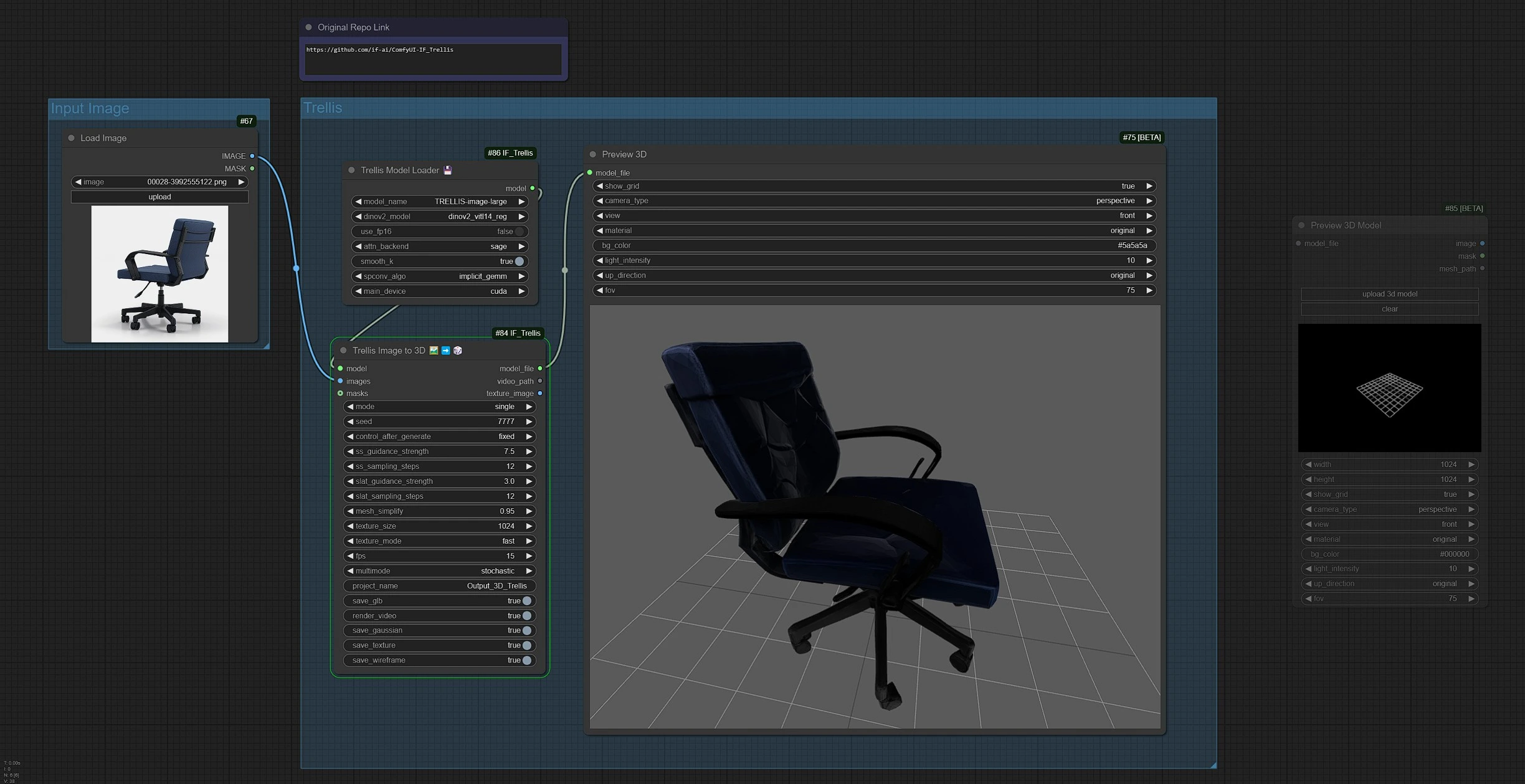
This is the TRELLIS workflow, Left Side node is input for uploading Image, Middle is processing TRELLIS nodes, and right is the output node.
- Upload your Image in input nodes.
- Click Render !!!
All Outputs (GLB, Texutures and Previews will stored in the Ouput folder of Comfyui Inside "Output_3D_Trellis" folder.
1.1 Image Input
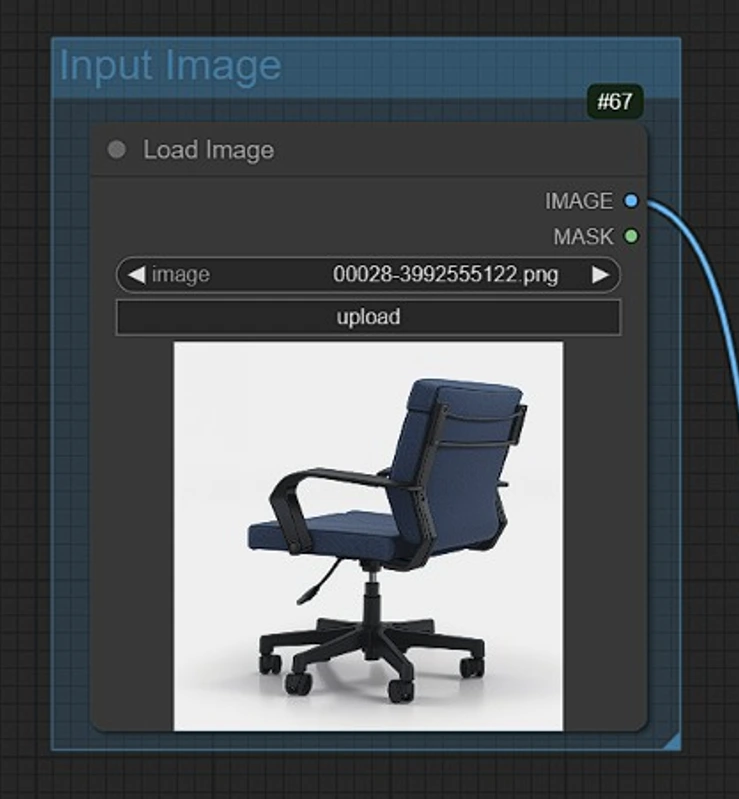
- Click and Upload your Reference image for generating 3D model.
1.2 Trellis Image to 3D Node
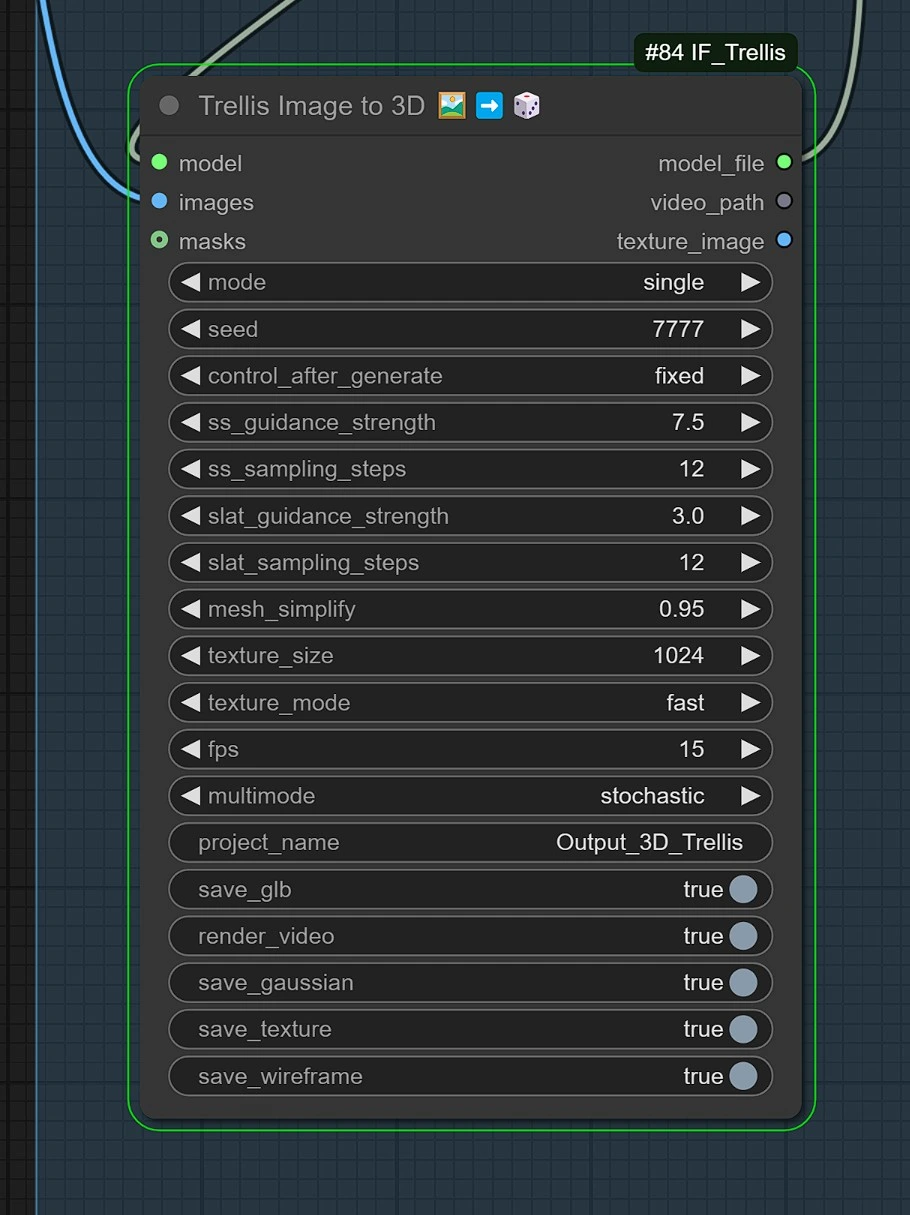
Input Options
Model: Specifies the model file used for 3D asset generation.Images: Input images for processing.Video Path: Option to input a video path for 3D generation.Masks: Input for texture masking, labeled as texture_image.
Configuration Settings
Mode: Selection between different modes (e.g., single).Seed: Randomization seed for deterministic outputs (set to 7777).Control After Generate: Determines when control actions occur (fixed,increment or random).
Guidance and Sampling
SS Guidance Strength: Controls the strength of stable structure guidance (set to 7.5).SS Sampling Steps: Number of sampling steps for stable structure (set to 12).SLAT Guidance Strength: Controls SLAT representation guidance strength (3.0).SLAT Sampling Steps: Number of sampling steps for SLAT (12).
Mesh and Texture Options
Mesh Simplify: Level of mesh simplification (set to 0.95).Texture Size: Texture resolution size (1024).Texture Mode: Mode for texture processing (fast).FPS: Frames per second for rendering (15).
Output Options
Multimode: Output generation mode (stochastic).Project Name: Name for the generated project (Output_3D_Trellis).
Saving Options
Save GLB: Enabled (true) for saving in GLB format.Render Video: Enabled (true) for video output rendering.Save Gaussian: Enabled (true) for saving Gaussian format.Save Texture: Enabled (true) for saving textures.Save Wireframe: Enabled (true) for saving wireframe views.
1.3 Trellis 3D Model
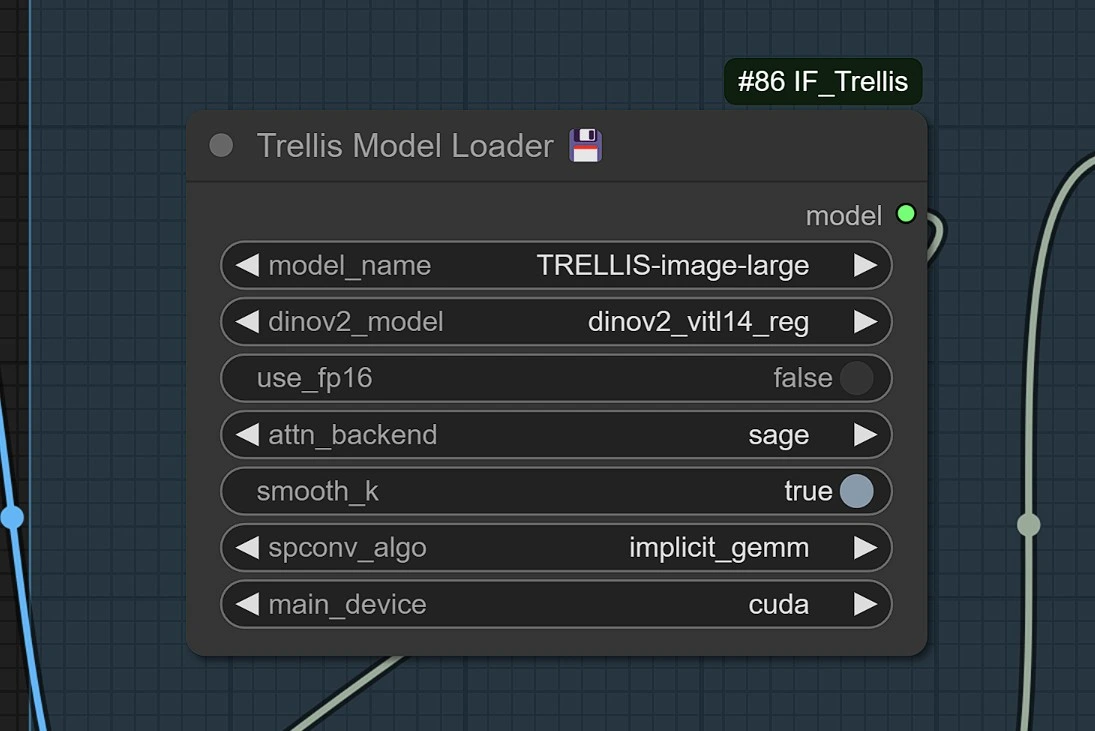
Models will be autodownloaded on Runcomfy, wait 2-3 mins when downloading them for the first time.
Models Download Location:
ComfyUI/ └── models/ └── checkpoints/ └── TRELLIS-image-large/ ├── .gitattributes ├── pipeline.json ├── README.md └── ckpts/ ├── slat_dec_gs_swin8_B_64l8gs32_fp16.json ├── slat_dec_gs_swin8_B_64l8gs32_fp16.safetensors ├── slat_dec_mesh_swin8_B_64l8m256c_fp16.json ├── slat_dec_mesh_swin8_B_64l8m256c_fp16.safetensors ├── slat_dec_rf_swin8_B_64l8r16_fp16.json ├── slat_dec_rf_swin8_B_64l8r16_fp16.safetensors ├── slat_enc_swin8_B_64l8_fp16.json ├── slat_enc_swin8_B_64l8_fp16.safetensors ├── slat_flow_img_dit_L_64l8p2_fp16.json ├── slat_flow_img_dit_L_64l8p2_fp16.safetensors ├── ss_dec_conv3d_16l8_fp16.json ├── ss_dec_conv3d_16l8_fp16.safetensors ├── ss_enc_conv3d_16l8_fp16.json ├── ss_enc_conv3d_16l8_fp16.safetensors └── ss_flow_img_dit_L_16l8_fp16.json └── ss_flow_img_dit_L_16l8_fp16.safetensors
ComfyUI\models\classifiers/ └── dinov2_vitl14_reg.pth
Models Download Link -
- Trellis - https://huggingface.co/JeffreyXiang/TRELLIS-image-large/tree/main
- DinoV2 - https://dl.fbaipublicfiles.com/dinov2/dinov2_vitl14/dinov2_vitl14_reg4_pretrain.pth
Trellis pushes the boundaries of 3d asset generation with its innovative approach and flexible output capabilities. by combining the structured latent representation with rectified flow transformers, it empowers creators to produce high-quality, versatile 3d content effortlessly. unlock new creative possibilities with trellis.

